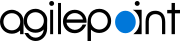Delete a SharePoint Workflow Association
To delete an association between a SharePoint workflow and an AgilePoint NX application, do the procedure in this topic.
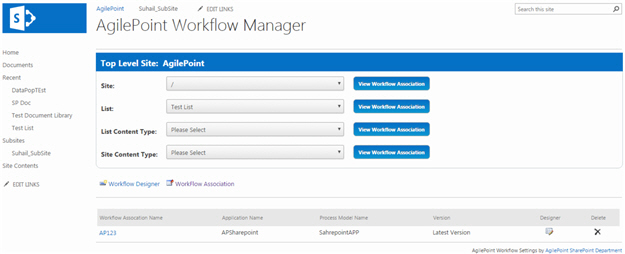
Prerequisites
- SharePoint in an on-premises environment.
- AgilePoint NX v6.0 SP1 Software Update 1 or higher.
- AgilePoint NX OnPremises or AgilePoint NX PrivateCloud.
How to Start
- On your SharePoint site, click
Settings
 > Site settings.
> Site settings. - On the Site Settings screen, in the Site Collection Administration section, click AgilePoint Workflow Manager.
Procedure
- On the AgilePoint Workflow Manager screen, click View Workflow Association.
- For your workflow association, click Delete
 .
.