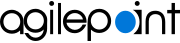Setting Up Your Language
To configure your language, do the procedure in this topic.
How to Start
- Tap the Sidebar Menu (
 ).
).
- On the sidebar menu, tap Settings (
 ).
).
Procedure
- Complete the following field:
Field Name Definition Language
- Function:
- Specifies the language for the AgilePoint mobile app.
- Accepted Values:
- A language from the list.
- Default Value:
- None
- Example:
- English
- Tap Save.