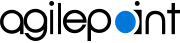Add the AgilePoint Web Part to Your SharePoint Site
To add the AgilePoint SharePoint Integration Web Part to your on-premises SharePoint site, do the procedure in this topic.
Prerequisites
Good to Know
- The AgilePoint NX Dashboard for SharePoint can be added to a SharePoint Web Part page or wiki page in any supported version of SharePoint. The AgilePoint NX Dashboard can be added to modern pages in SharePoint for Microsoft 365, but not in on-premises SharePoint. Modern pages were added in on-premises SharePoint 2019.
How to Start
- In SharePoint on-premises, on the SharePoint site, click AgilePoint Dashboard.
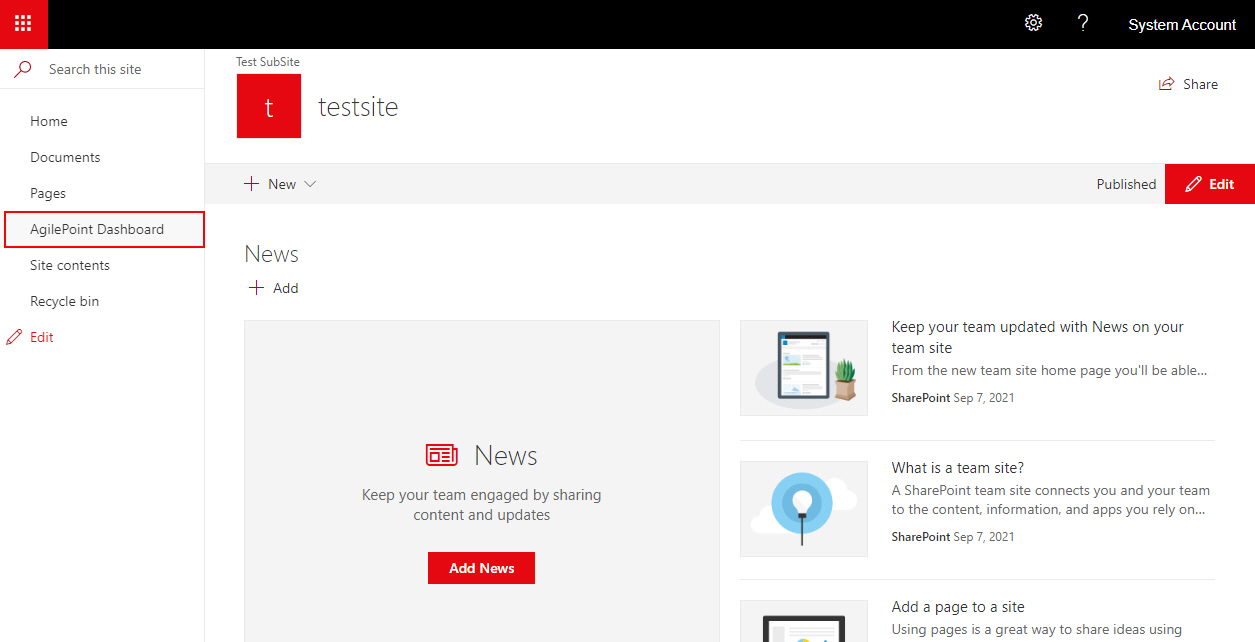
Procedure
- Click Page > Edit Page.
- Click the Insert tab.
- Click Web Part.
- In the Categories list, click AgilePoint.
- In the Parts list, click AgilePoint Dashboard.
- Click Save.