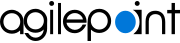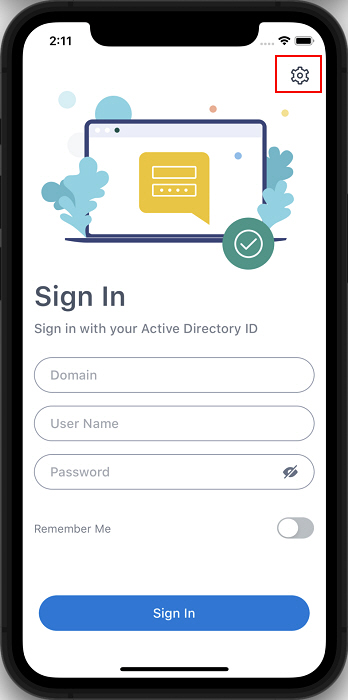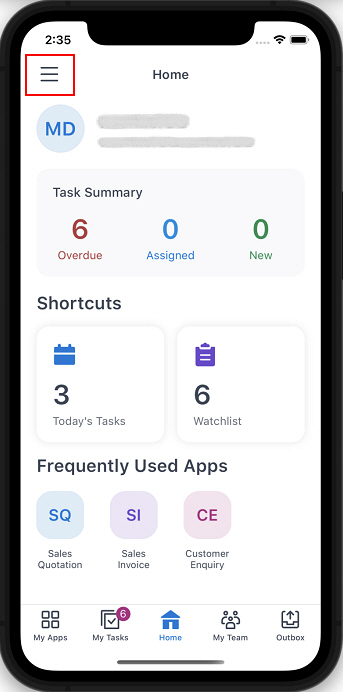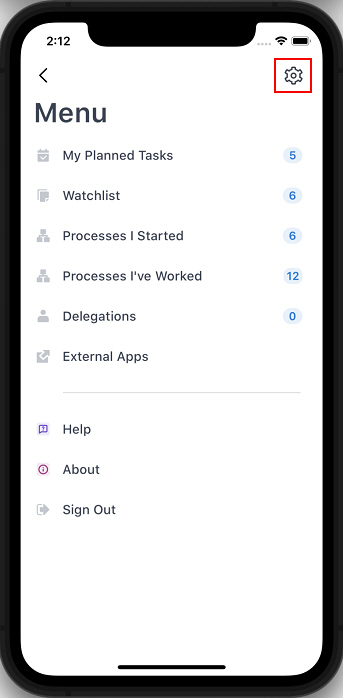Settings screen
Specifies the settings for your mobile app.
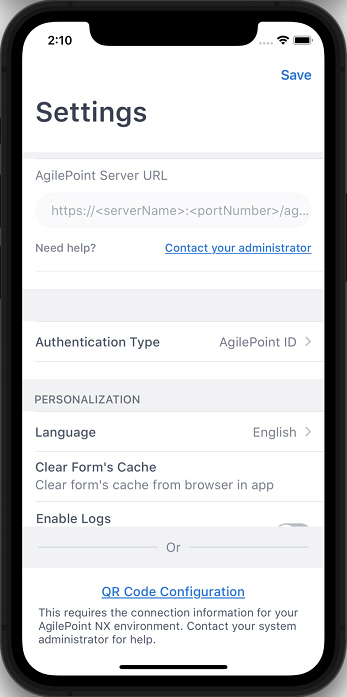
Background and Setup
Prerequisites
- AgilePoint NX OnDemand (public cloud), or AgilePoint NX PrivateCloud
or AgilePoint NX OnPremises
v8.0 or higher.
AgilePoint NX Mobile App is supported in AgilePoint NX OnPremises or AgilePoint NX PrivateCloud v7.x, but it does not support features from Modern Work Center, such as Planner and Watchlist.
Good to Know
- This topic applies to AgilePoint NX Mobile App version 3.0 or higher.
For documentation for mobile app versions lower than v3.0, refer to AgilePoint NX Mobile Dashboard (Archive).
How to Start
Fields
| Field Name | Definition |
|---|---|
|
AgilePoint NX Server Instance URL |
|
Authentication Type |
|
|
Language |
|
Clear Form's Cache |
|
Enable Logs |
|
Send Logs |
|
QR Code Configuration |
|