View Failed Processes During Creation screen
Shows a list of process instances that failed to start in your AgilePoint NX environment.
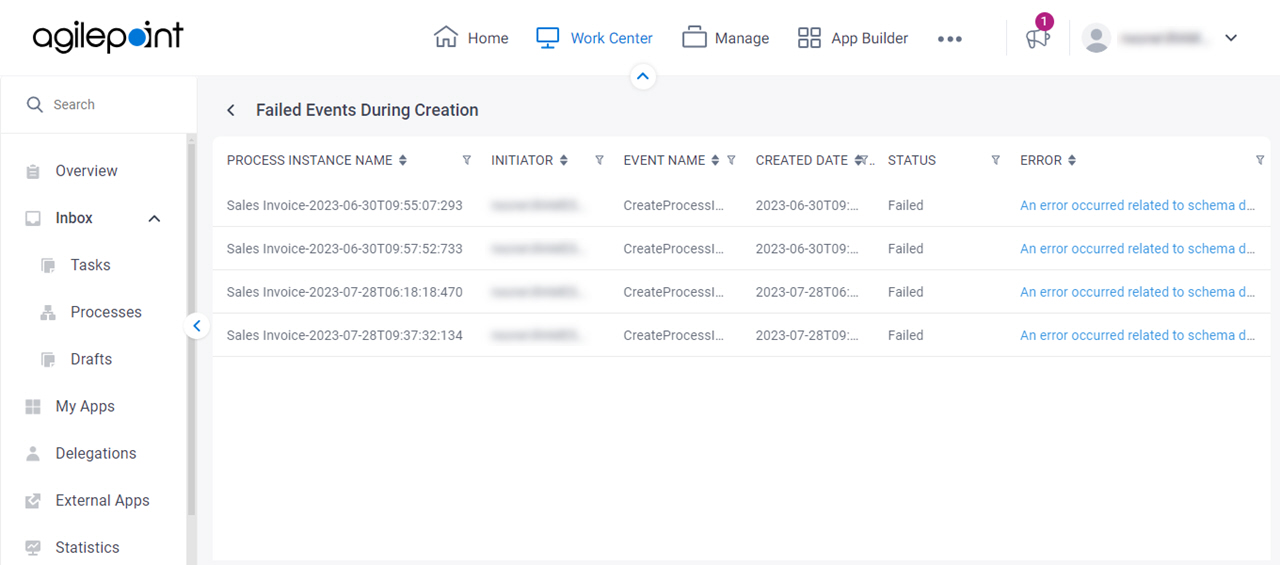
Prerequisites
- AgilePoint NX OnDemand (public cloud), AgilePoint NX PrivateCloud, or AgilePoint NX OnPremises v9.0 or higher.
How to Start
- Click Work Center.
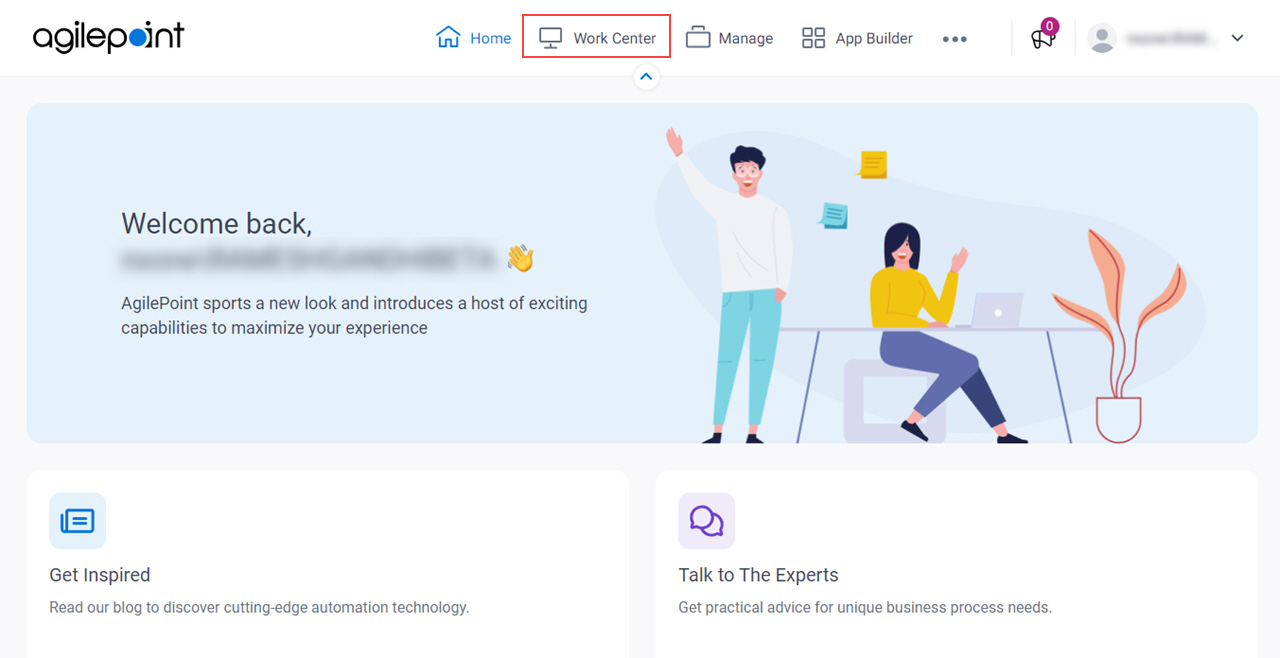
- In the left pane, click Inbox > Processes.
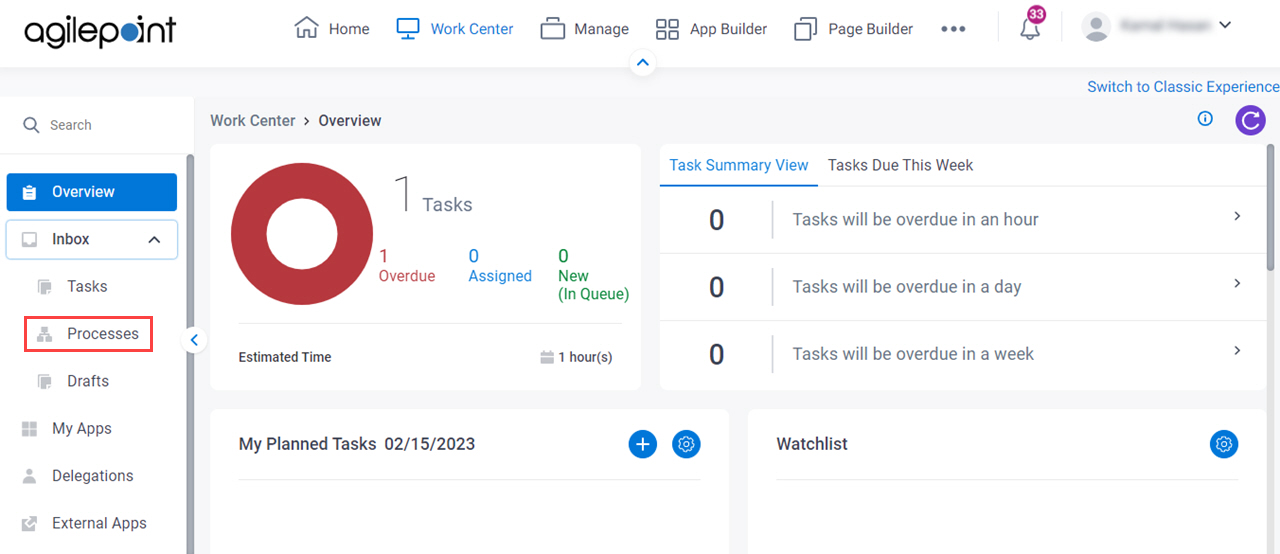
- On the Processes screen, click View Failed Processes During Creation
 .
.
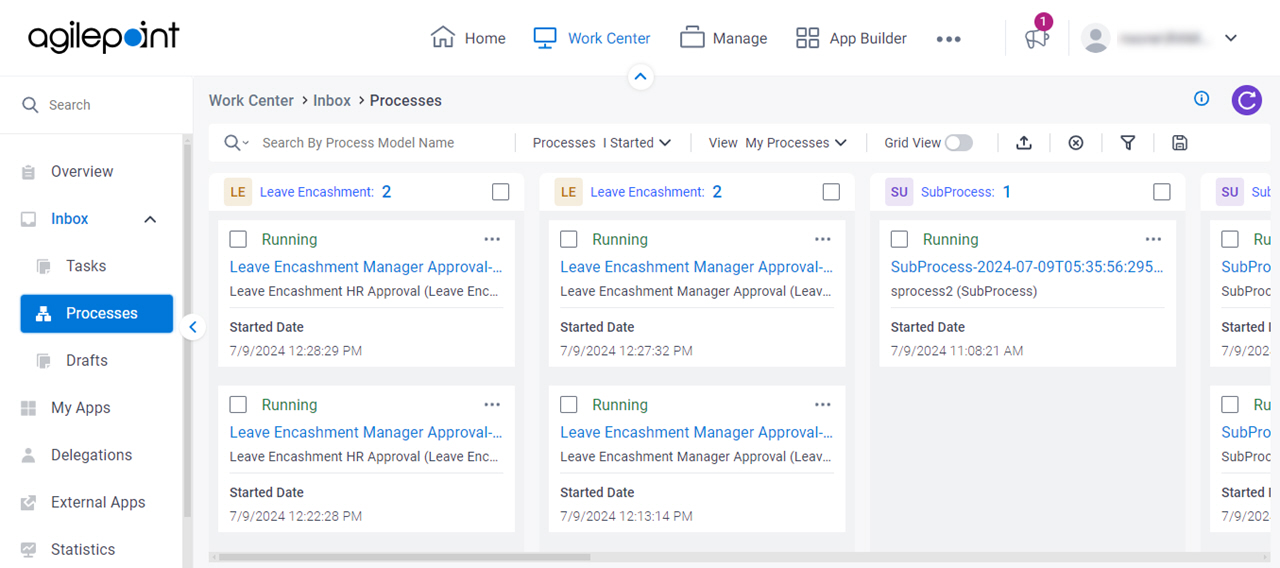
Fields
| Field Name | Definition |
|---|---|
Process Instance Name |
|
Initiator | |
Event Name |
|
Created Date |
|
Status | |
Error |
|


