Reassign a Task
To reassign a task from the task list to a different user in Modern Work Center, do the procedure in this topic.
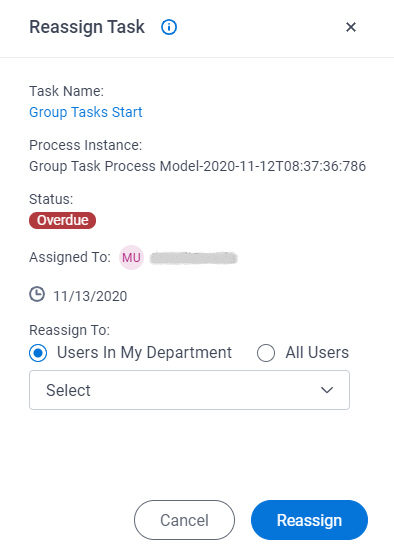
Background and Setup
Prerequisites
- You must have access rights to reassign the task.
For more information, refer to Roles.
- AgilePoint NX OnDemand (public cloud), or AgilePoint NX PrivateCloud or AgilePoint NX OnPremises v8.0 or higher.
Good to Know
- You can only reassign a task that is assigned to you.
How to Start
- Click Work Center.
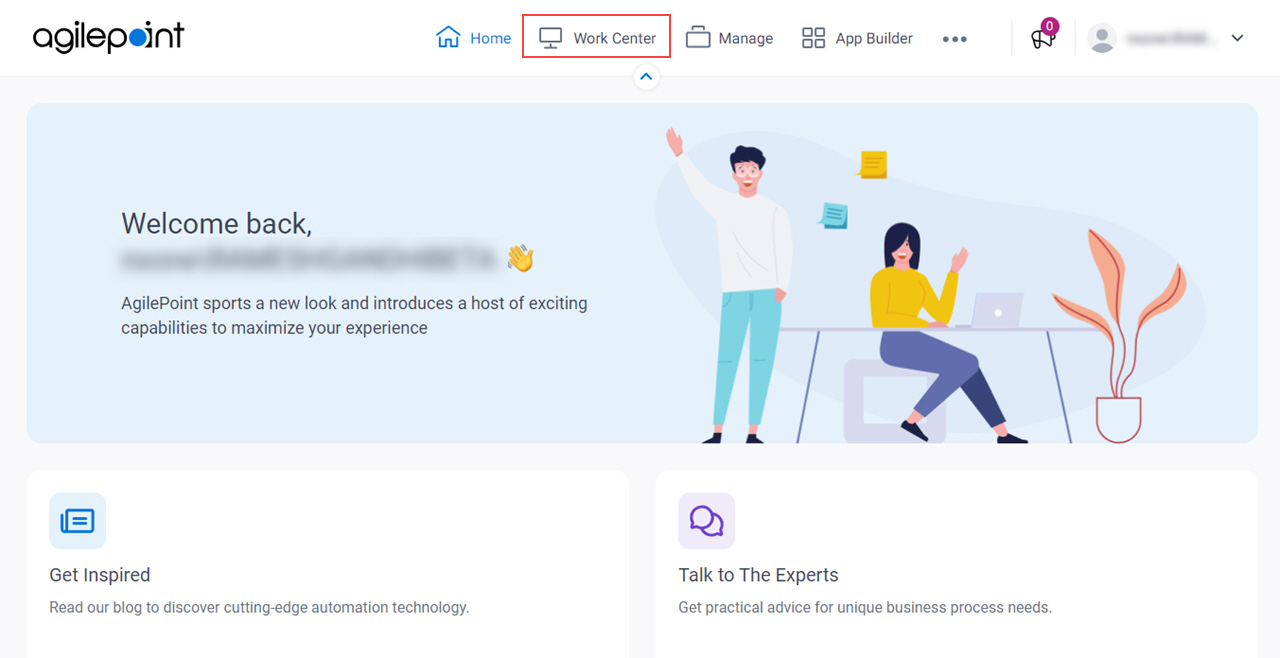
- In the left pane, click Inbox > Tasks.
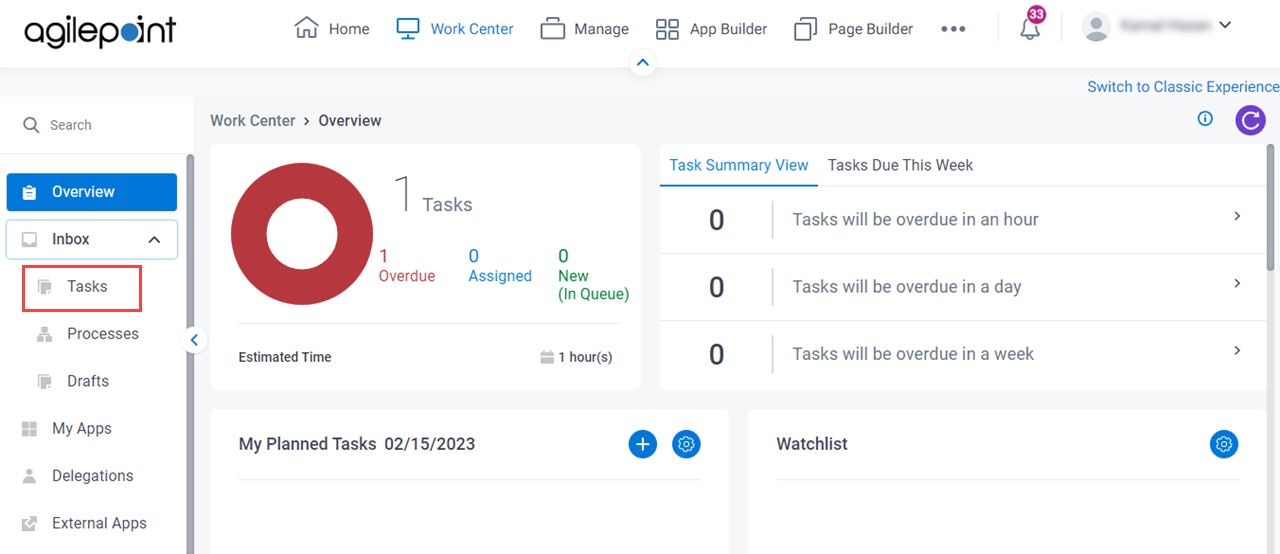
Procedure
- On the task list, click Reassign Task
 .
.
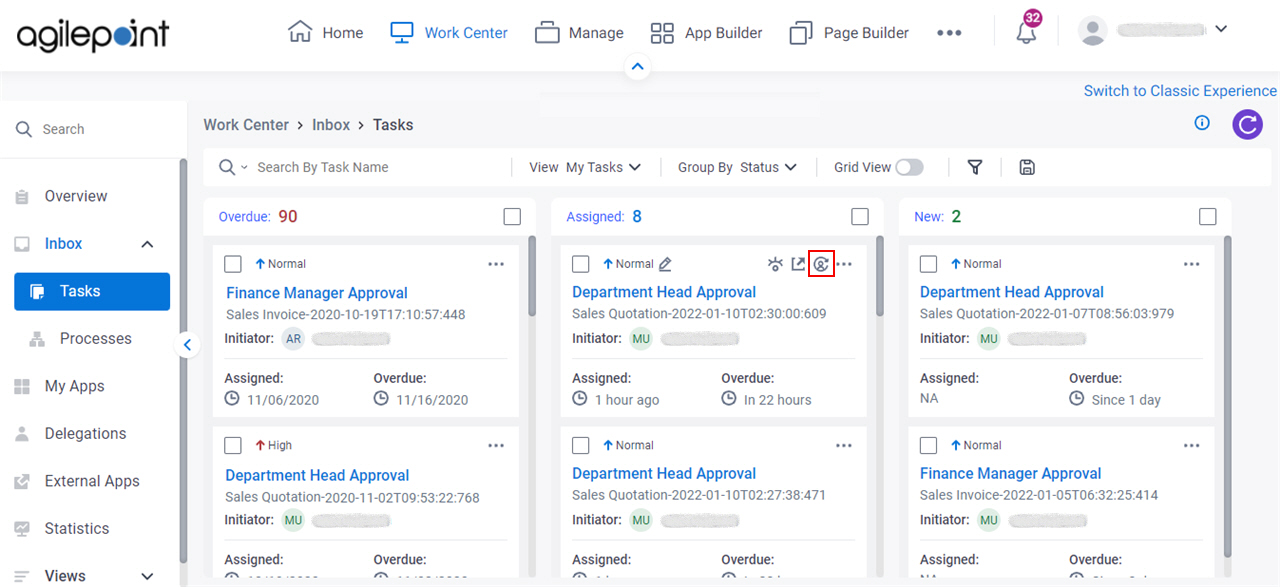
- On the Reassign Task screen, in the Users In My Department / All Users field, specify how to select the user to whom to assign the task.
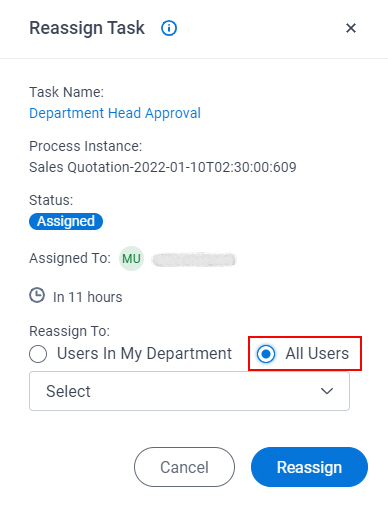
- In the Reassign To field, select a user from the list to assign the task.
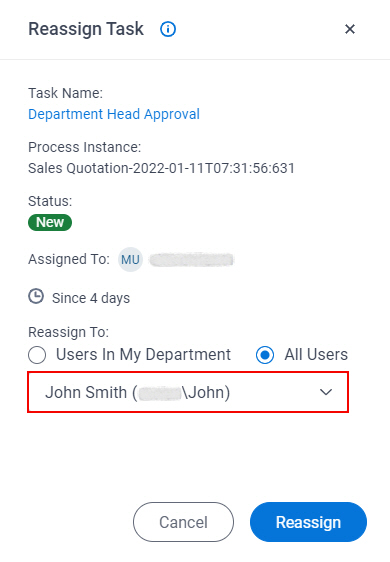
- Click Reassign.


