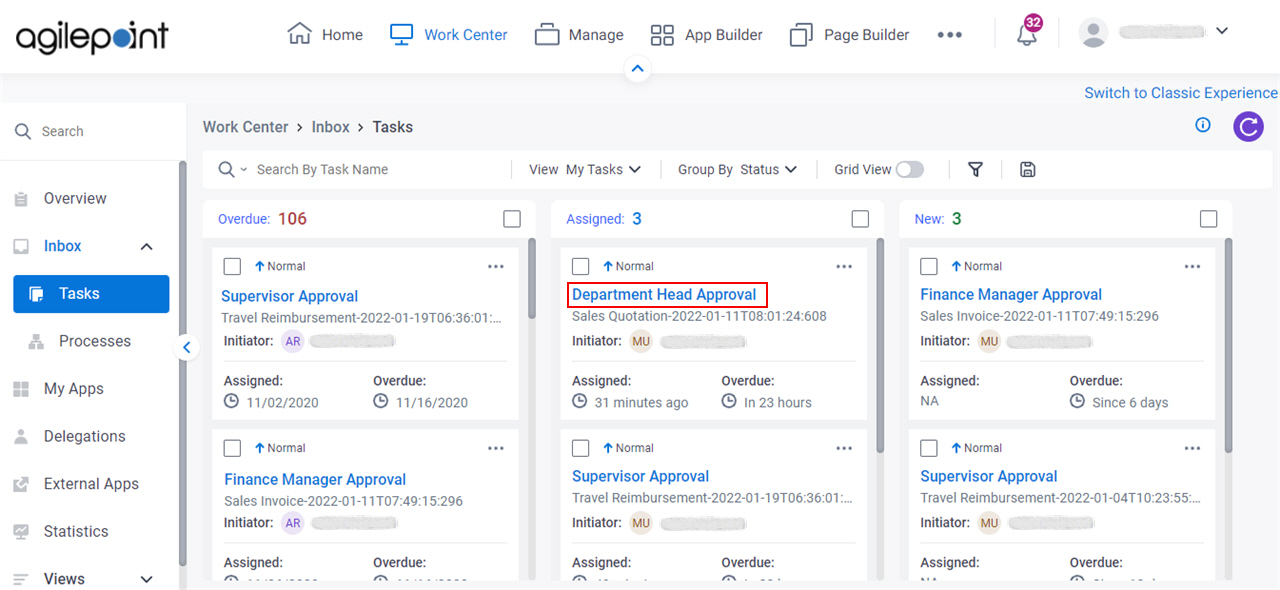Request Rework for a Completed Task
To start a rework of a task that is Completed in Modern Work Center, do the procedure in this topic.
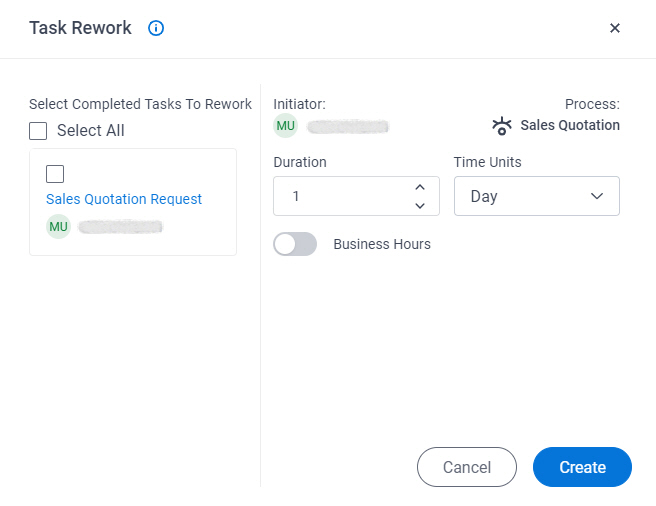
Background and Setup
Prerequisites
- A task in Completed status.
- AgilePoint NX OnDemand (public cloud), or AgilePoint NX PrivateCloud or AgilePoint NX OnPremises v8.0 or higher.
How to Start
- Click Work Center.
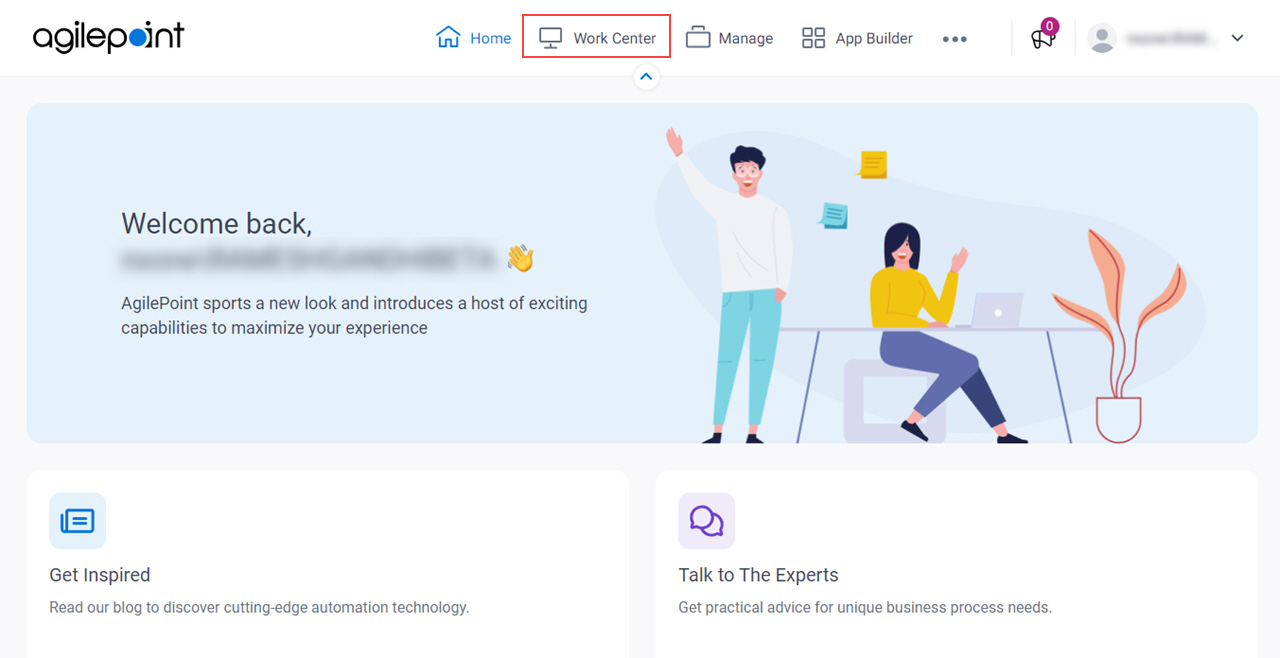
- In the left pane, click Inbox > Tasks.
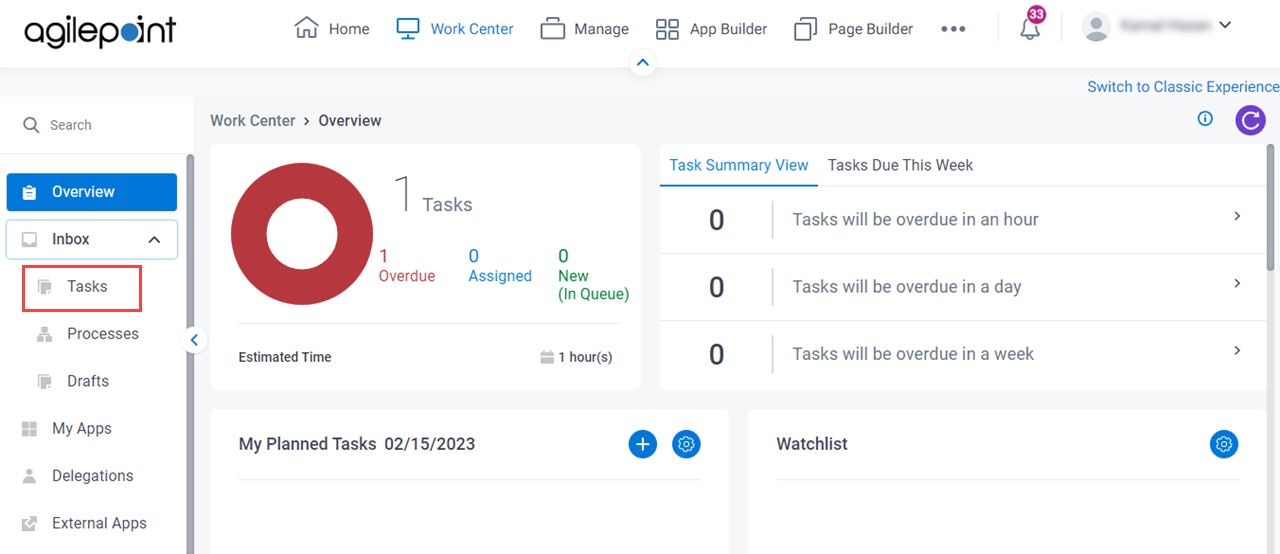
Procedure
- On the task list, click Ellipses (...) > Rework.
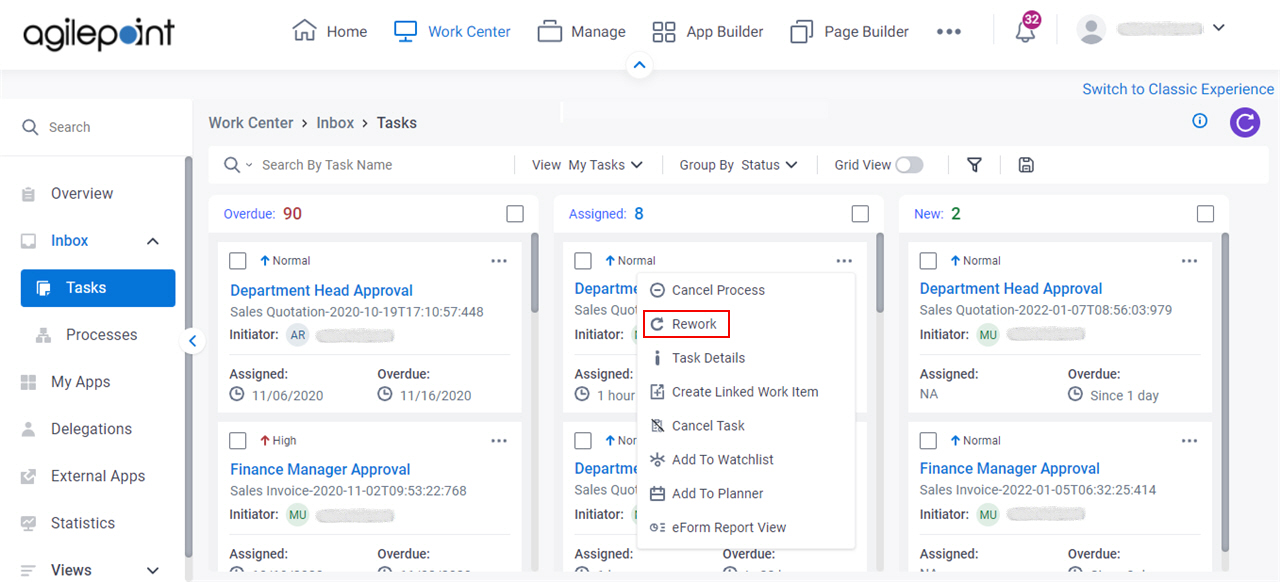
- On the Task Rework screen, select one or more Completed tasks to rework.
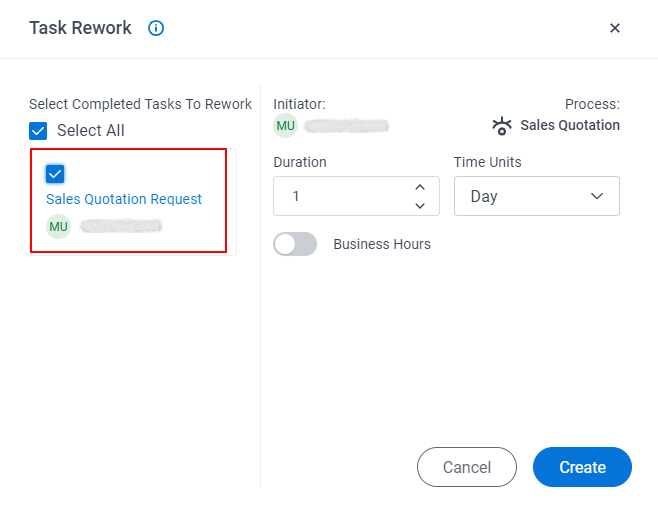
- In the Duration field, enter the number of time units to do the work in the set time.
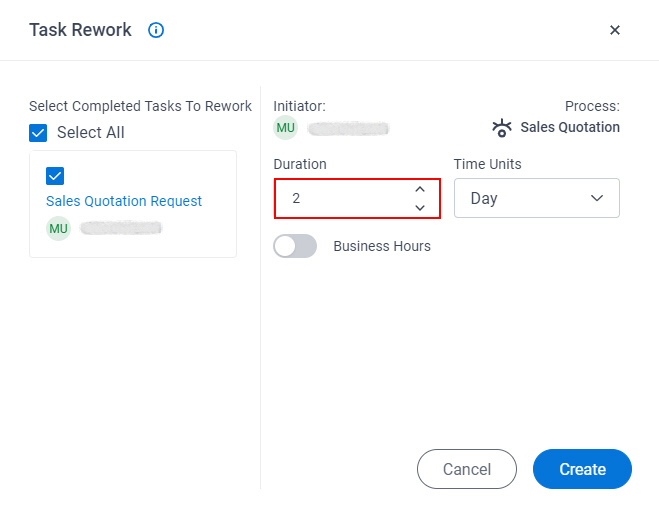
- In the Time Units field, select the unit of time for the task to expire.
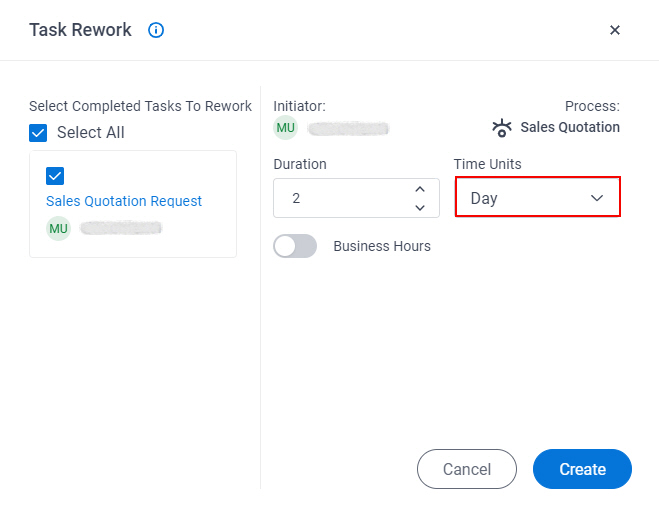
- To represent the time span as business hours, turn on the Business Hours field.
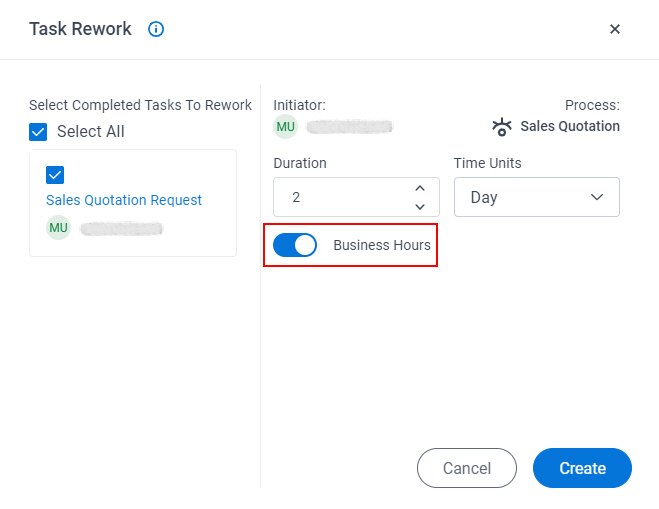
- Click Create.
The selected task is assigned to the participant who completed it while the process continues to move forward.