Activate a Delegation
To activate a delegation in Modern Work Center, do the procedure in this topic.
Background and Setup
Prerequisites
- AgilePoint NX OnDemand (public cloud), or AgilePoint NX PrivateCloud or AgilePoint NX OnPremises v8.0 or higher.
How to Start
- Click Work Center.
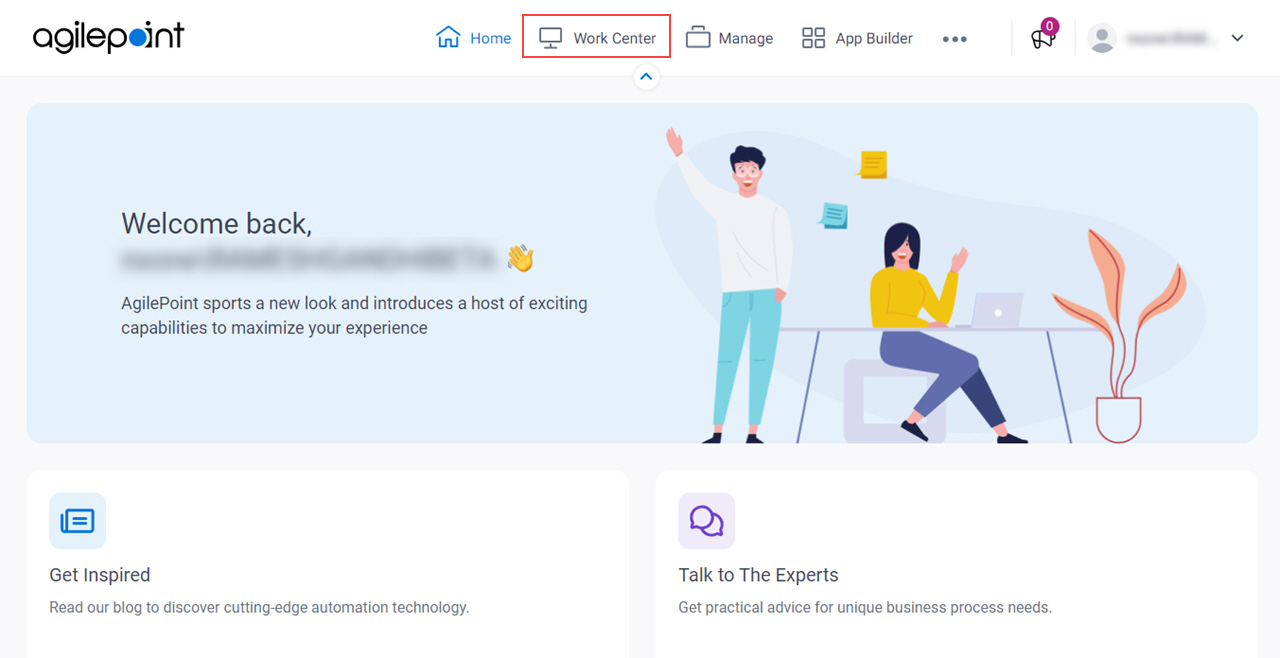
- In the left pane, click Delegations.
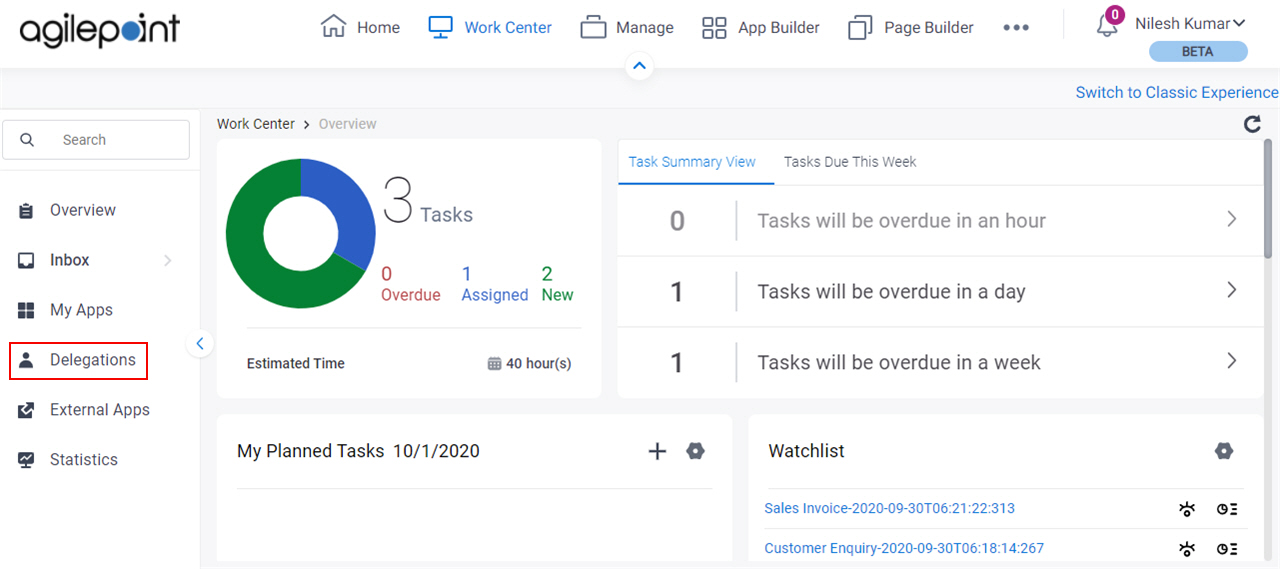
- On the Delegations screen, select a delegation.
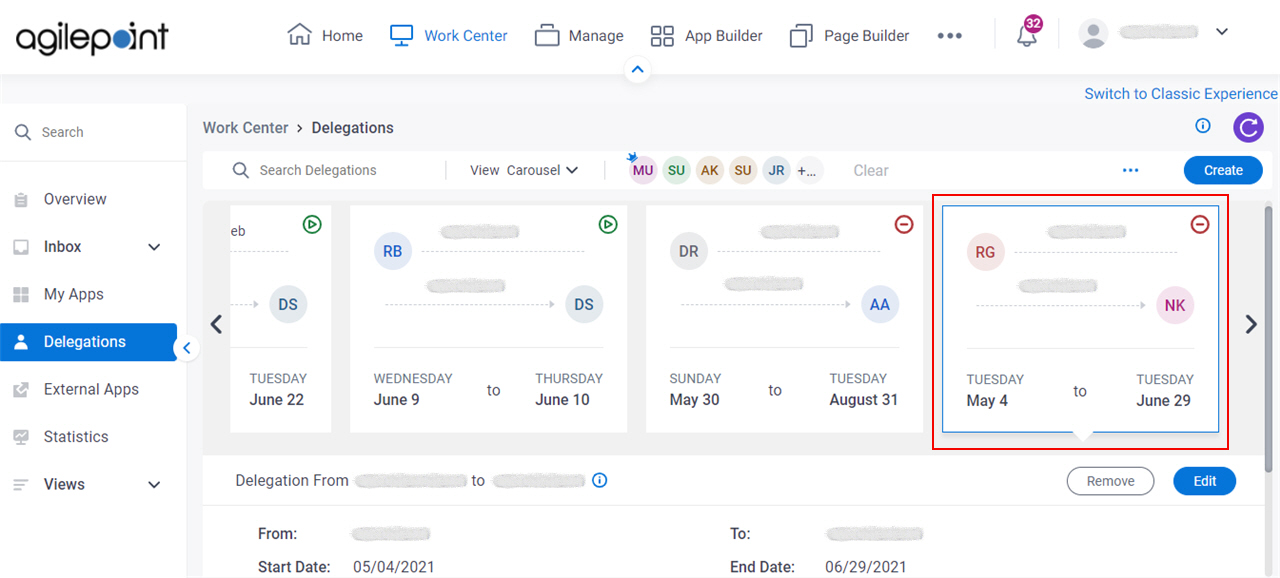
- Click Edit.
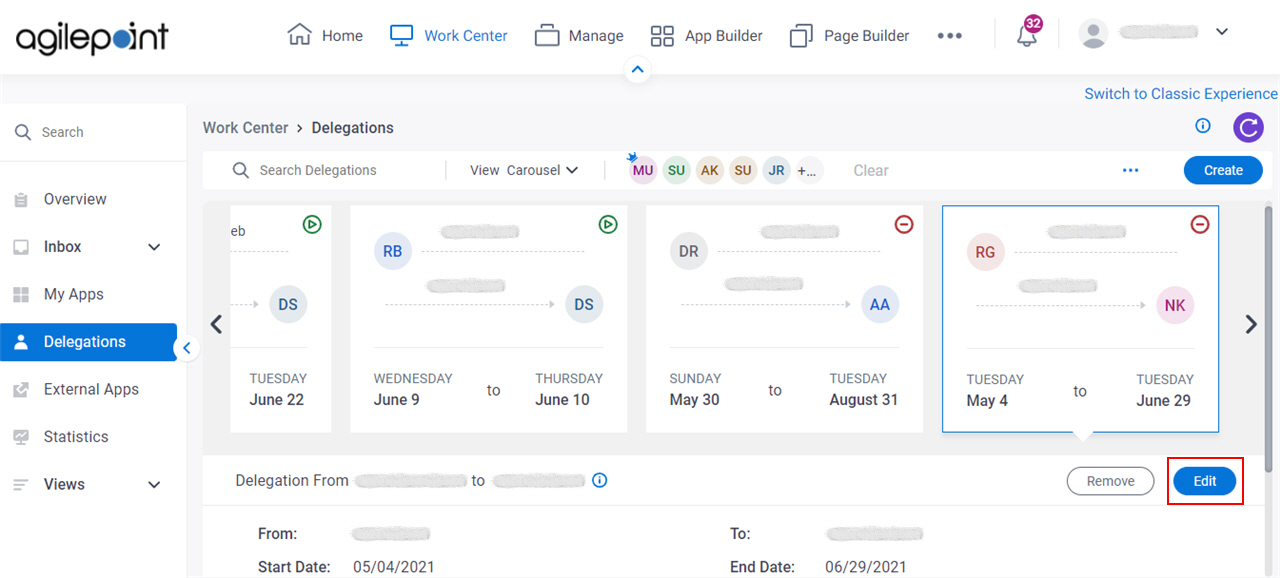
Procedure
- On the Edit Delegation screen, in the Status field, turn on the Active/ Inactive field.
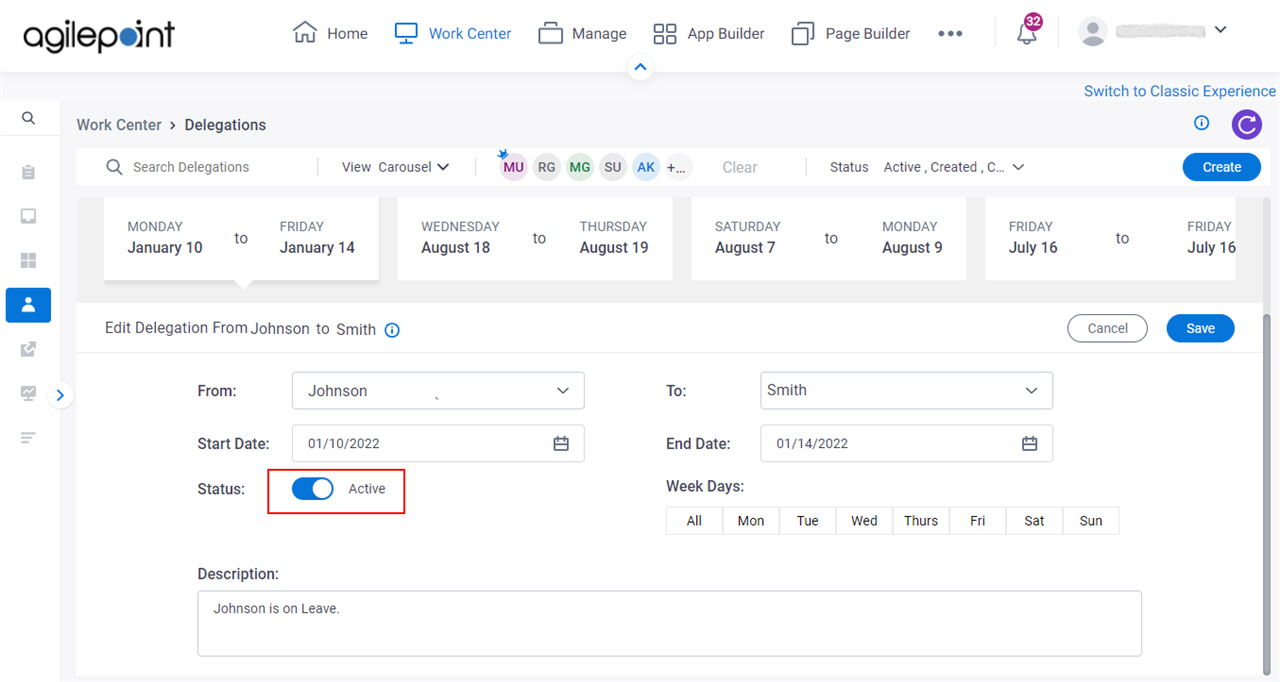
- Click Save.


