Change the Priority of a Task
To change the priority of a task in Modern Work Center, do the procedure in this topic.
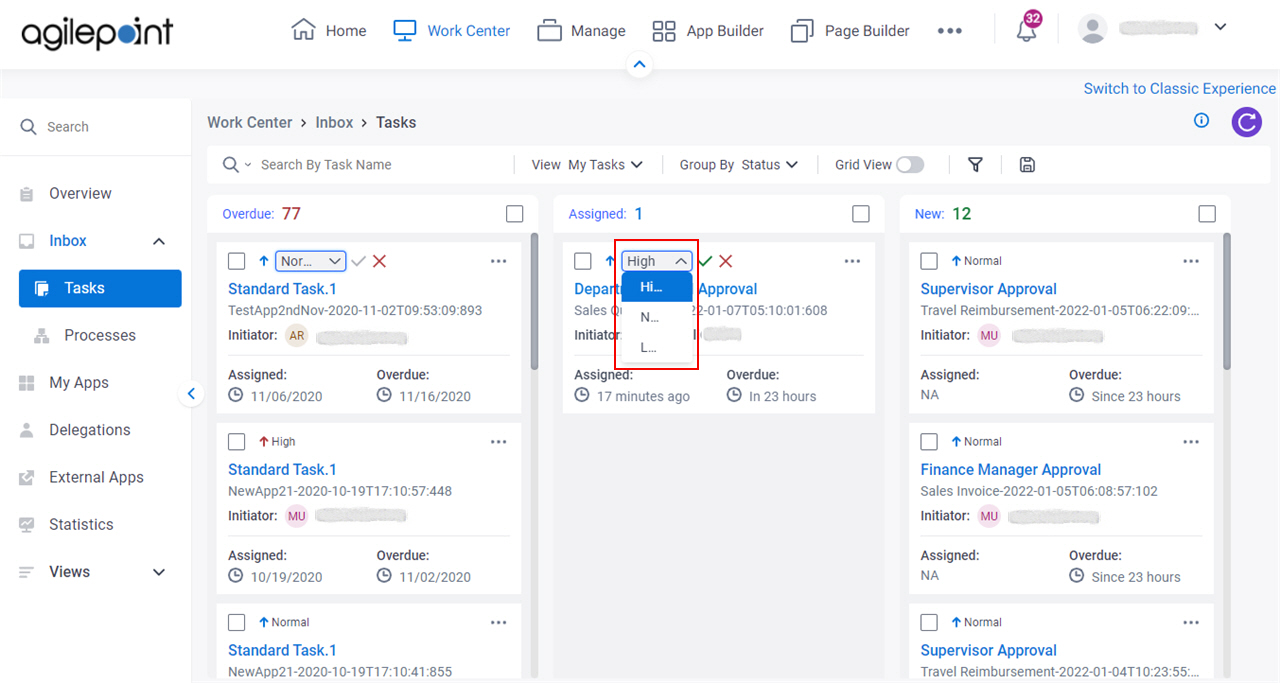
Background and Setup
Prerequisites
- AgilePoint NX OnDemand (public cloud), or AgilePoint NX PrivateCloud or AgilePoint NX OnPremises v8.0 or higher.
How to Start
- Click Work Center.
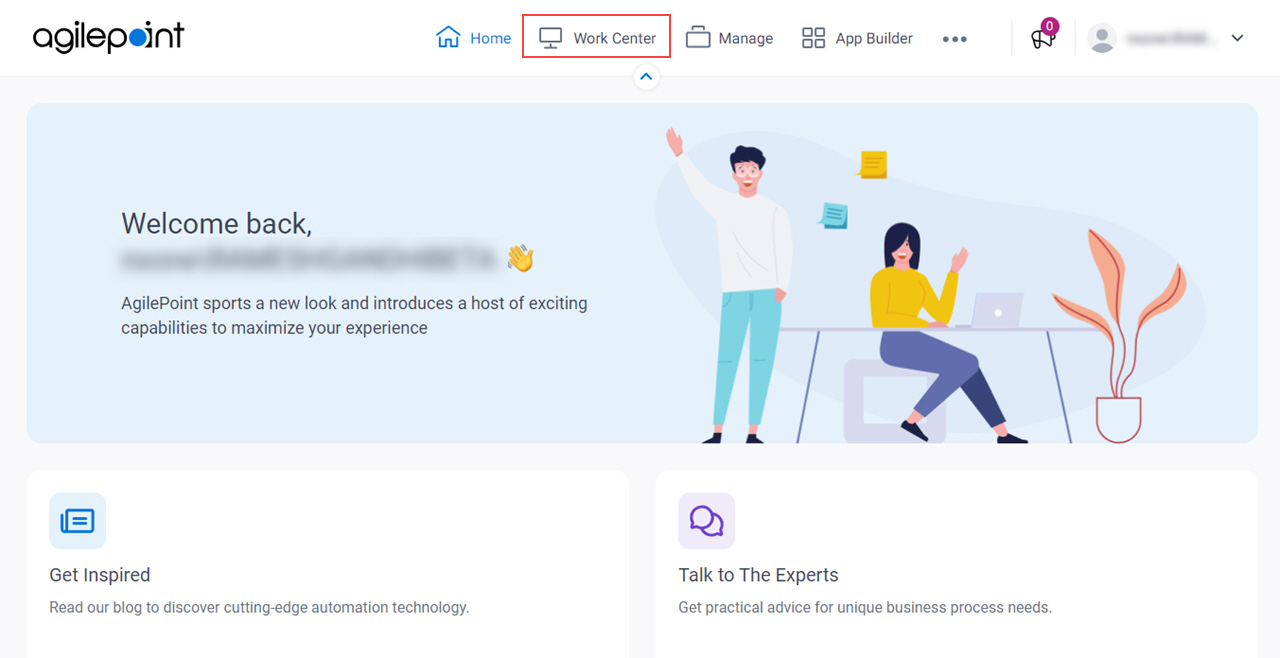
- In the left pane, click Inbox > Tasks.
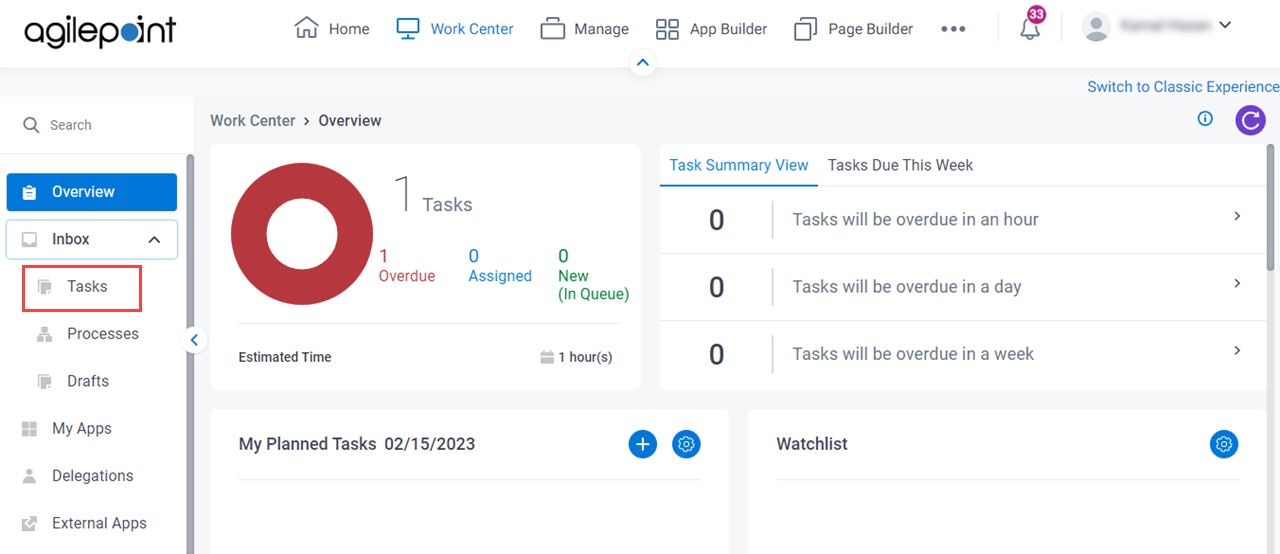
Procedure
- On the task list, click Edit
 .
.
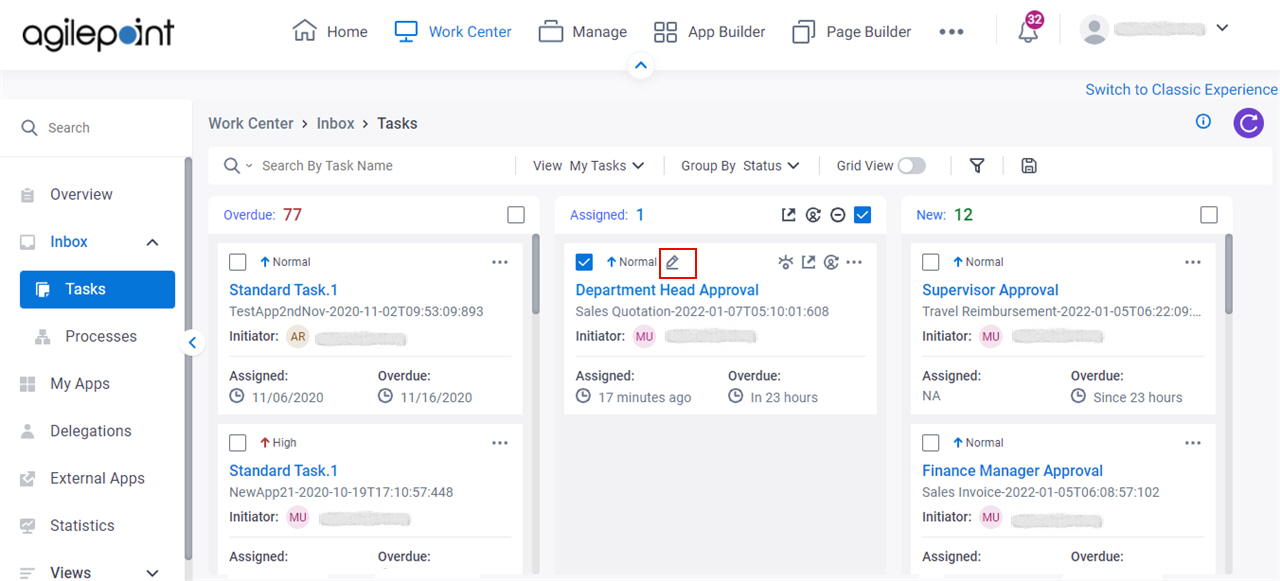
- In the Priority field, change the importance of the task.
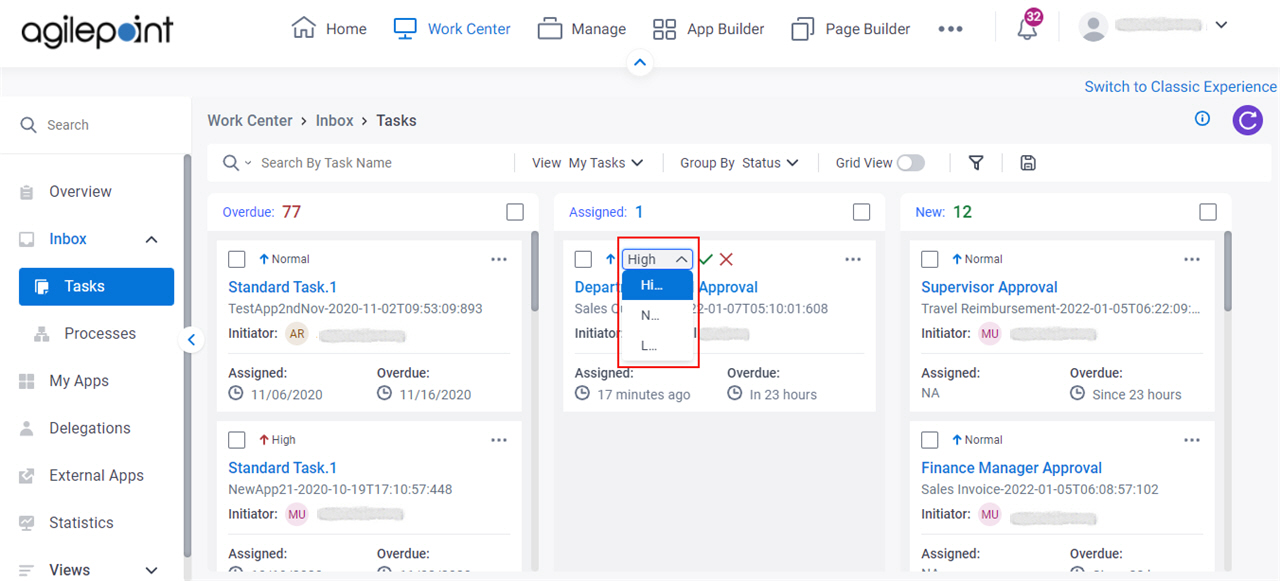
- Click Save.


