Label activity
An activity that lets you add short text to a process model.
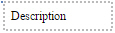
Configure the Label activity
To configure the Label activity, do the procedure in this topic.
Good to Know
- This section shows the configuration settings on the configuration screens for this activity. Other configuration settings apply to system activities. For more information, refer to:
How to Start
- Open Process Builder.
For information about how to open this screen, refer to Process Builder.
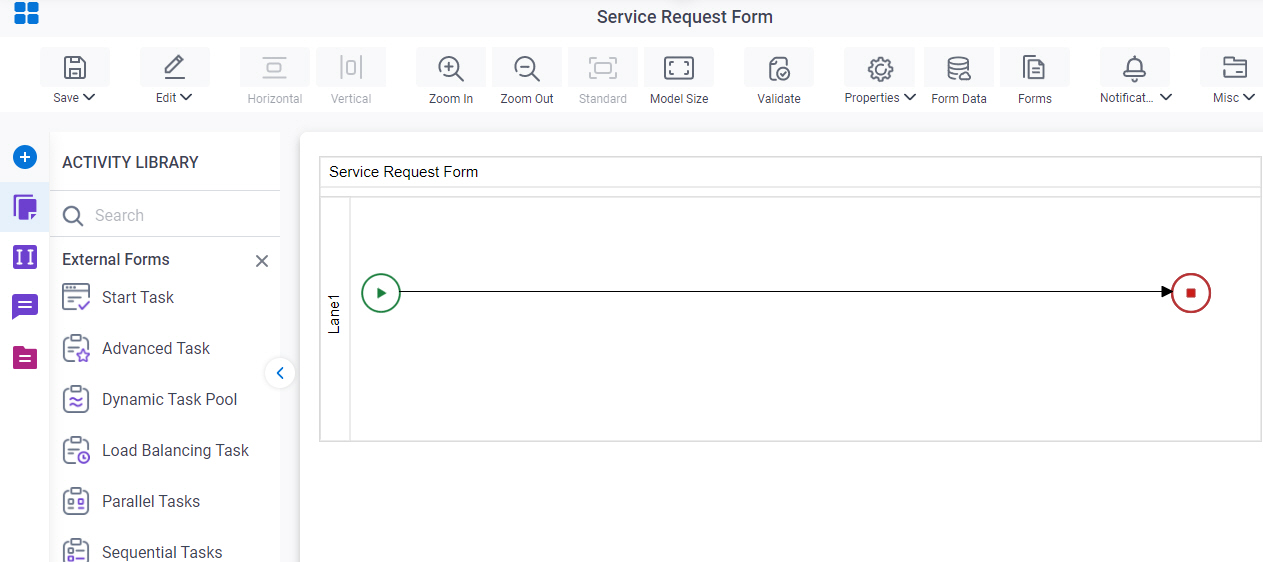
- In Process Builder, in the Activity Library,
open the Callouts tab.
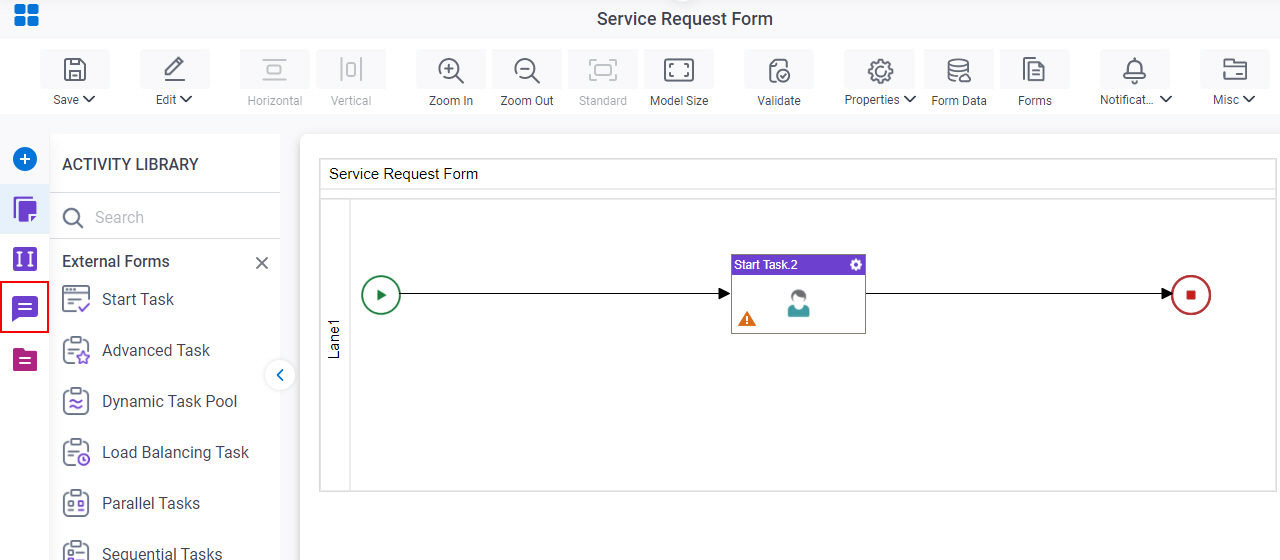
- On the Callouts tab, drag the Label
activity onto your process.
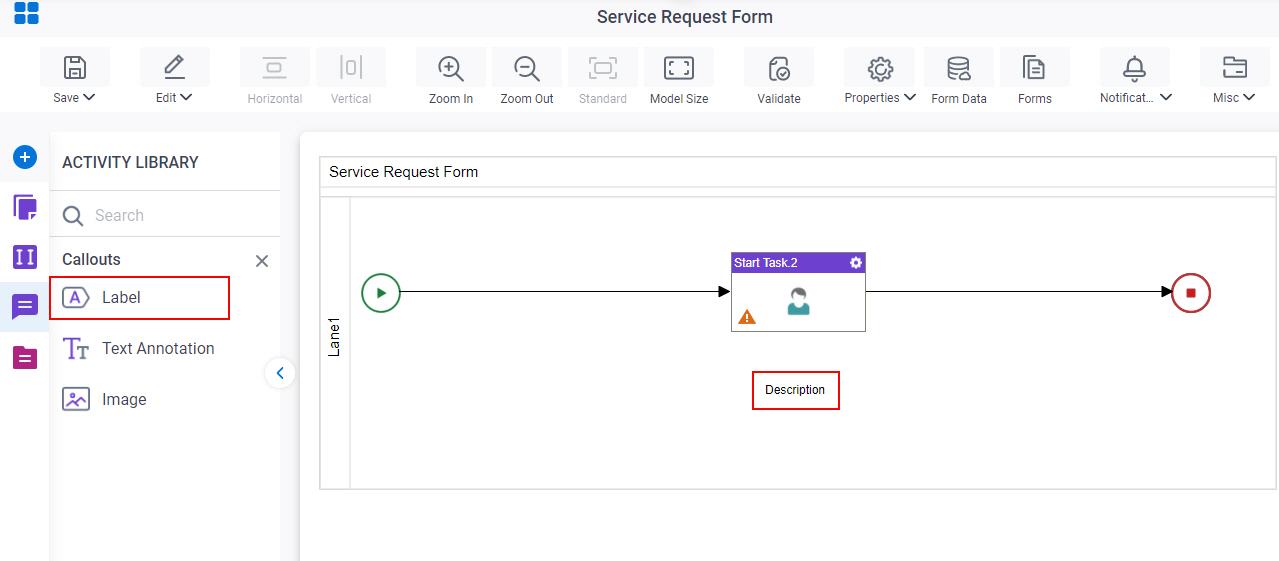
Procedure
- To change the description, double-click Description, and enter your text.


