AgilePoint Activity Deployment Utility
Deploys a custom process activity created with AgilePoint NX Developer to AgilePoint Server.
Background and Setup
Prerequisites
Good to Know
- Custom process activities are created with AgilePoint NX Developer.
For more information, refer to AgilePoint NX Developer.
How to Start
- On the AgilePoint Server machine,
in Windows Explorer, right-click the file
(AgilePoint Server installation folder)
C:\Program Files\AgilePoint\AgilePoint Server\WCFConfigurationUtility.exe,
and click Run as Administrator.
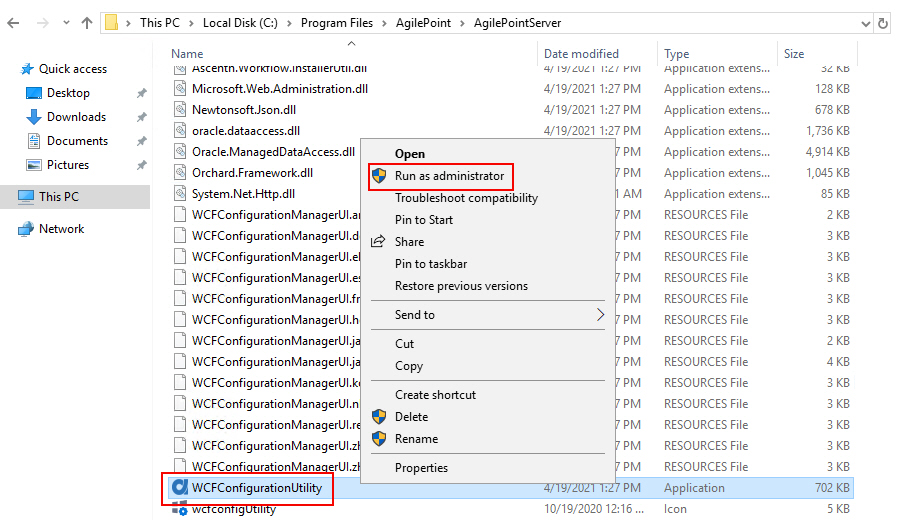
- On the AgilePoint Server Manager screen,
click Activity Deployment Utility
 .
.
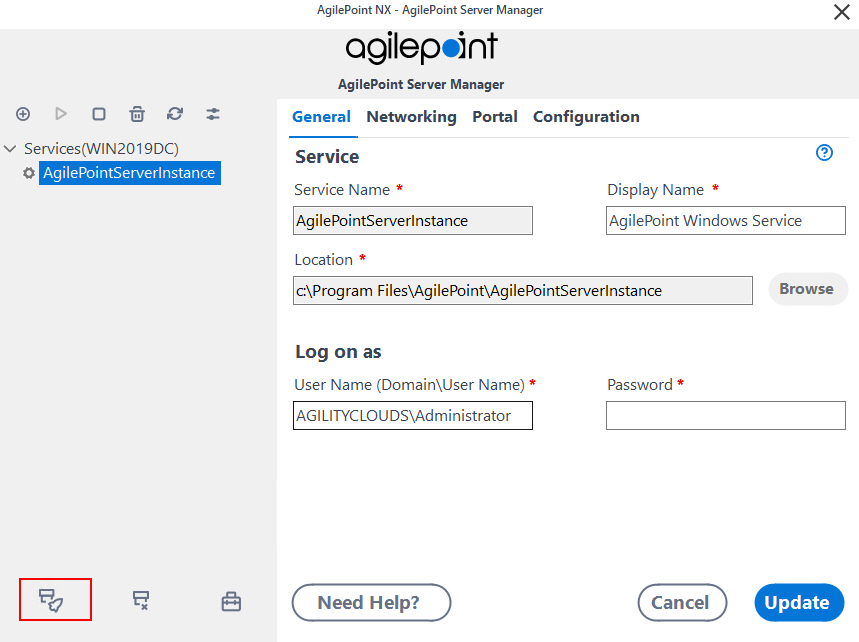
AgilePoint Activity Deployment Utility screen
Specifies the connection to AgilePoint Server.
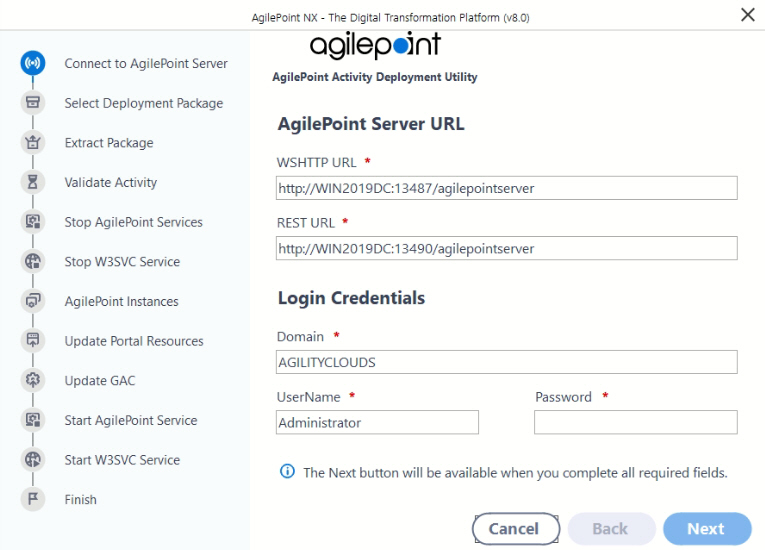
Fields
| Field Name | Definition |
|---|---|
WSHTTP URL |
|
REST URL |
|
Domain |
|
User Name |
|
Password |
|
Next |
|
Select Activity Deployment Package screen
Lets you select the deployment package to deploy in AgilePoint NX.
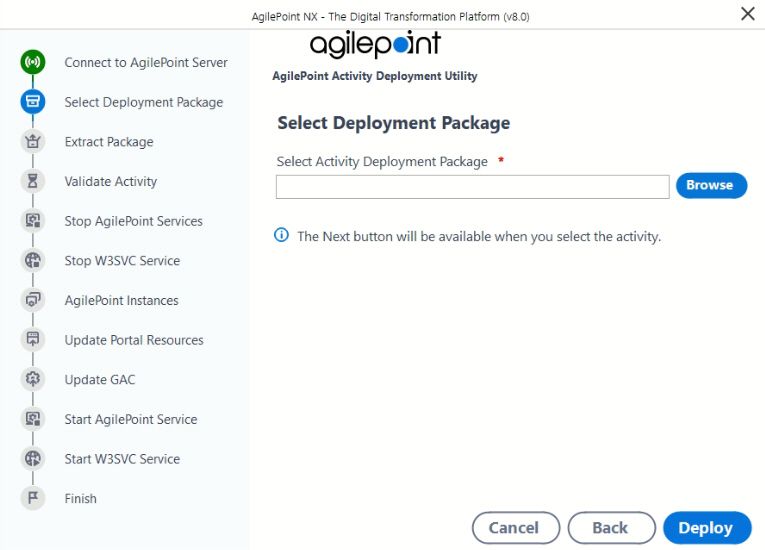
Fields
| Field Name | Definition |
|---|---|
Select Activity Deployment Package |
|
Deploy |
|



