Process Migration screen
Shows the process migration configuration suggested by the AgilePoint system based on an automated analysis of your process versions. Review the suggested migration, and change the target activities you want to map from the current process version if necessary.
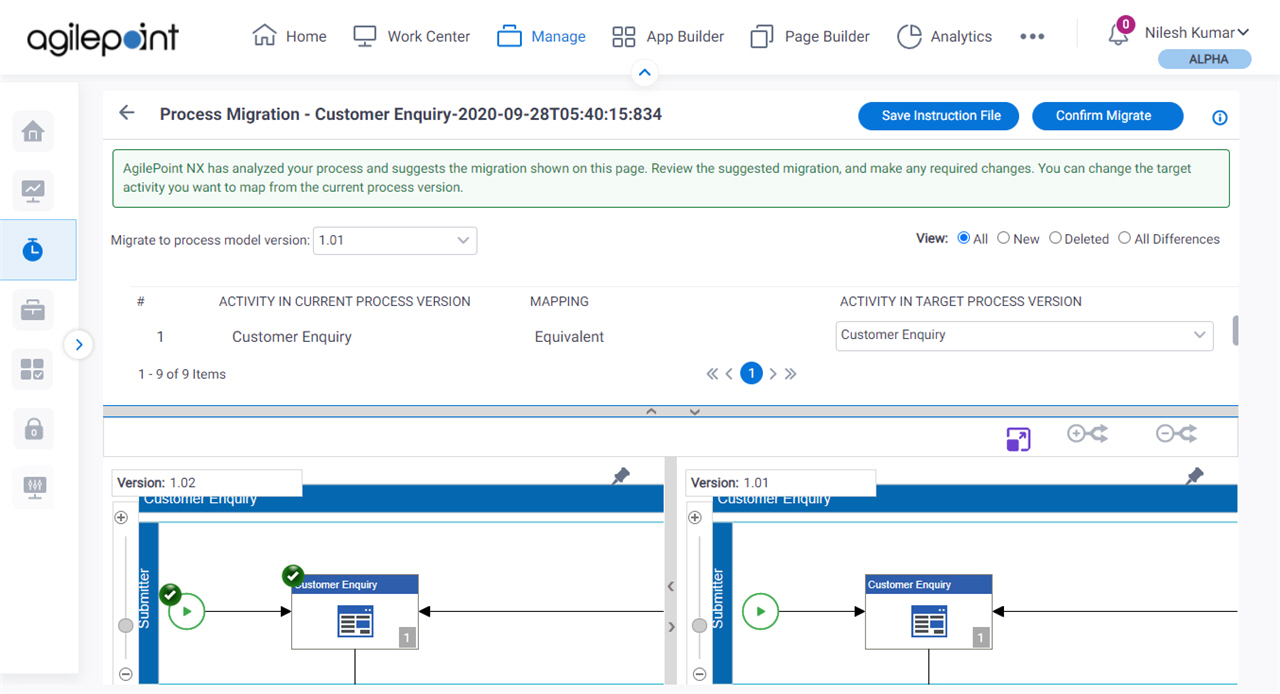
Video: AgilePoint App Migration
Video: Manage Your App
Examples
- (Example) Use a Different Version of a Process Model for a Running Process Instance (Migrate a Process)
- Examples - Step-by-step use case examples, information about what types of examples are provided in the AgilePoint NX Product Documentation, and other resources where you can find more examples.
Prerequisites
- Pause your process instance.
For more information, refer to Processes screen
How to Start
- Click Manage.

- In the Manage Center, click Runtime Management
> Processes.
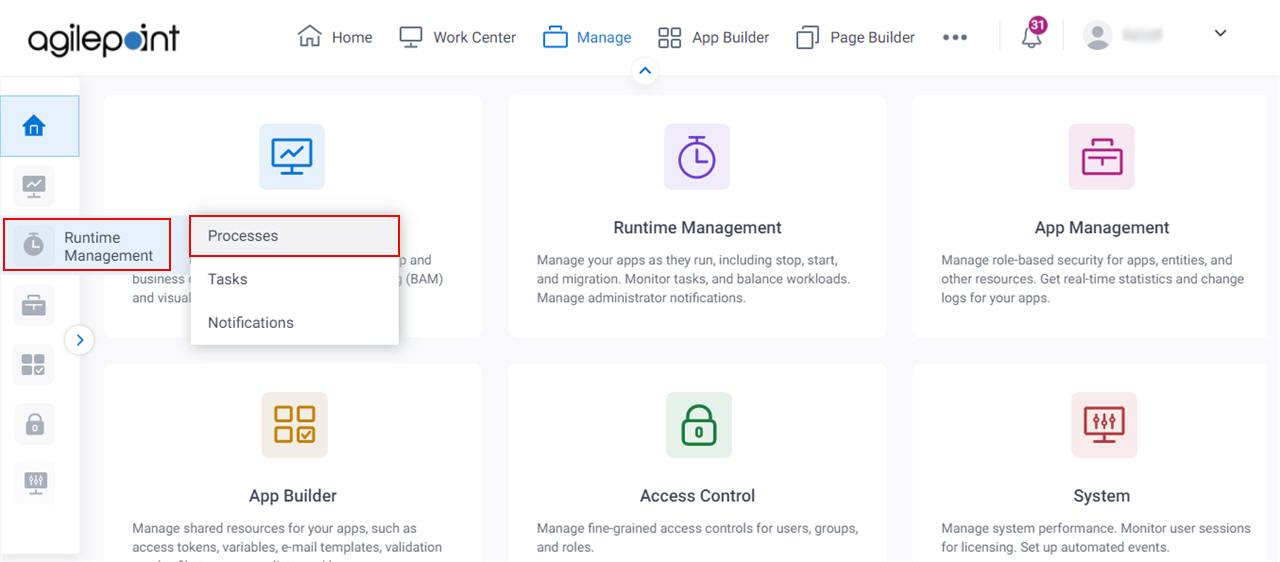
- On the Processes screen, click Expand
 to expand a process.
to expand a process.
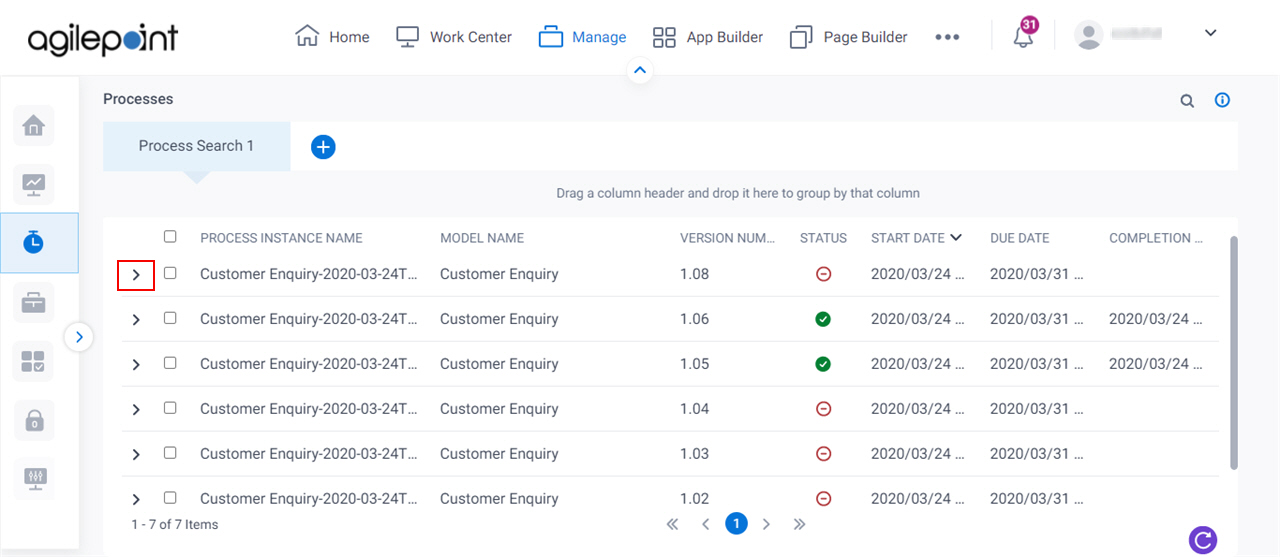
- On the process detail screen, click Migrate.
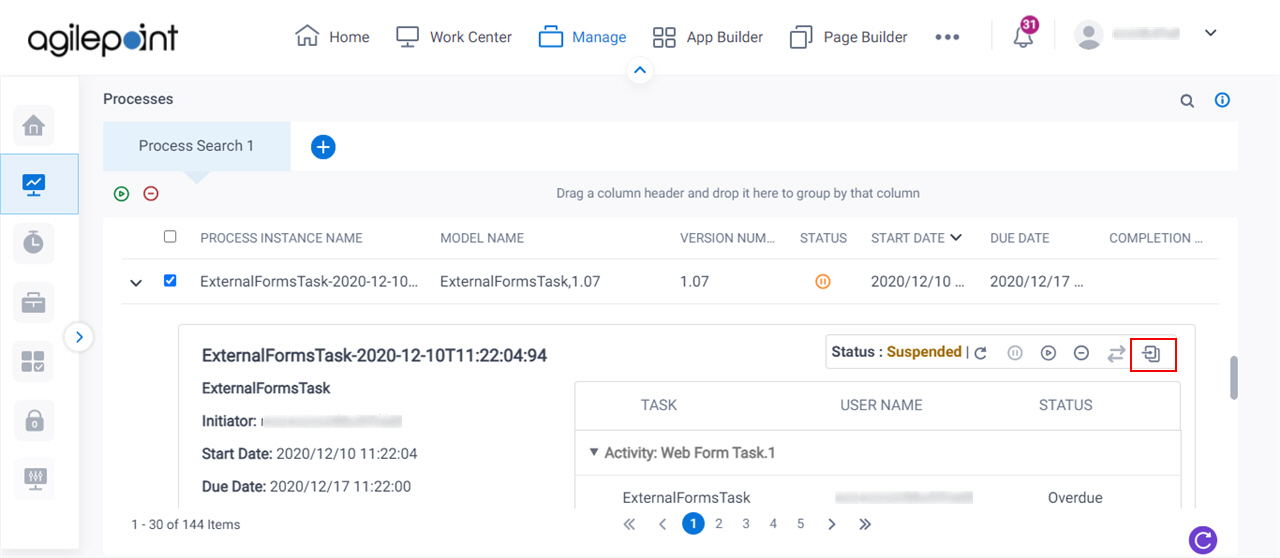
- On the Migrate Process Model To A Different Version screen, click Ok.
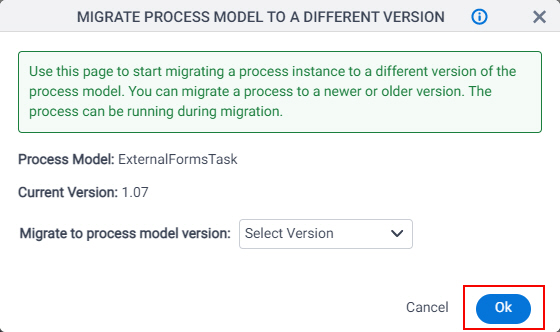
Fields
| Field Name | Definition |
|---|---|
Migrate to process model version |
|
View |
|
Activity in Current Process Version |
|
Mapping |
|
Activity in Target Process Version | |
Confirm Migrate |
|
Save Instruction File |
|
Maximize |
|


