Export Variables screen
Exports an XML file with the system's current process data variables.
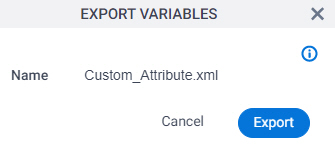
How to Start
- Click Manage.

- In the Manage Center, click App Builder
> Shared Variables.
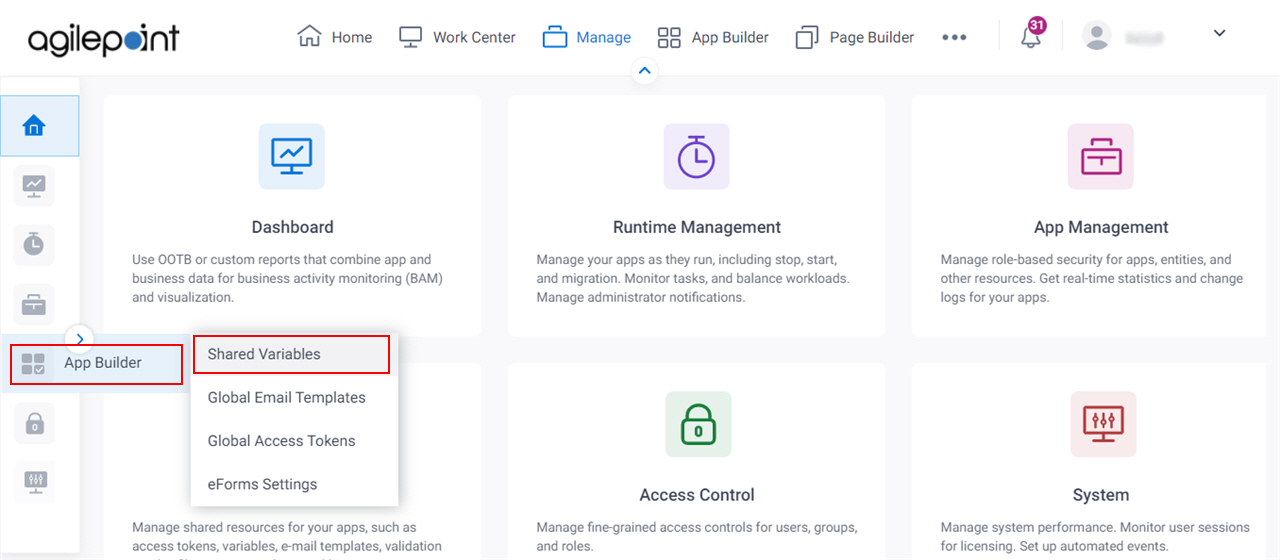
- On the Shared Variables screen,
select a variable.
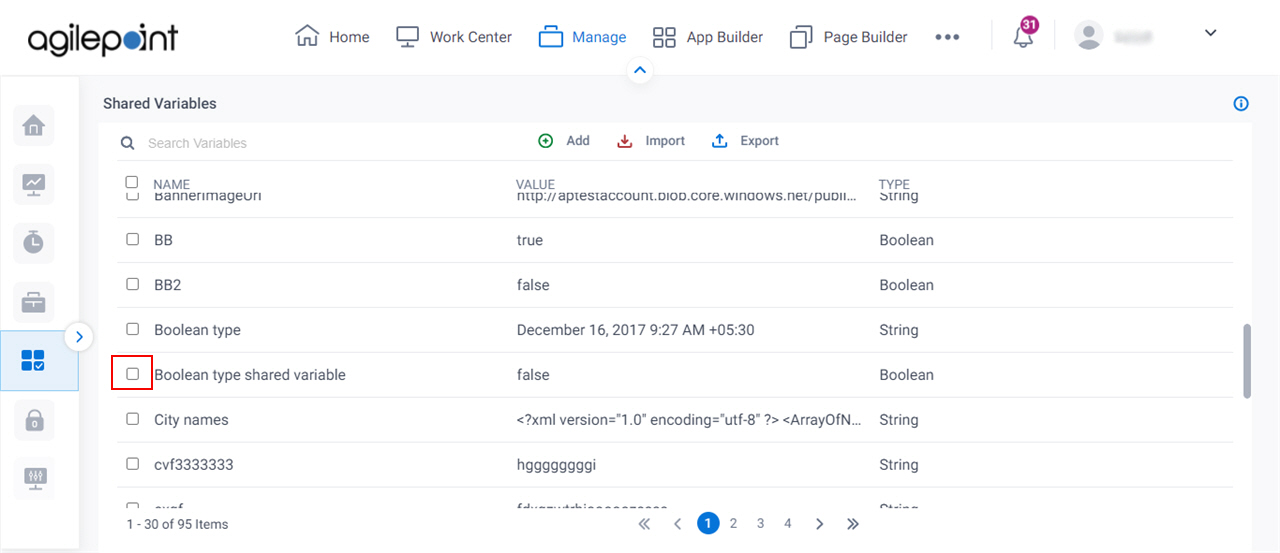
- Click Export.
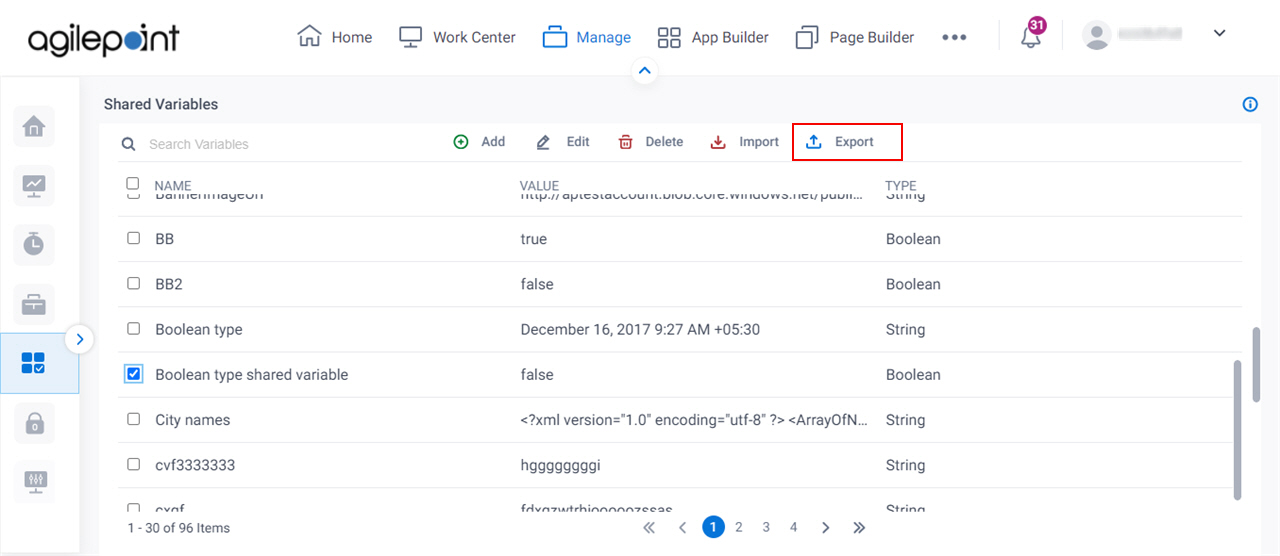
Fields
| Field Name | Definition |
|---|---|
Name |
|
Export |
|


