Process Detail screen > Data tab > Process Variable tab
Shows information about the process data variables used in your process.
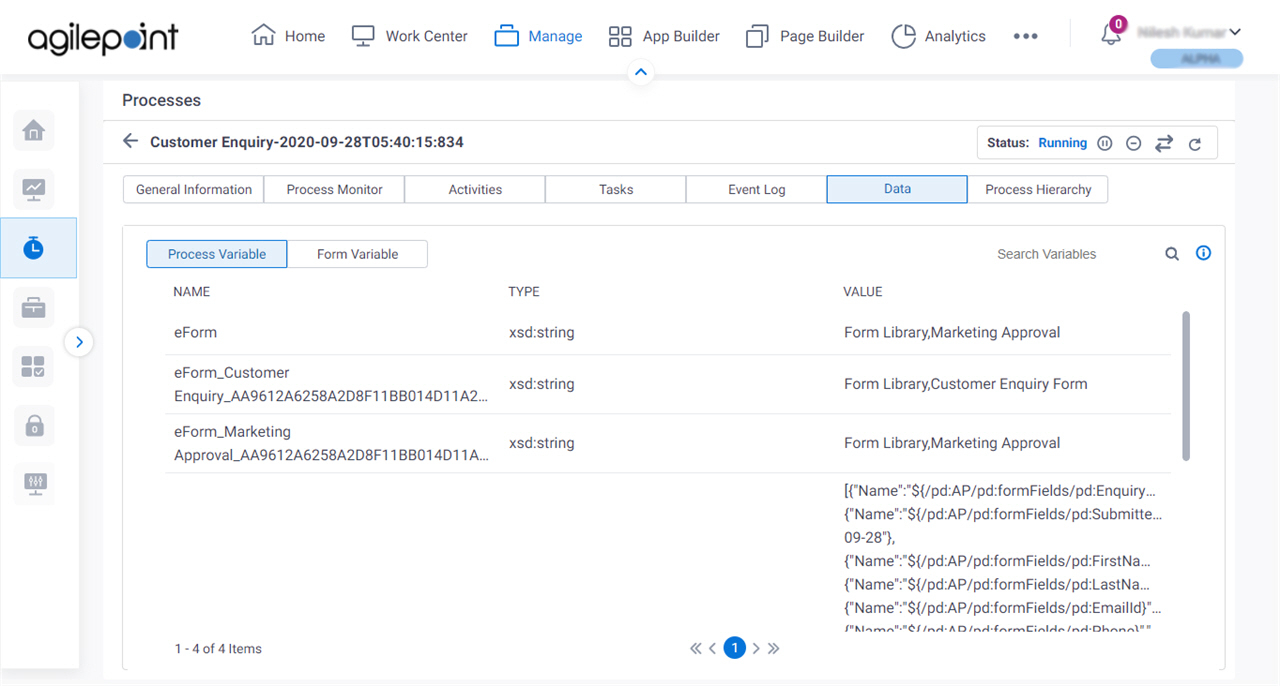
How to Start
- Click Manage.

- In the Manage Center, click Runtime Management
> Processes.
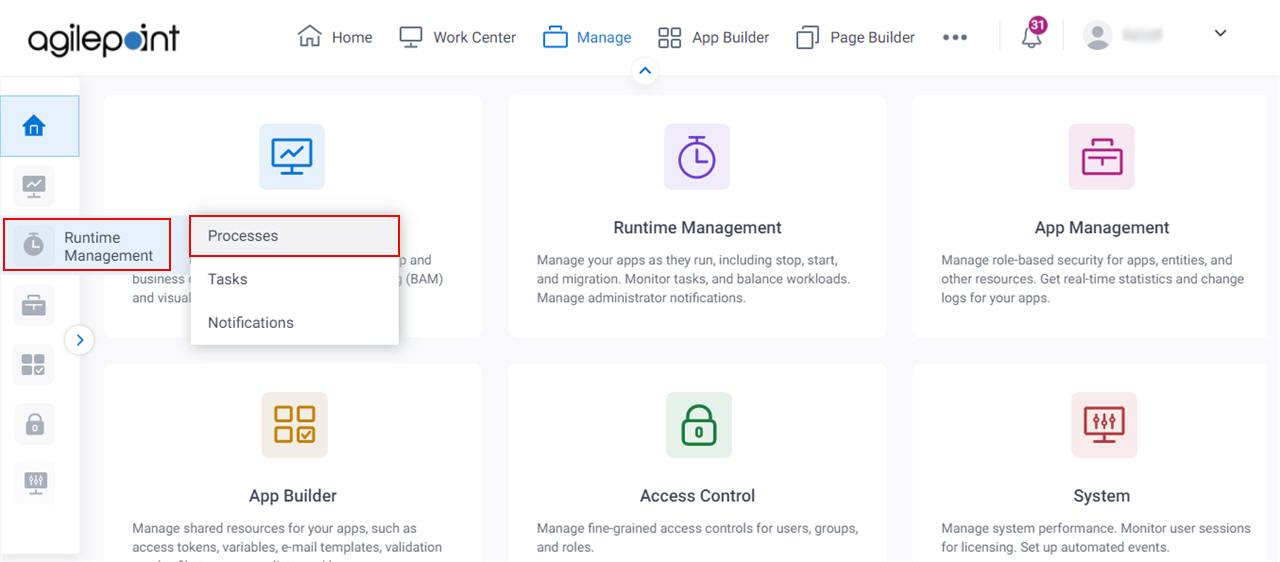
- On the Processes screen, click Expand
 to expand a process.
to expand a process.
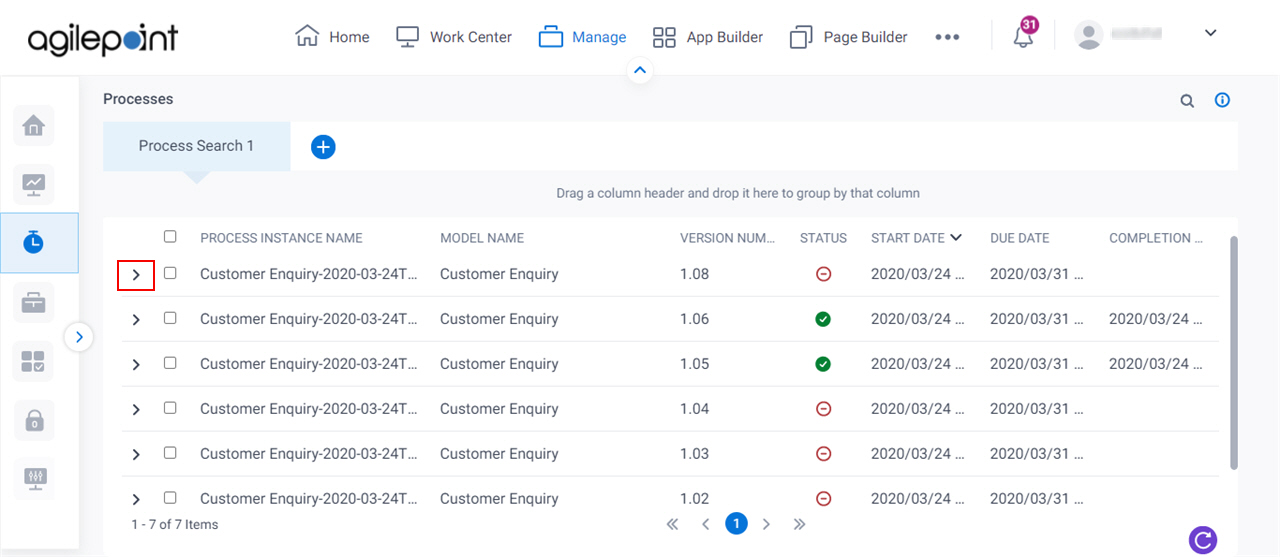
- Click Data.
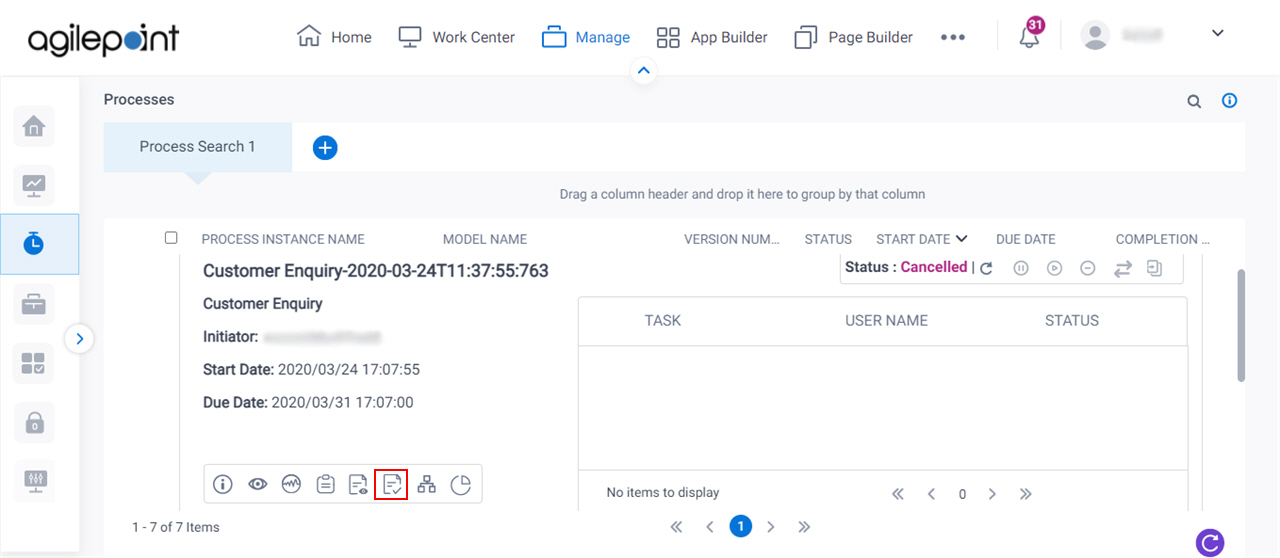
- Click the Process Variable tab.
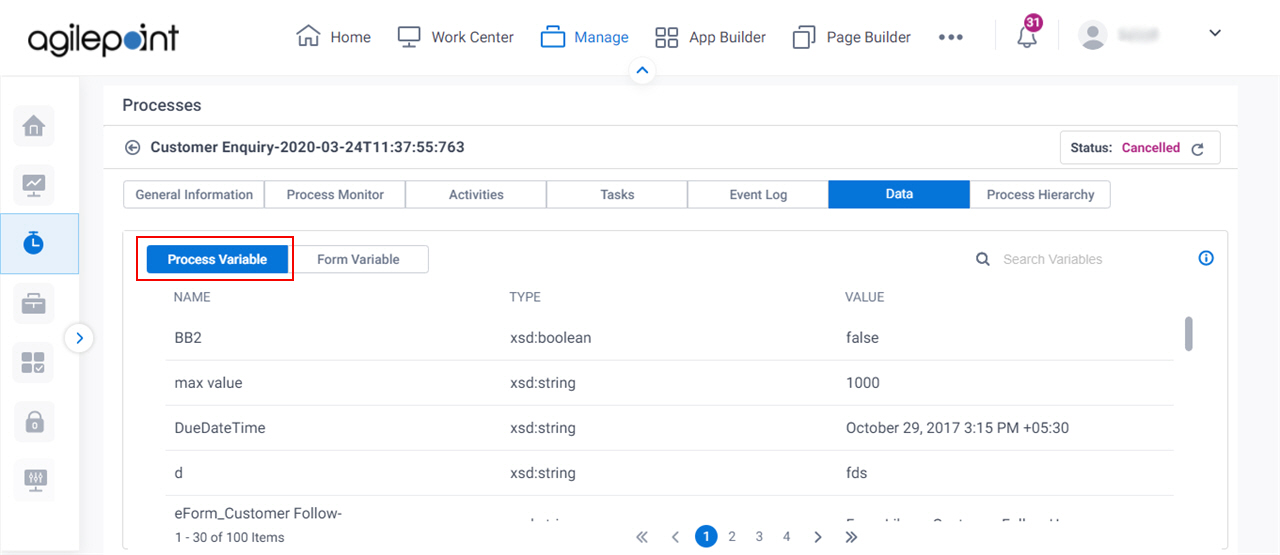
Fields
| Field Name | Definition |
|---|---|
Search Variables |
|
Name |
|
Type |
|
Value |
|
Form Variable |
|


