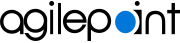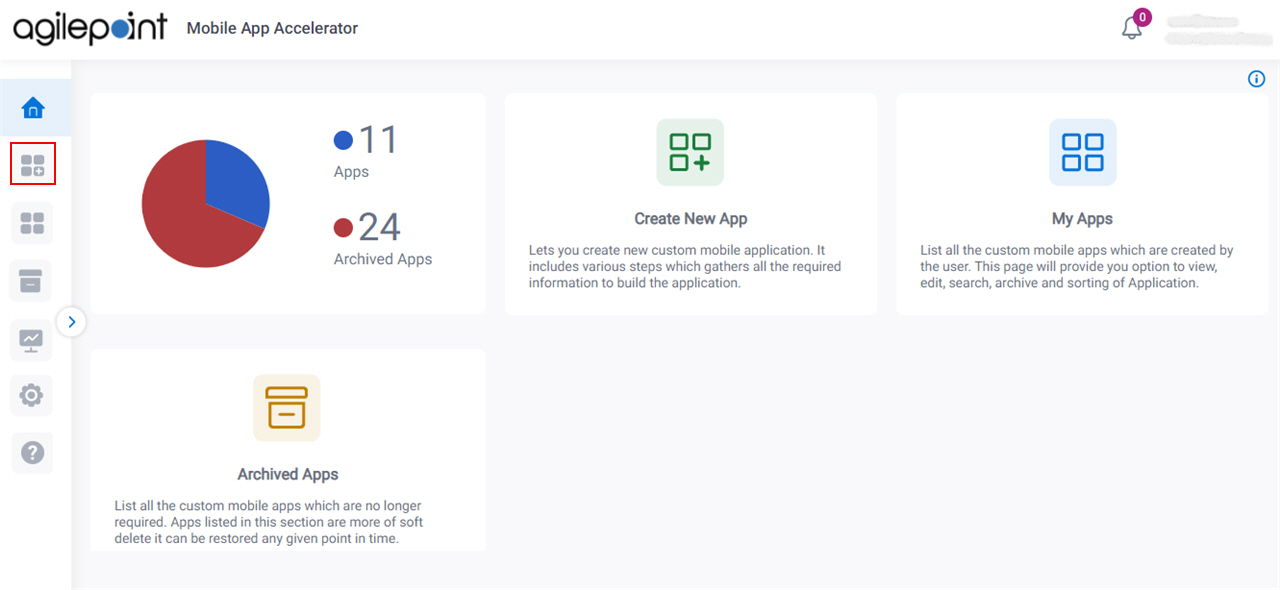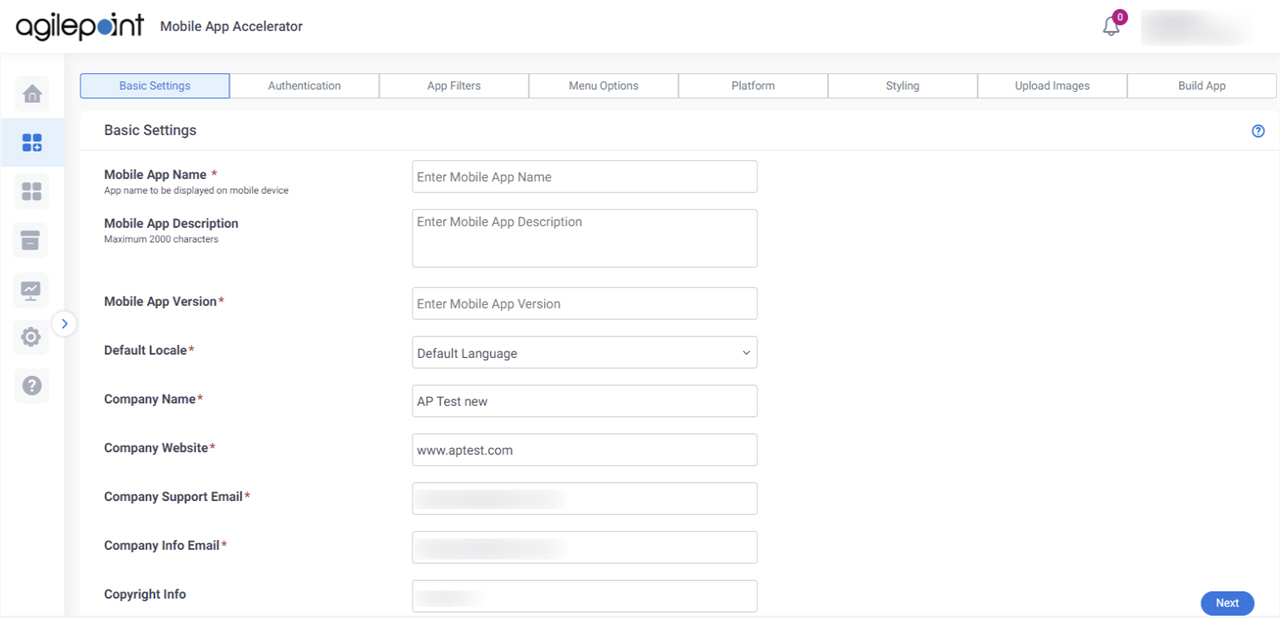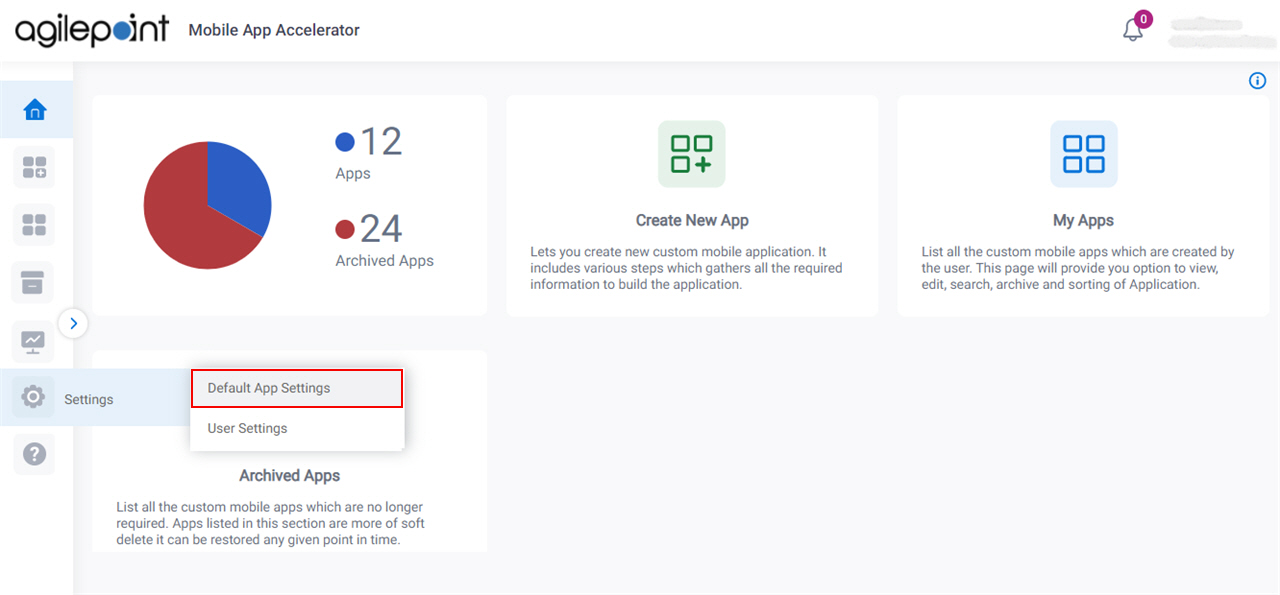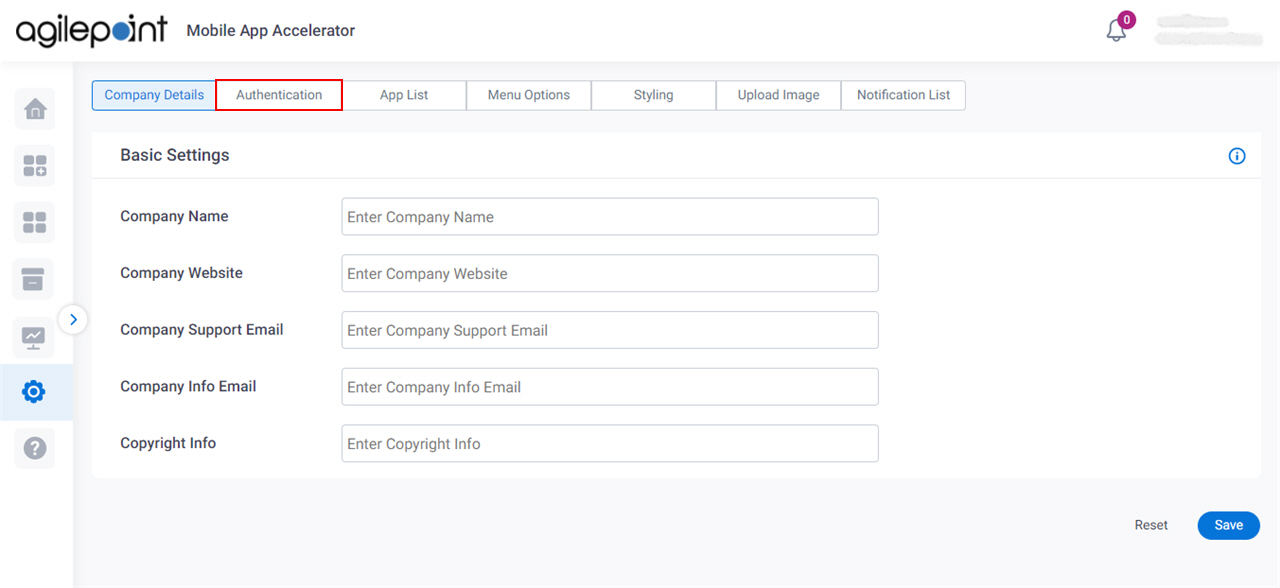Configure Authentication for a Custom Mobile App in Mobile App Accelerator
This topic shows the authentication providers for a custom mobile app in Mobile App Accelerator.
In Mobile App Accelerator, you can configure the authentication providers when you can create a custom mobile app for Android and iOS or configure the authentication providers in the Default App Settings screen used as default value when you create a custom mobile app.
Background and Setup
Prerequisites
- AgilePoint NX OnDemand (public cloud), or AgilePoint NX Private Cloud or AgilePoint NX OnPremises v7.0 or higher.
How to Start
Authentication screen
Configures the authentication providers for the custom mobile app.
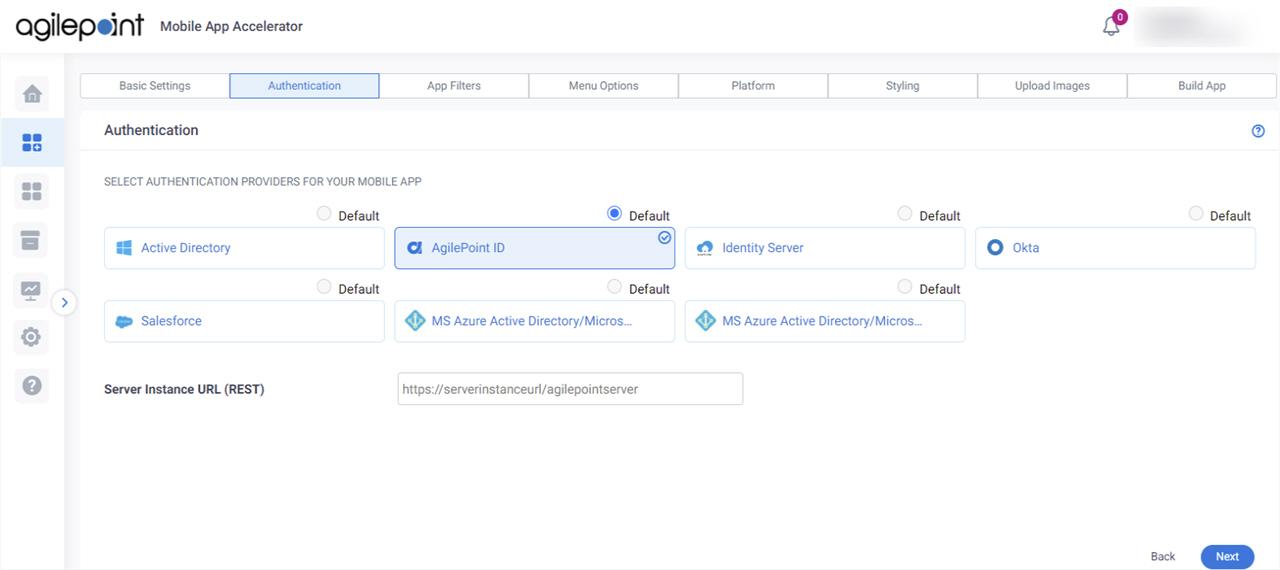
Fields
| Field Name | Definition |
|---|---|
|
Select Authentication Providers for Your Mobile App |
|
Active Directory
Configures Active Directory authentication for the custom mobile app.
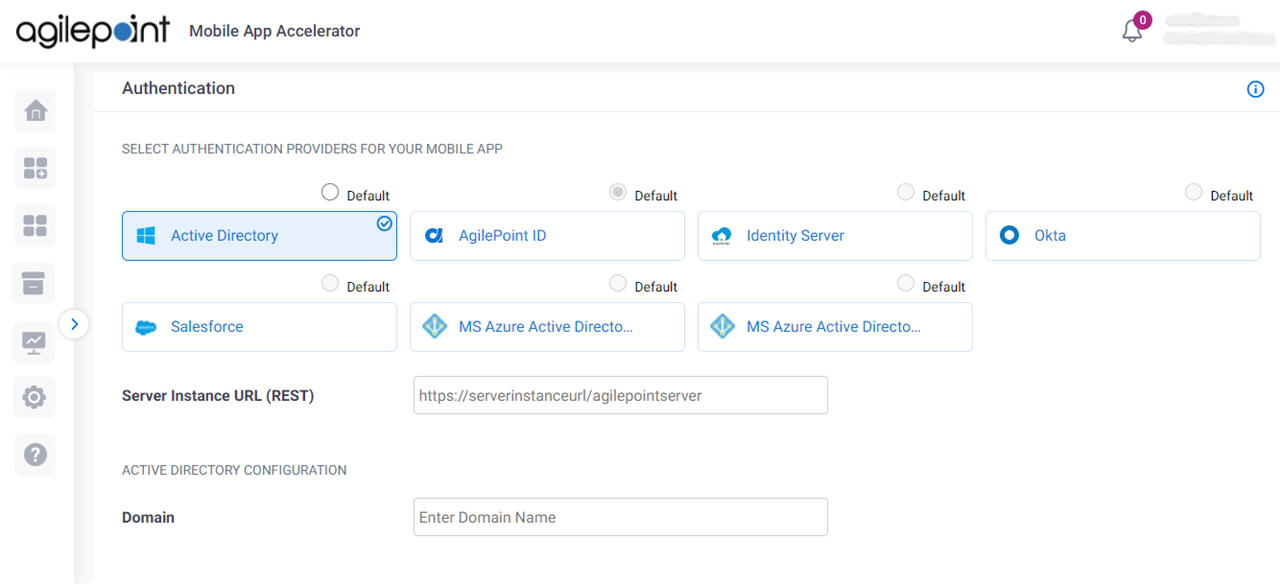
Fields
| Field Name | Definition |
|---|---|
Server Instance URL (REST) |
|
Domain |
|
AgilePoint ID
Configures AgilePoint NX authentication for the custom mobile app.
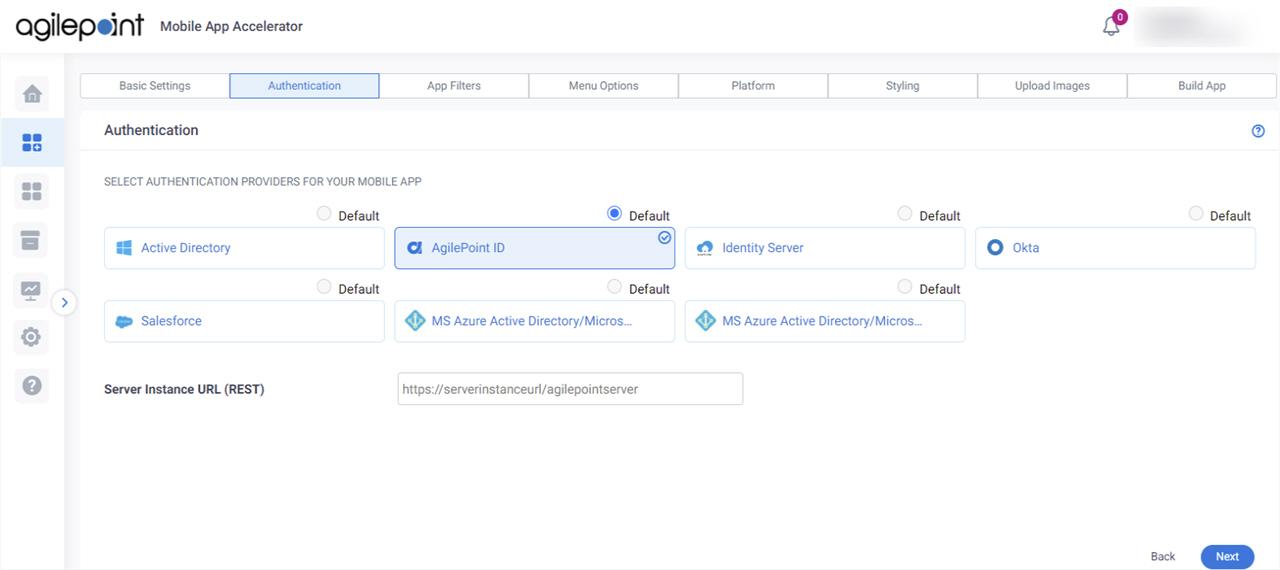
Fields
| Field Name | Definition |
|---|---|
Server Instance URL (REST) |
|
IdentityServer
Configures IdentityServer authentication for the custom mobile app.
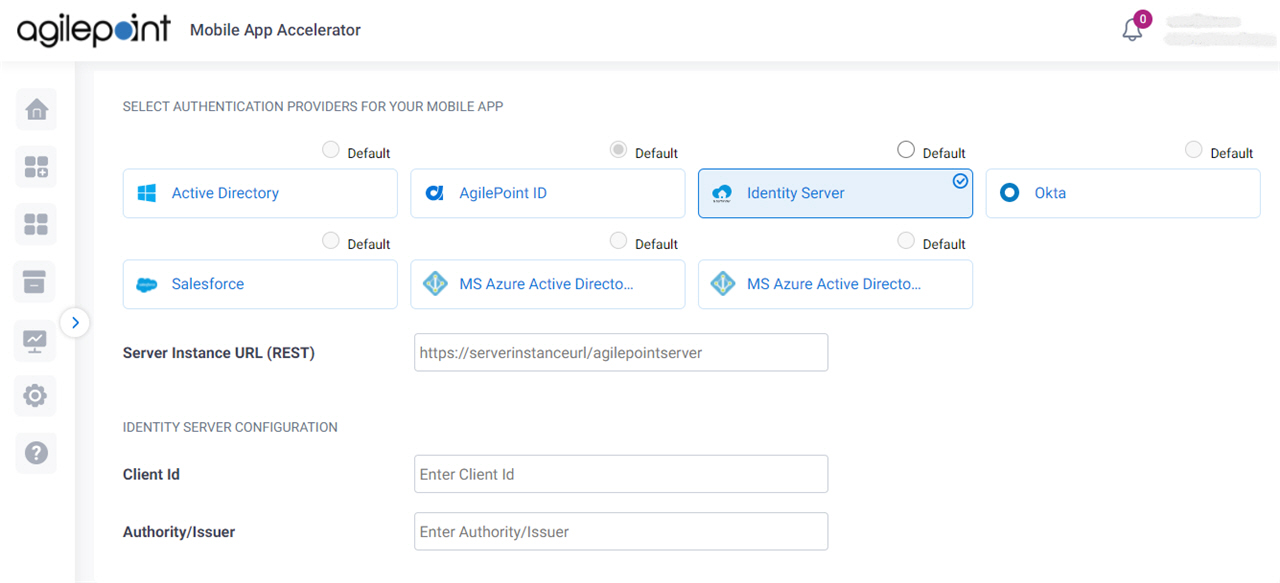
Prerequisites
- AgilePoint NX Private Cloud or AgilePoint NX OnPremises v7.0 Software Update 1 or higher.
Fields
| Field Name | Definition |
|---|---|
Server Instance URL (REST) |
|
Client ID |
|
Authority / Issuer |
|
Okta
Configures Okta authentication for the custom mobile app.
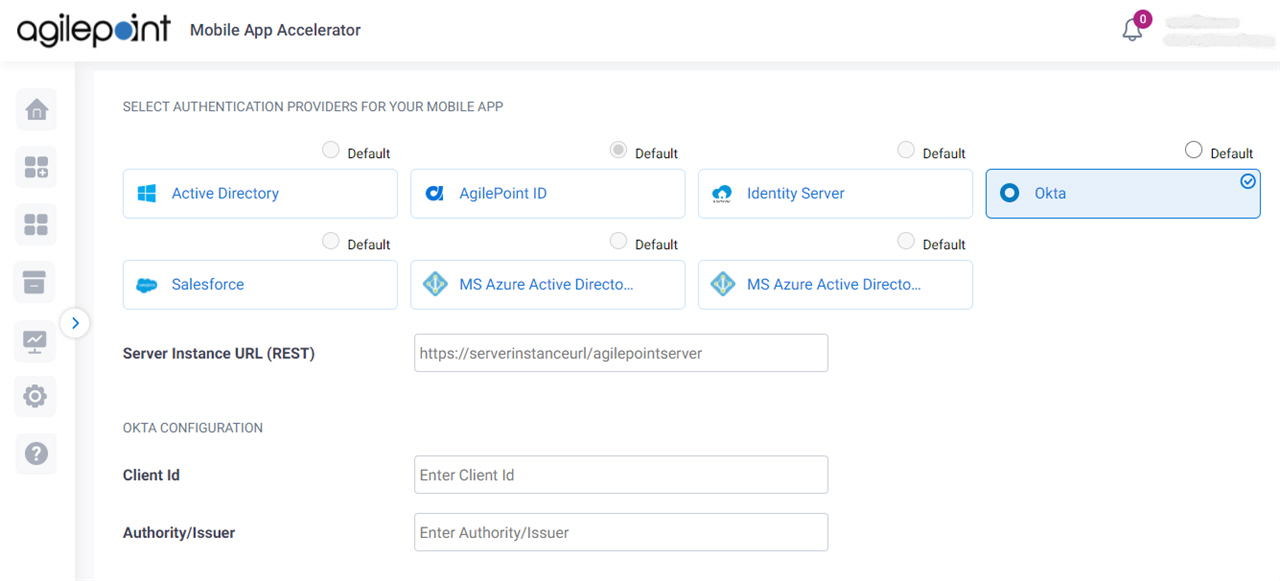
Prerequisites
- AgilePoint NX Private Cloud or AgilePoint NX OnPremises v7.0 Software Update 1 or higher.
Fields
| Field Name | Definition |
|---|---|
Server Instance URL (REST) |
|
Client ID |
|
Authority / Issuer |
|
Salesforce
Configures Salesforce authentication for the custom mobile app.
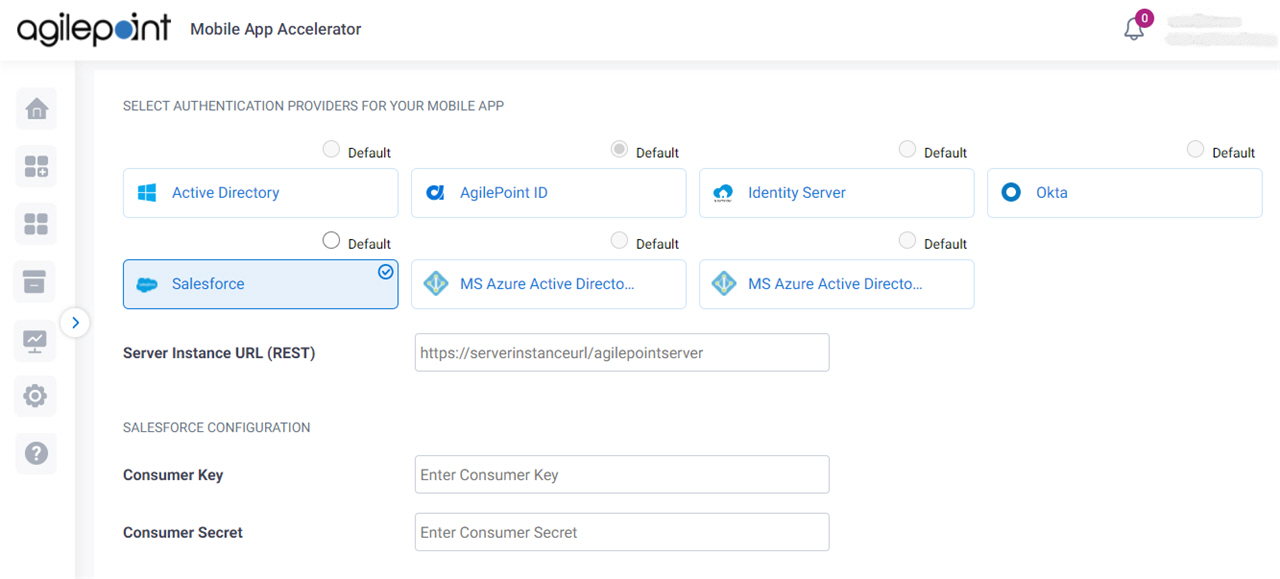
Fields
| Field Name | Definition |
|---|---|
Server Instance URL (REST) |
|
|
Consumer Key |
|
|
Consumer Secret |
|
MS Azure Active Directory / Microsoft 365
Configures Microsoft Azure Active Directory and SharePoint for Microsoft 365 authentication for the custom mobile app.
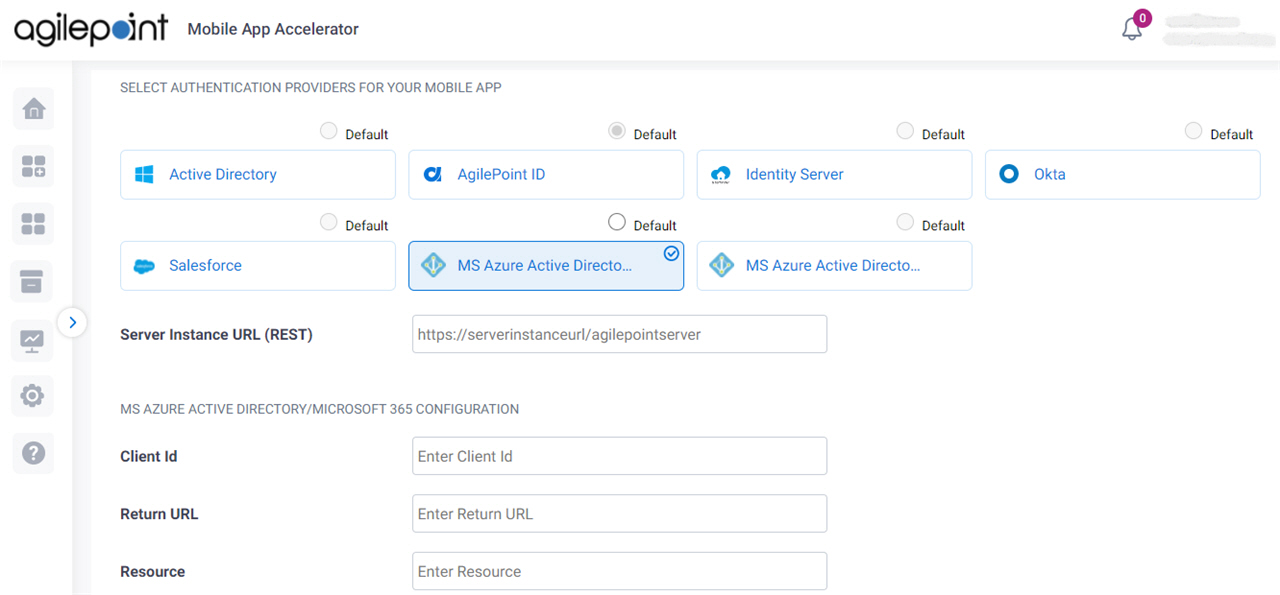
Fields
| Field Name | Definition |
|---|---|
Server Instance URL (REST) |
|
Client ID |
|
Return URL |
|
Resource |
|
MS Azure Active Directory / Microsoft 365 (China)
Configures the China edition of Microsoft Azure Active Directory and SharePoint for Microsoft 365 authentication for the custom mobile app.
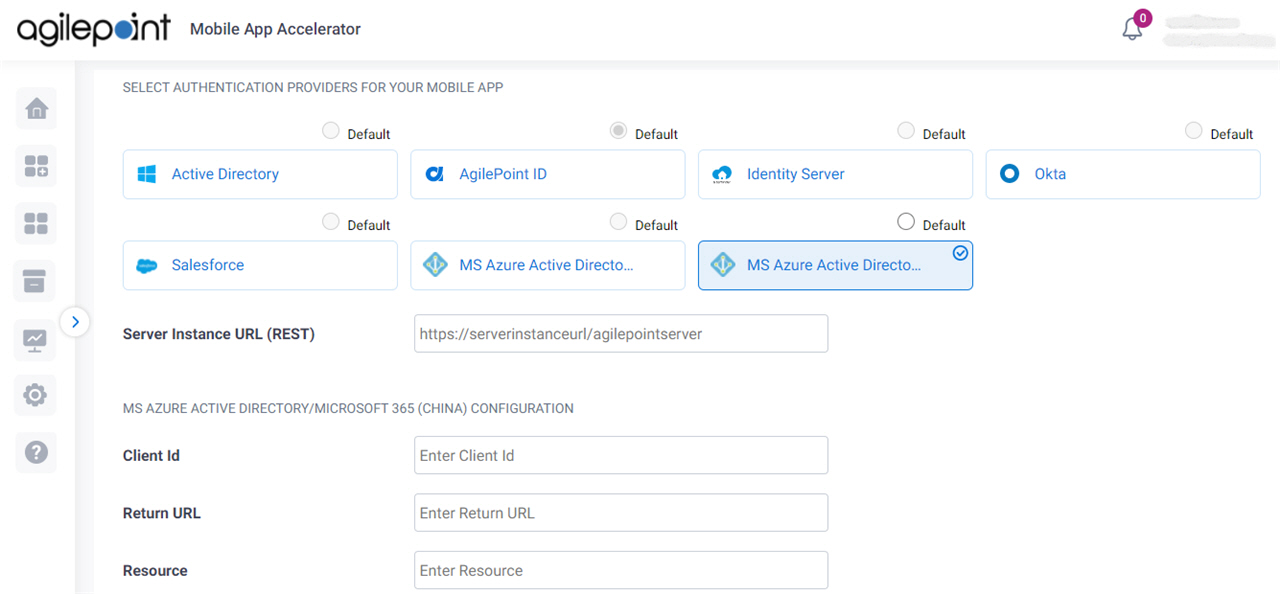
Fields
| Field Name | Definition |
|---|---|
Server Instance URL (REST) |
|
Client ID |
|
Return URL |
|
Resource |
|