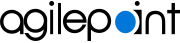Configure the Primary Authentication Type
To configure your primary authentication type, do the procedure in this topic.
Prerequisites
- Your AgilePoint NX tenant has more than one authentication types.
For more information, refer to Add an Authentication Type.
- Sign In to AgilePoint NX as an administrator.
How to Start
- Click Settings.
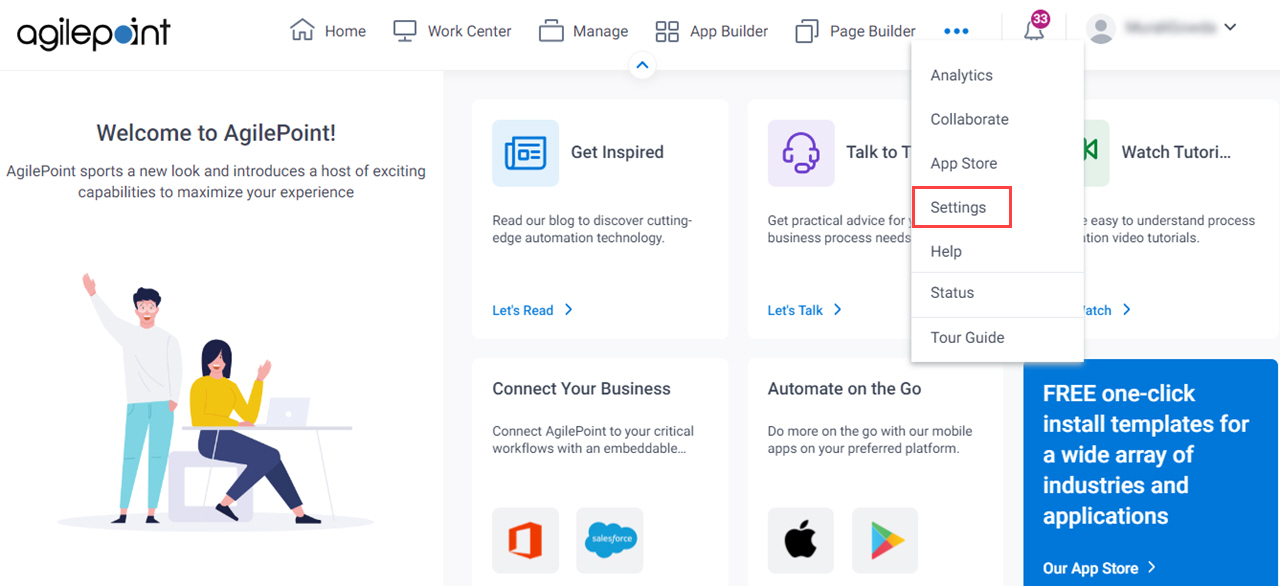
- Click Admin Settings.
Procedure
- On the admin setting screen, in the Enabled Authentications, click Make Primary for your authentication type.
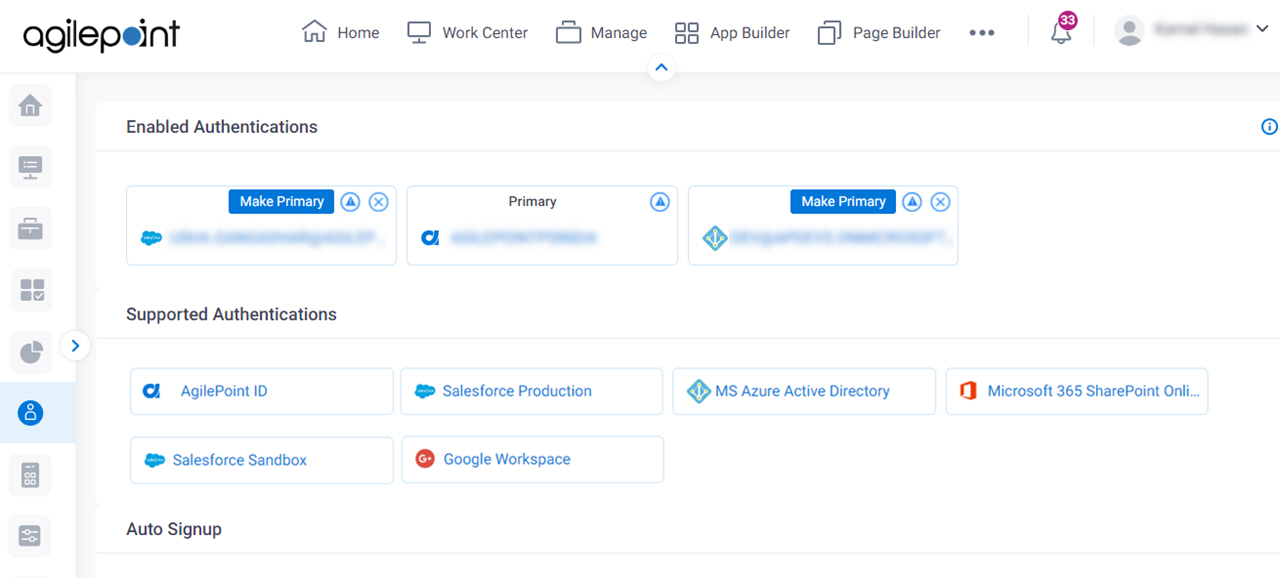
- On the Make AgilePoint ID as Primary screen, click Ok.
At this time, the primary authentication sets and reflect the changes below Enabled Authentications.