Manage Validation Mask screen
Creates expressions that validate user input in form fields. You can create a validation expression for a specific field, such as comparing the input against specific values. You can also create a validation expression a category of fields, like a telephone number format that is valid for your region or organization.
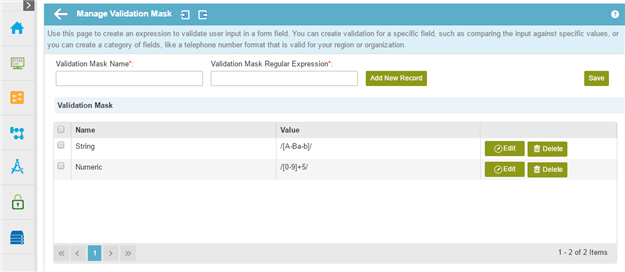
Video: Manage Your Organization
How to Start
- In the Manage Center, click
App Builder
 > eForms Settings.
> eForms Settings. - On the eForms Settings screen, click Validation Mask

Fields
| Field Name | Definition |
|---|---|
Import File |
|
Export File |
|
Validation Mask Name |
|
Validation Mask Regular Expression |
|
Delete |
|
Add New Record |
|
Edit |
|
Update |
|



