Global E-mail Templates screen
Creates, changes, and deletes e-mail templates that can be used to create e-mail notifications in the App Builder.
An e-mail template sets the recipients, subject, body, and other aspects of an e-mail sent from AgilePoint. You can use e-mail templates to apply default values to an e-mail, such as To, From, CC, BCC, subject, and body. You can also use process data variables to insert data from your process
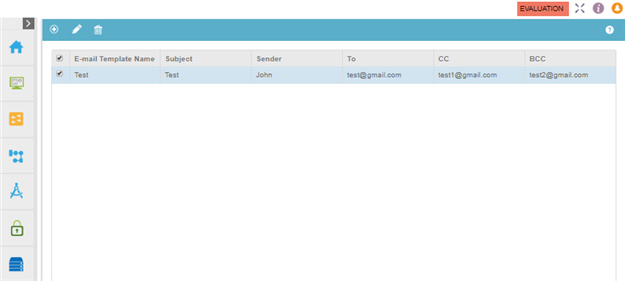
Video: Manage Your Organization
How to Start
- In the Manage Center, click
App Builder
 > Global E-mail Templates.
> Global E-mail Templates.
Fields
| Field Name | Definition |
|---|---|
Add E-mail Template |
|
Edit E-mail Template |
|
Delete Email Template |
|
E-mail Template Name |
|
Subject |
|
Sender |
|
To |
|
CC |
|
BCC |
|



