Figure: Task Search screen
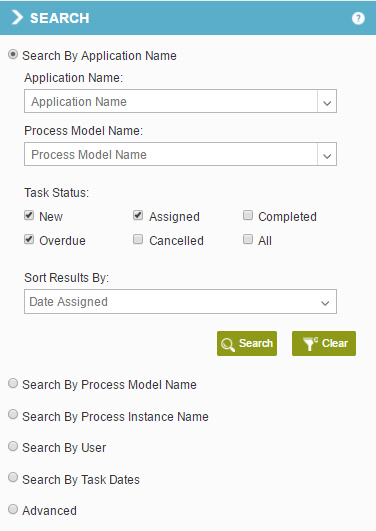
Fields
| Field Name |
Definition |
Search By Application Name |
- Function:
- Does a search of the tasks based on the selected application name from the list.
- Accepted Values:
- Selected - Does a search based on the application name.
- Deselected - Does not do search based on the application.
- Default Value:
- Selected
|
Application Name |
- Function:
- Specifies the name of your application.
- To Open this Field:
-
- Select Search by Application Name.
- Accepted Values:
- A valid application name.
- Default Value:
- None
|
Process Model Name |
- Function:
- Specifies the name of your process model.
- To Open this Field:
-
- Select Search by Application Name, Search by Process Model Name or Advanced.
- Accepted Values:
- A valid process model name.
- Default Value:
- None
|
Status |
- Function:
- Finds the tasks with the specified status.
- Accepted Values:
- A task status from the list:
|
Sort Results By |
- Function:
- Shows a sequence of results for the task due date or date that the task is assigned.
- Accepted Values:
-
- Default Value:
- Date Assigned.
|
Search  |
- Function:
- Does a search based on the specified options.
|
Clear  |
- Function:
- Sets the fields on the search screen to their default
values.
|
Search By Process Model Name |
- Function:
- Does a search of the tasks based on the selected process model name from the list.
- Accepted Values:
- Selected - Does a search based on the process model name.
- Deselected - Does not do search based on the process model.
- Default Value:
- Deselected
|
Search By Process Instance Name |
- Function:
- Searches the tasks based on the selected process instance name from the list.
- Accepted Values:
- Selected - Does the search
based on the process instance name.
- Deselected - Does not do the search
based on the process instance name.
- Default Value:
- Deselected
|
Process Instance Name |
- Function:
- Specifies the name of your process instance.
- To Open this Field:
-
- Select Search by Process Instance Name or Advanced.
- Accepted Values:
- A valid process instance name.
- Default Value:
- None
|
Search By User |
- Function:
- Finds the tasks for the specified user name from the list.
- Accepted Values:
- Selected - Finds the tasks for the user name.
- Deselected - Does not find the tasks for the user name.
- Default Value:
- Deselected
|
User |
- Function:
- Finds the tasks assigned to the specified user.
- To Open this Field:
-
- Select Search by User or Advanced.
- Accepted Values:
- A valid user name.
- Default Value:
- Select User.
|
Search By Task Dates |
- Function:
- Does a search of the tasks based on the task dates.
- Accepted Values:
- Selected - Does the search based on the task dates.
- Deselected - Does not do the search based on the task dates.
- Default Value:
- Deselected
|
Date Created, and/or Date Assigned, and/or Date Completed |
- Function:
- Searches activities based on the date that the activity was
created, Assigned, or Completed.
- To Open this Field:
-
- Select Search by Task Dates or Advanced.
- Accepted Values:
-
- Today - Searches the tasks based on the today date
that the activity is created, and/or assigned, and/or completed.
- In the last - Searches the tasks based on specified number of days
that the activity is created, and/or assigned, and/or completed.
- Between - Searches the tasks based on in between 2 selected dates
that the activity is created, and/or assigned, and/or completed.
- Default Value:
- Today
|
Advanced |
- Function:
- Searches the tasks based on the advanced search criteria.
- Accepted Values:
- Selected - Does a search based on the advanced search options.
- Deselected - Does not do a search based on the advanced search options.
- Default Value:
- Deselected
|
Group Results By |
- Function:
- Groups the search result based on specified column name.
- To Open this Field:
-
- Select Advanced.
- Accepted Values:
- Work To Perform
- Process
- Activity Name
- Status
- Assigned To
- Assigned Date
- Due Date
- Default Value:
- Work To Perform
|
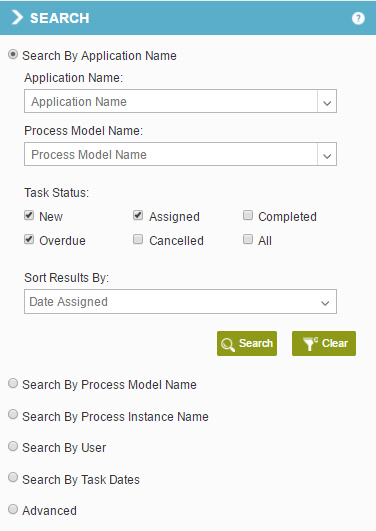
 > Tasks.
> Tasks. .
.


