User Session Search screen
Searches the user sessions based on the information you specify.
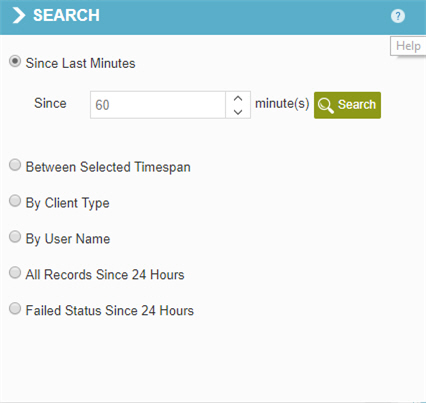
Prerequisites
- AgilePoint NX OnDemand (public cloud), or AgilePoint NX PrivateCloud or AgilePoint NX OnPremises v7.0 Software Update 2 or higher.
How to Start
- In the Manage Center, click
System
 > Session Management.
> Session Management. - On the Session Management screen,
click
Search
 .
.
Fields
| Field Name | Definition |
|---|---|
Search |
|
Search |
|


