Change a User's Roles
To change the roles for a user, do the procedure in this topic.
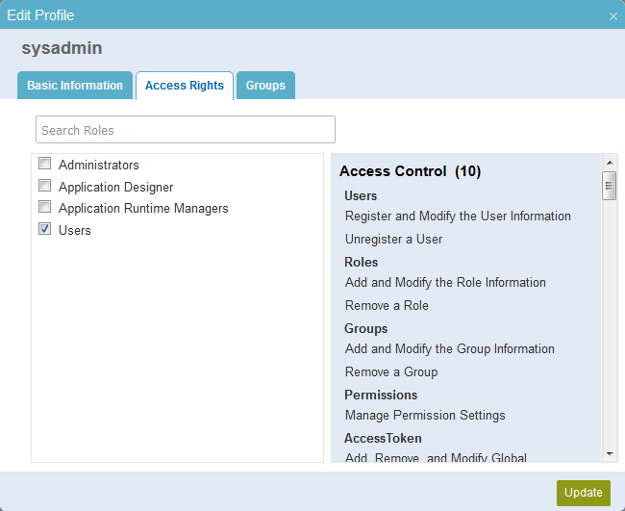
Video: Add a User and Assign Access Rights
How to Start
- In the Manage Center, click
Access Control
 > Users.
> Users. - On the Users screen,
click Expand
 for your user.
for your user.
Procedure
- On the user detail screen, click Edit User

- On the Edit Profile screen, click the Access Rights tab.
- On the Access Rights tab, select the user's roles.
- Click Update.


