Change the Groups for a User
To change the groups for a user, do the procedure in this topic.
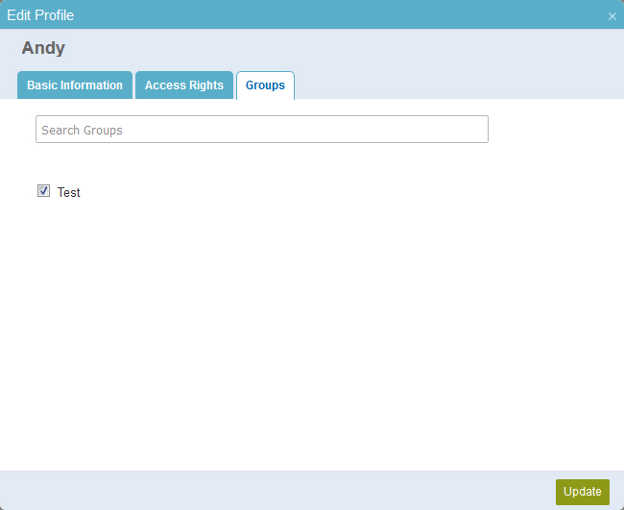
How to Start
- In the Manage Center, click
Access Control
 > Users.
> Users. - On the Users screen,
click Expand
 for your user.
for your user.
- Do one of these:
- On the user detail screen, click Edit User

- Click the Groups tab.
- On the user detail screen, click Edit User
- On the user detail screen, click Edit Group

Procedure
- On the Groups tab, find the groups you want, and add or remove them as necessary.


