My Apps screen
Shows a list of eForms applications published for your use.
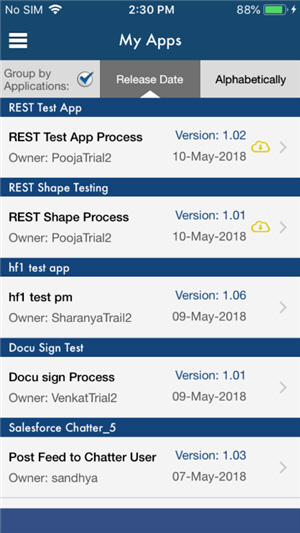
Video: Change the Look and Feel of the eForm in Mobile Device
Prerequisites
- AgilePoint NX OnDemand (public cloud), or AgilePoint NX Private Cloud or AgilePoint NX OnPremises v7.0 or higher.
How to Start
- Tap the Sidebar Menu (
 ).
).
- On the sidebar menu,
tap My Apps (
 ).
).
Fields
| Field Name | Definition |
|---|---|
Download ( |
|
Group By Applications |
|
|
Sidebar Menu ( |
|
Refresh ( |
|
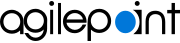


 )
)