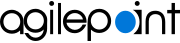Lets you view and manage the processes you started.
Figure: Processes I Started screen

How to Start
- Tap the Sidebar Menu (
 ).
).
- On the sidebar menu,
tap Process I Started (
 ).
).
Fields
| Field Name | Definition |
|---|
|
View Process ( ) )
|
- Function:
- Opens the Process Viewer that shows the current status of the process.
- To Open this Field:
-
- Swipe from right to left to your process.
|
|
eForms Report View ( ) )
|
- Function:
- Shows an eForm you specify with the current data from the process instance.
- To Open this Field:
-
- Swipe from right to left to your process.
|
|
Parent Process View ( ) )
|
- Function:
- Shows the parent process.
- To Open this Field:
-
- Swipe from right to left to your process.
|
|
Cancel Process ( ) )
|
- Function:
- Cancels the process. You must have access rights to cancel the process, if the process is a subprocess.
- To Open this Field:
-
- Swipe from right to left to your process.
|

 ).
).
 ).
).