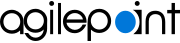Download a Form to an iOS Device to Run in Offline Mode
To download an eForm to run in offline mode to your iOS, do the procedure in this topic.
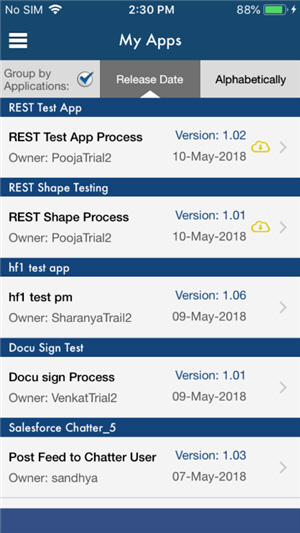
Prerequisites
How to Start
- Tap the Sidebar Menu (
 ).
).
- On the sidebar menu,
tap My Apps (
 ).
).
Procedure
- To download the form first time, do this procedure.
- On the My Apps screen, tap Download (
 ).
).
- On the My Apps screen, tap Download (
- To update the form download, do this procedure.
- On the My Apps screen, long tap on your form or Download (
 ).
). - Tap download form.
- On the My Apps screen, long tap on your form or Download (