View Delegated Tasks screen
Shows a list of tasks associated with an active delegation.
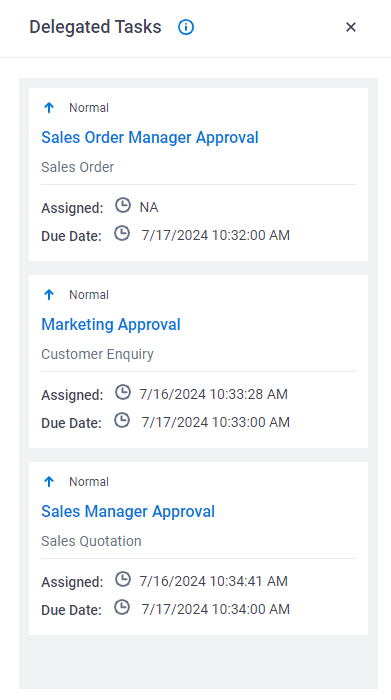
Prerequisites
- AgilePoint NX OnDemand (public cloud), AgilePoint NX PrivateCloud, or AgilePoint NX OnPremises v9.0 or higher.
How to Start
- Click Work Center.
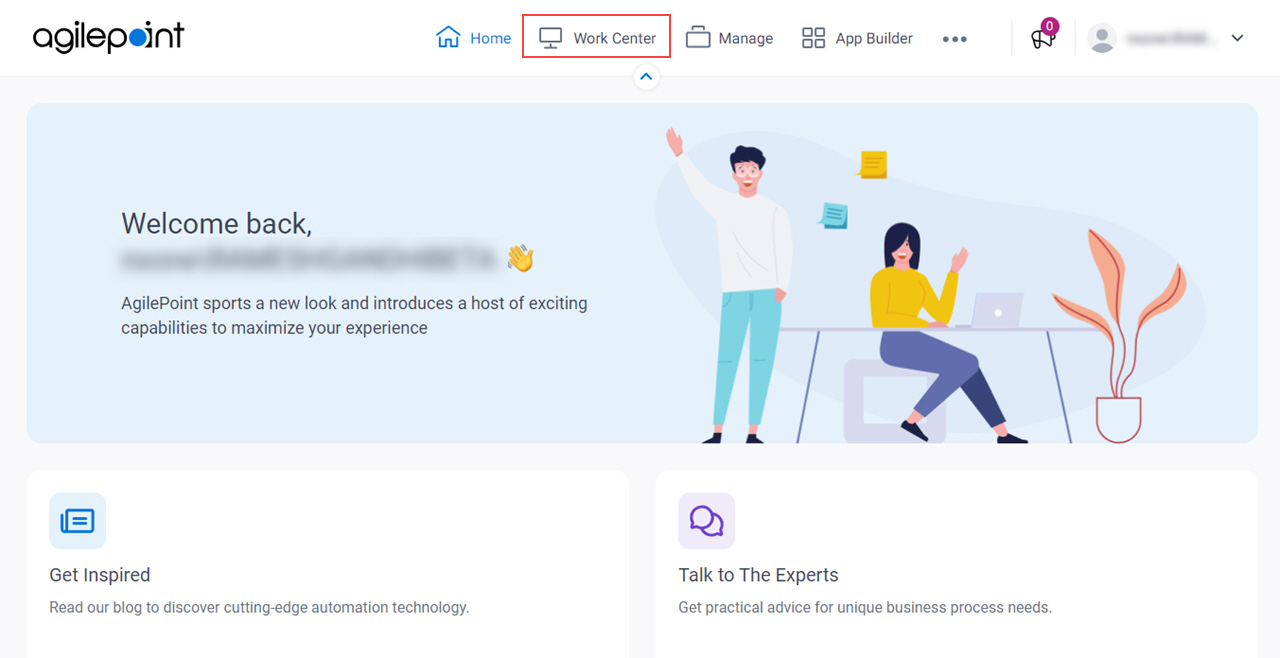
- In the left pane, click Delegations.
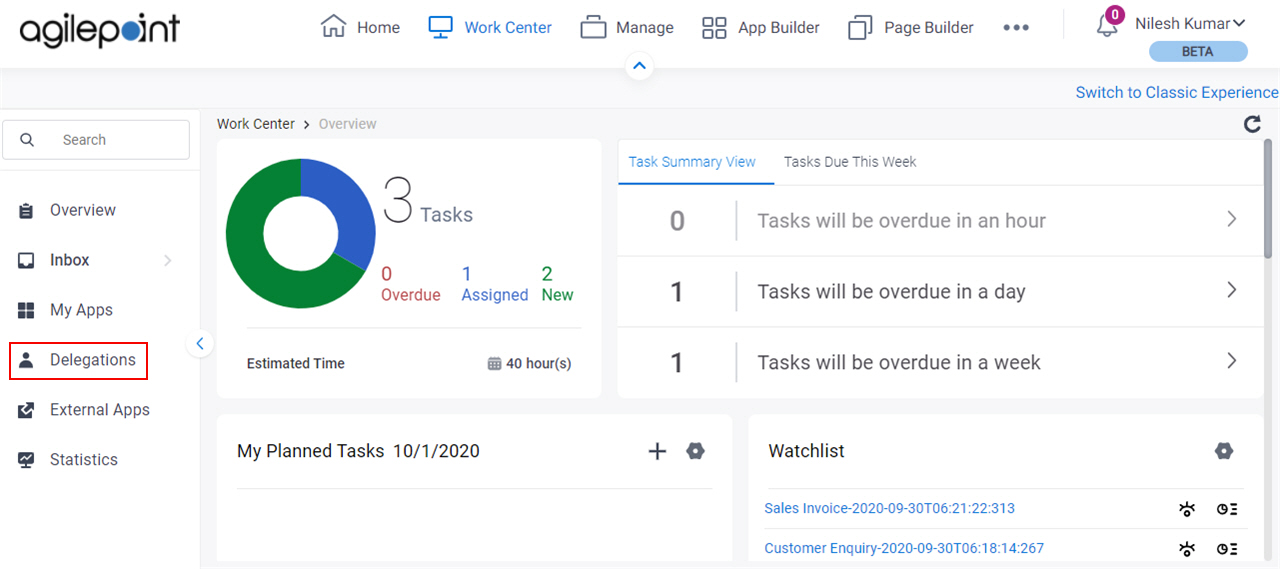
- On the Delegations screen, click View Delegated Tasks
 .
.
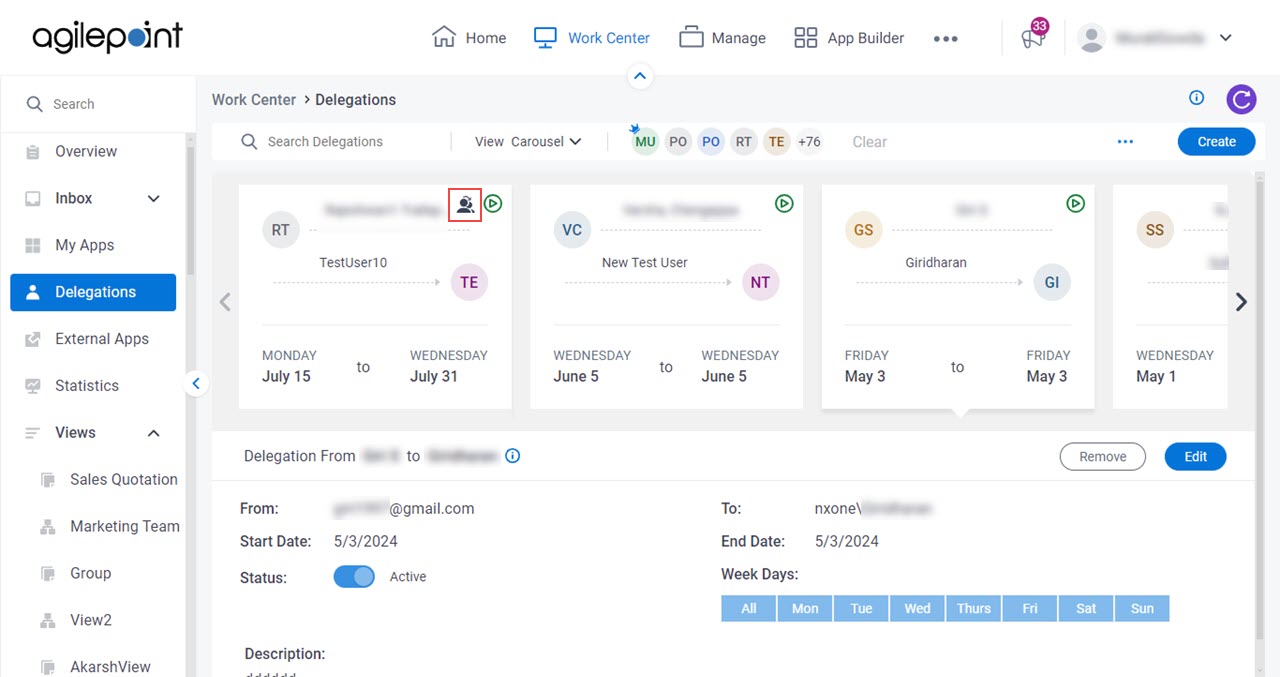
Fields
| Field Name | Definition |
|---|---|
Priority |
|
Process Model |
|
App |
|
View Process  |
|
eForm Report View |
|
Assigned |
|
Due Date |
|


