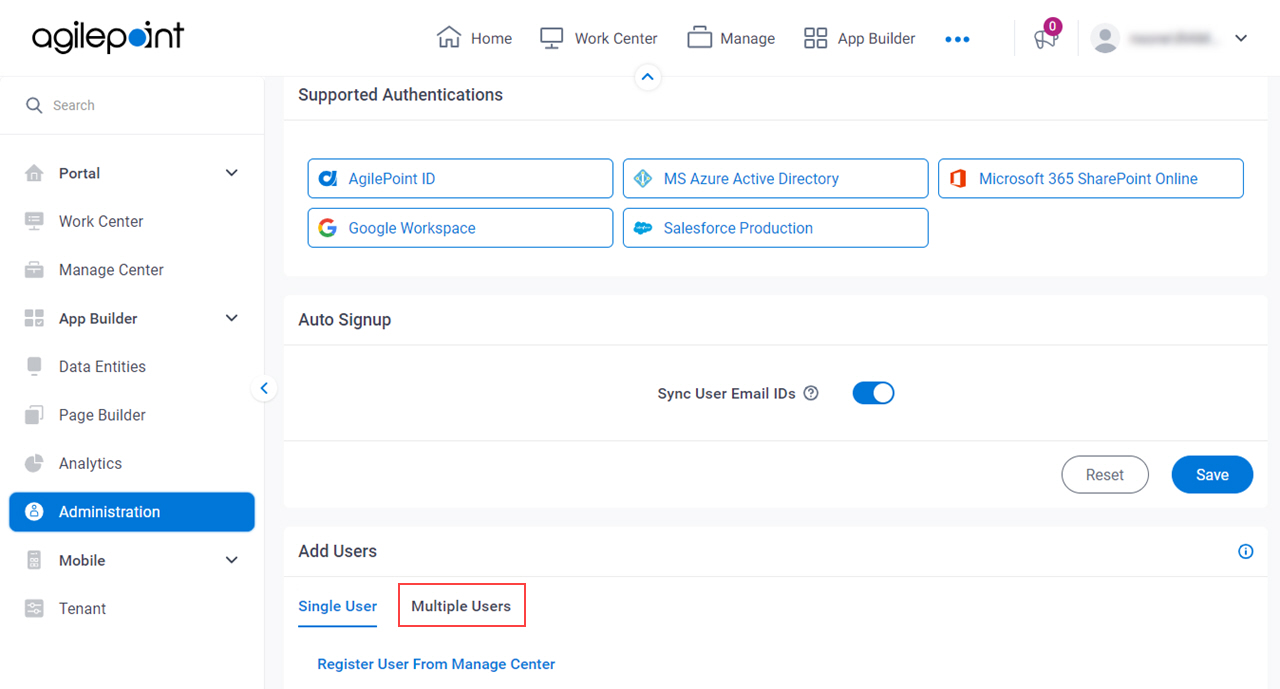Import Multiple Users (Bulk Upload)
Creates more than one user for AgilePoint NX.
- For more information, refer to Import Multiple Users (Bulk Upload).
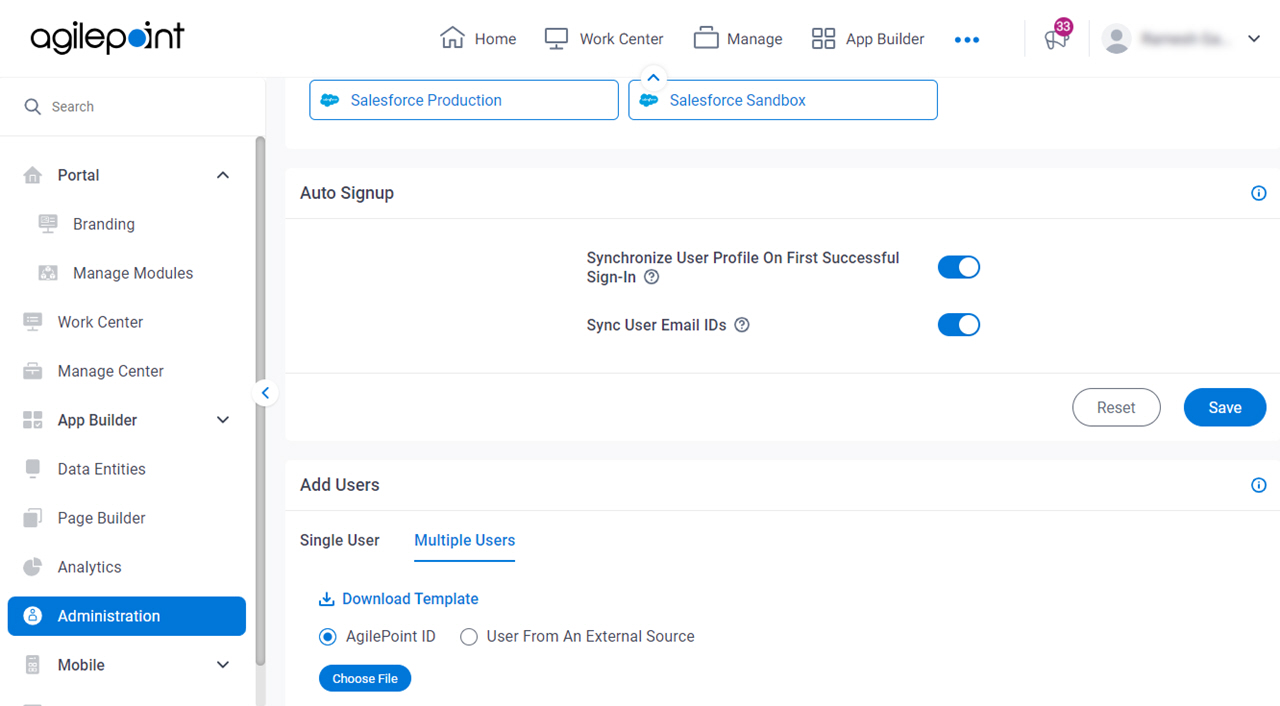
Good to Know
- For more information, refer to Import Multiple Users (Bulk Upload).
How to Start
- Click Settings.
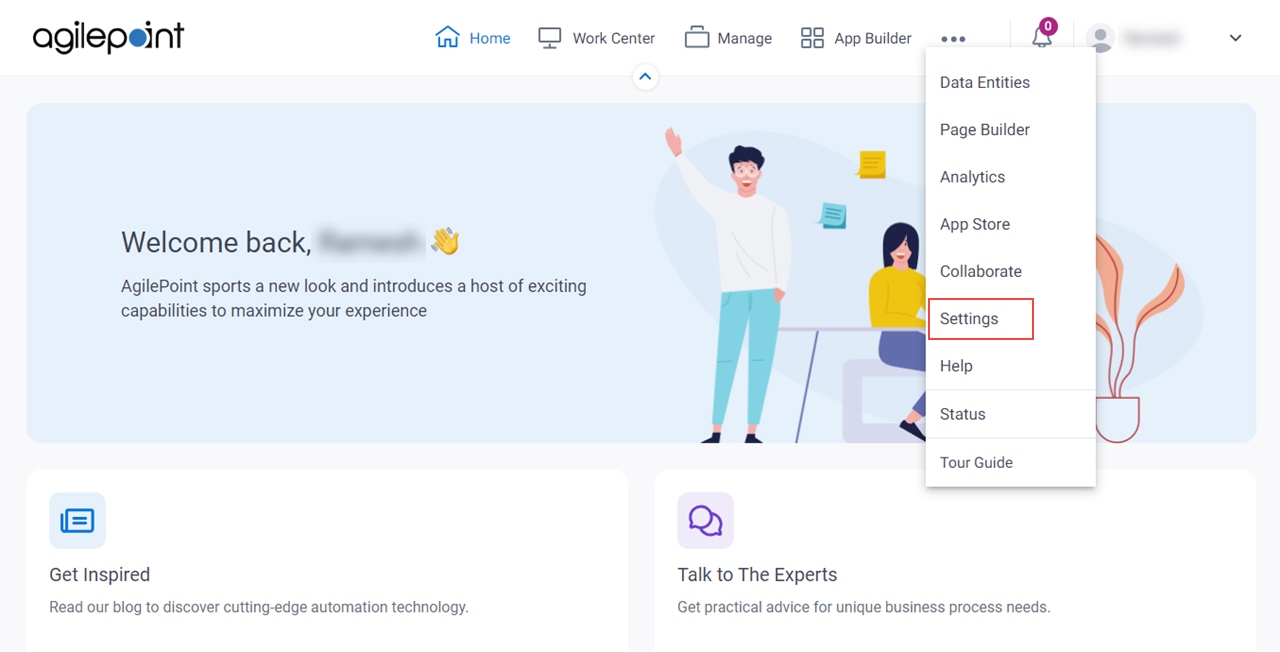
- Click Administration.
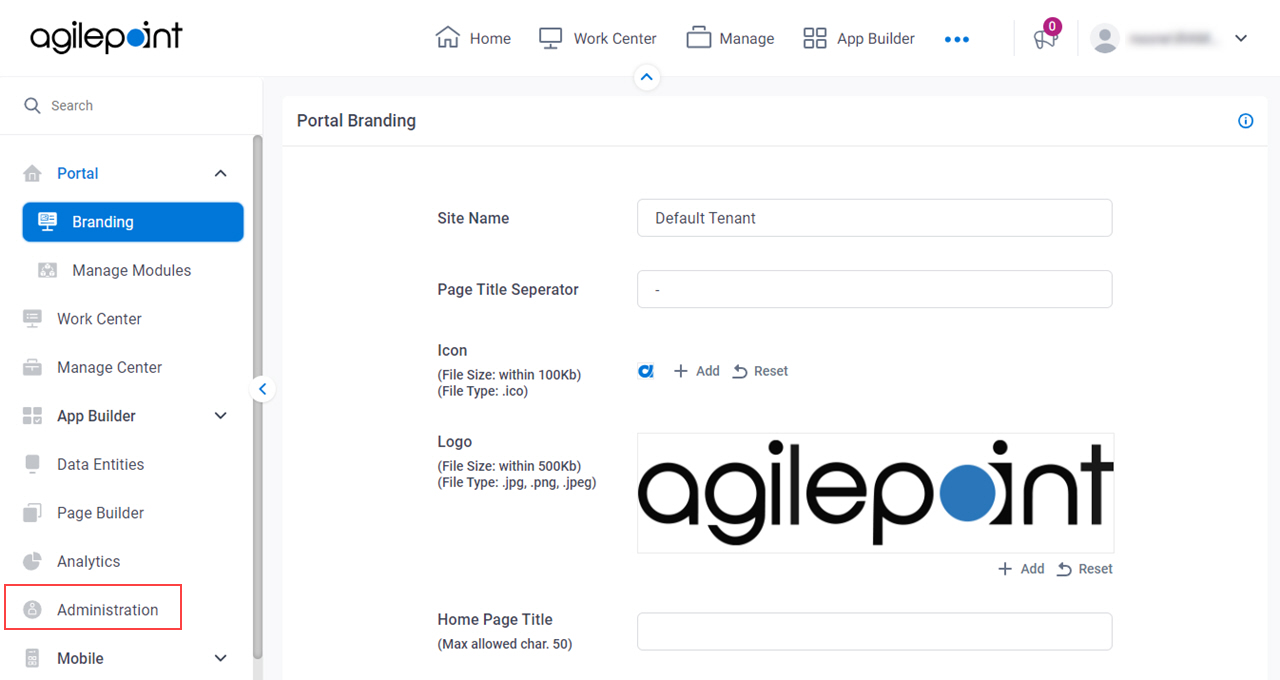
- Click the Multiple Users tab.