Entities (Entity Diagram) screen
Shows the list of entities that are displayed on the Entity Diagram screen.
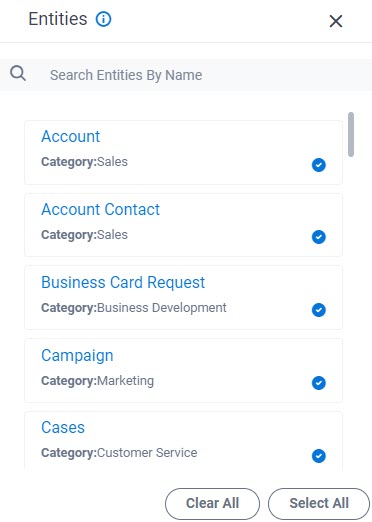
Examples
- (External) Data Entities - Entity Diagram
- Examples - Step-by-step use case examples, information about what types of examples are provided in the AgilePoint NX Product Documentation, and other resources where you can find more examples.
Prerequisites
- You must be a member of the Global Data Entities Permission Managers permission group.
- AgilePoint NX OnDemand (public cloud), AgilePoint NX PrivateCloud, or AgilePoint NX OnPremises v9.0 or higher.
How to Start
- Click Data Entities.
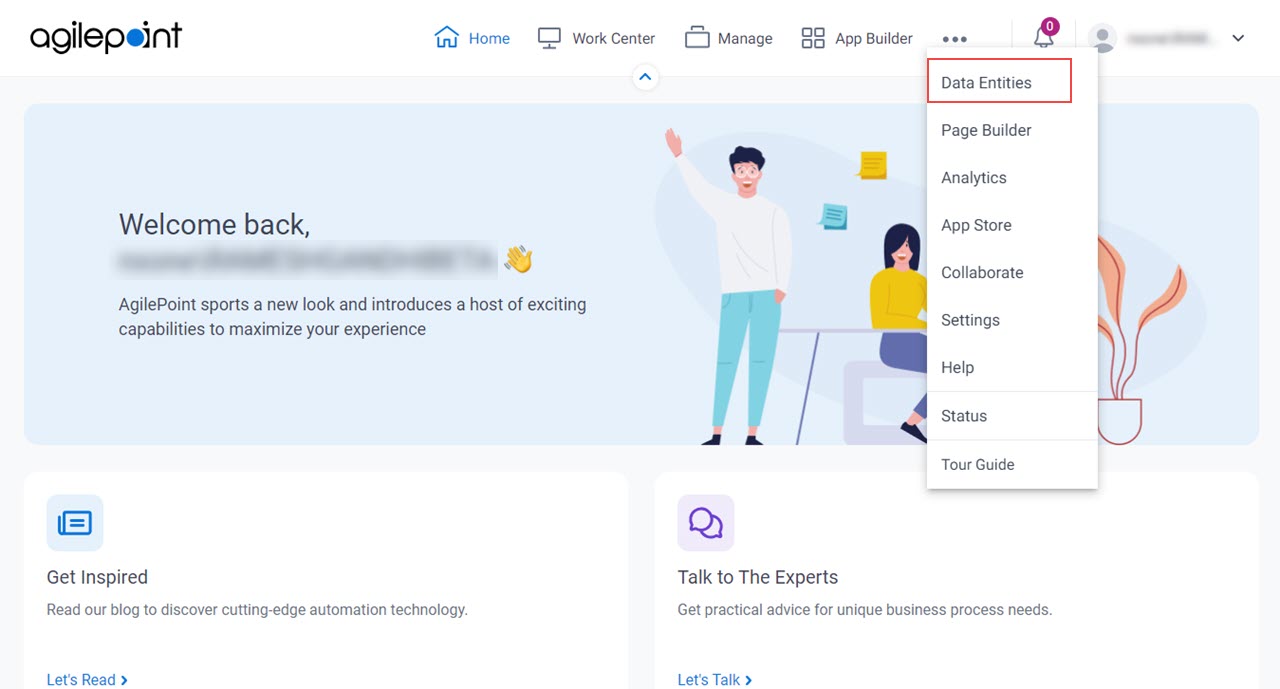
- On the Data Entities Home screen,
click Entity Diagram.
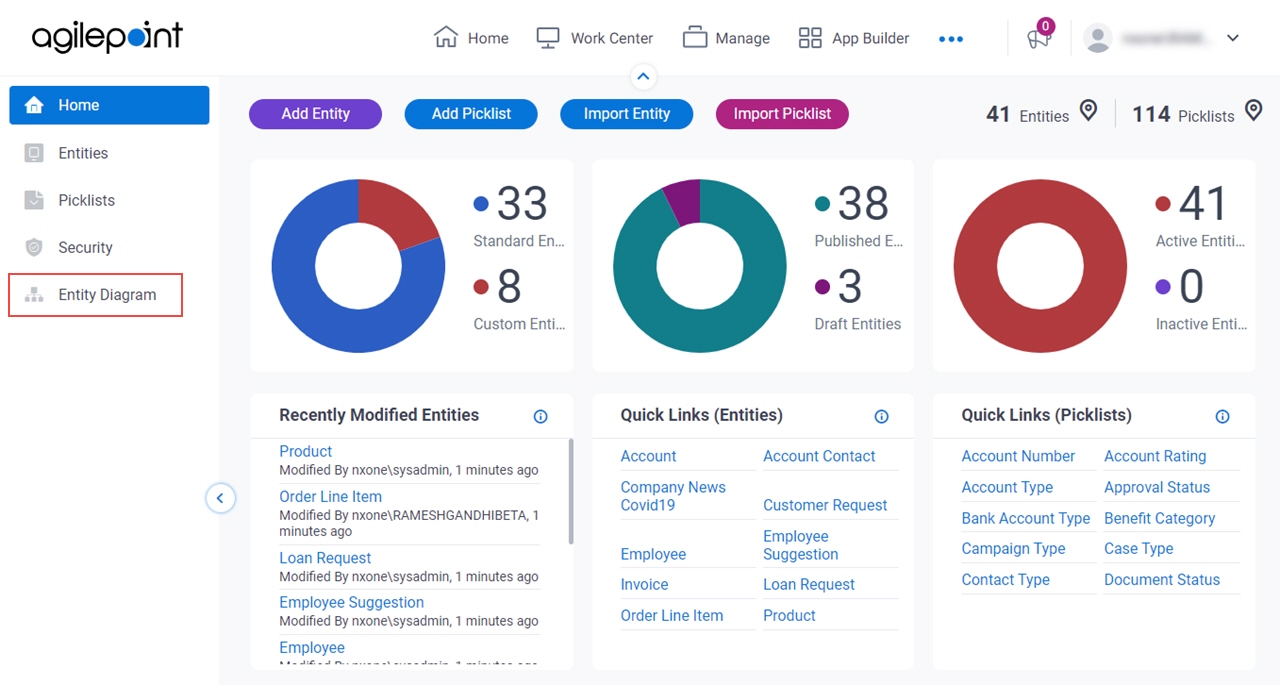
- On the Entity Diagram screen, click Show Entities
 .
.
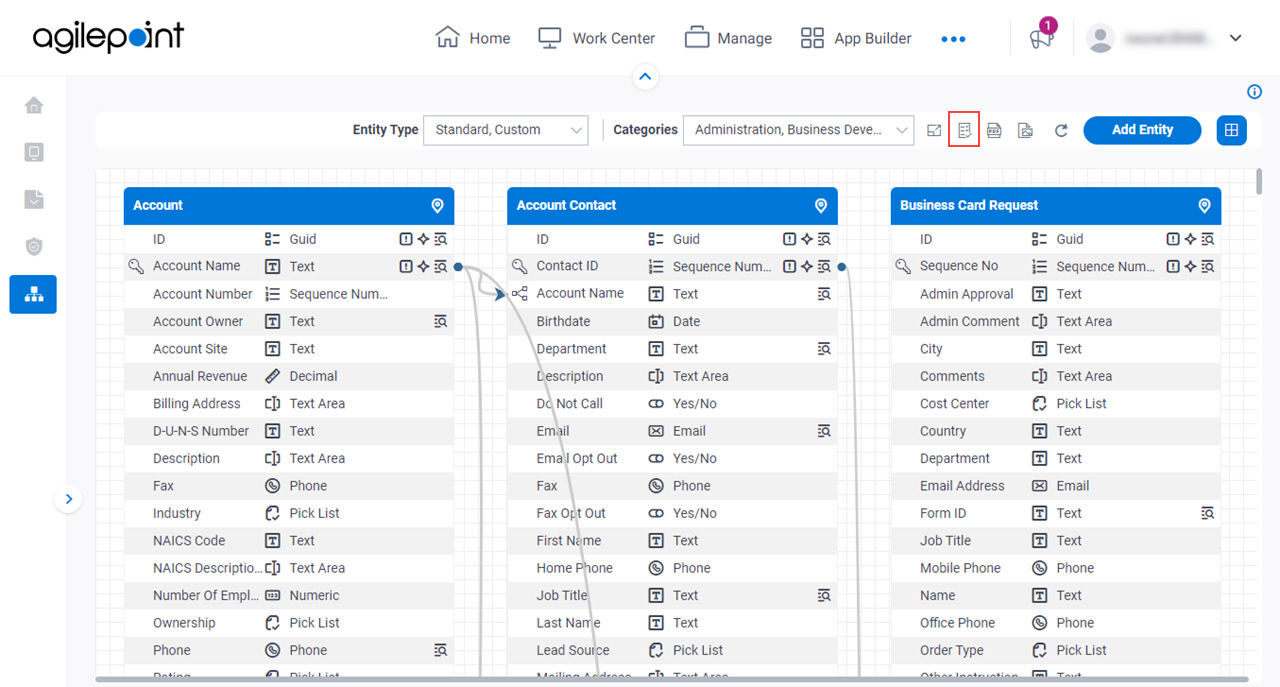
Fields
| Field Name | Definition |
|---|---|
|
Search |
|
|
Clear All |
|
|
Select All |
|


