Tenant Administrator (person)
Tenant Administrator can refer to a setting in AgilePoint NX or a person who administers an AgilePoint NX tenant.
Tenant Administrator (Person) Permissions
A person who is assigned as a Tenant Administrator beyond the Tenant Administrator setting for the AgilePoint NX Portal is required only for multi-tenant installations. Each tenant can have a separate Tenant Administrator who is the primary custodian of tenant-specific maintenance tasks. This user is involved during tenant setup, managing the tenant on daily basis, assigning others permission to use the tenant, monitoring alerts for the tenant, and so on.
This function is usually fulfilled by someone from IT team who manages other servers in your environment. Once the installation is complete, the Tenant Administrator is required part-time. Tenant Administration tasks typically do not require a full-time Administrator.
This table shows the required permissions for the Tenant Administrator on the AgilePoint Server machine.
| System | Permissions | Notes |
|---|---|---|
AgilePoint Server service instances |
|
|
AgilePoint NX Portal tenants |
|
|
Tenant Administrator (Setting) Permissions
The Tenant Administrator is a special setting that can only be assigned to one AgilePoint ID in an instance of AgilePoint NX Portal. In the NX Portal, this user is referred to as the Tenant Administrator.
By default, in AgilePoint NX OnDemand (public cloud) the Tenant Administrator is the user who submits the initial request for the tenant. In AgilePoint NX OnPremises or AgilePoint NX PrivateCloud, the AgilePoint NX System Administrator (AgilePoint System Account) assigns the Tenant Administrator when they provision the tenant.
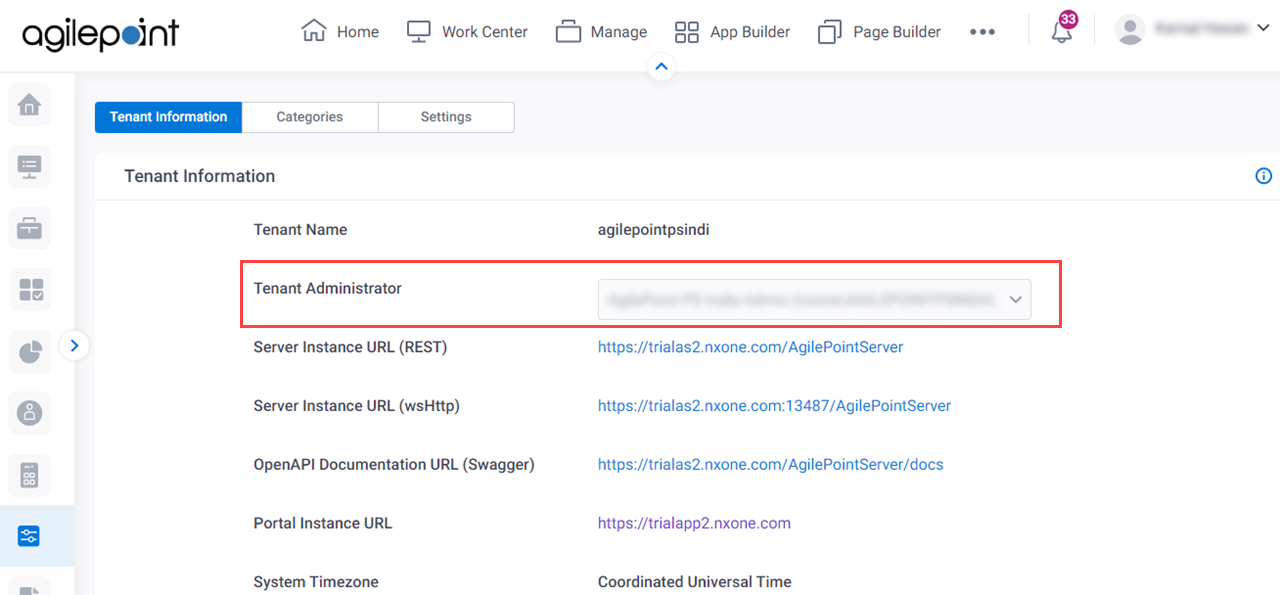
Applies to Deployment Types
Permissions
| System | Permissions | Notes |
|---|---|---|
AgilePoint NX Portal tenant |
|
|
How To Create or Change the Tenant Administrator
- By default, in OnPremises or Private Cloud environments, the Tenant Administrator is assigned to the AgilePoint System Account when you install AgilePoint NX.
- By default, in OnDemand (public cloud) environments, the Tenant Administrator is assigned to the first user added to an environment when you sign up for AgilePoint NX environment.
- To change the Tenant Administrator, refer to How Do I Change the Credentials for AgilePoint Administrator Accounts?.
Administrators (role)
Administrators is the common system administrator role for the AgilePoint NX Portal. Any registered AgilePoint NX user can be assigned the Administrators role. There is no limit to the number of users who can be assigned the Administrators role. The Administrators role is subordinate to the Tenant Administrator. In addition to being master users for an AgilePoint NX Portal tenant, users with the Administrators role also serve as the Global Permissions Manager for apps created in App Builder.
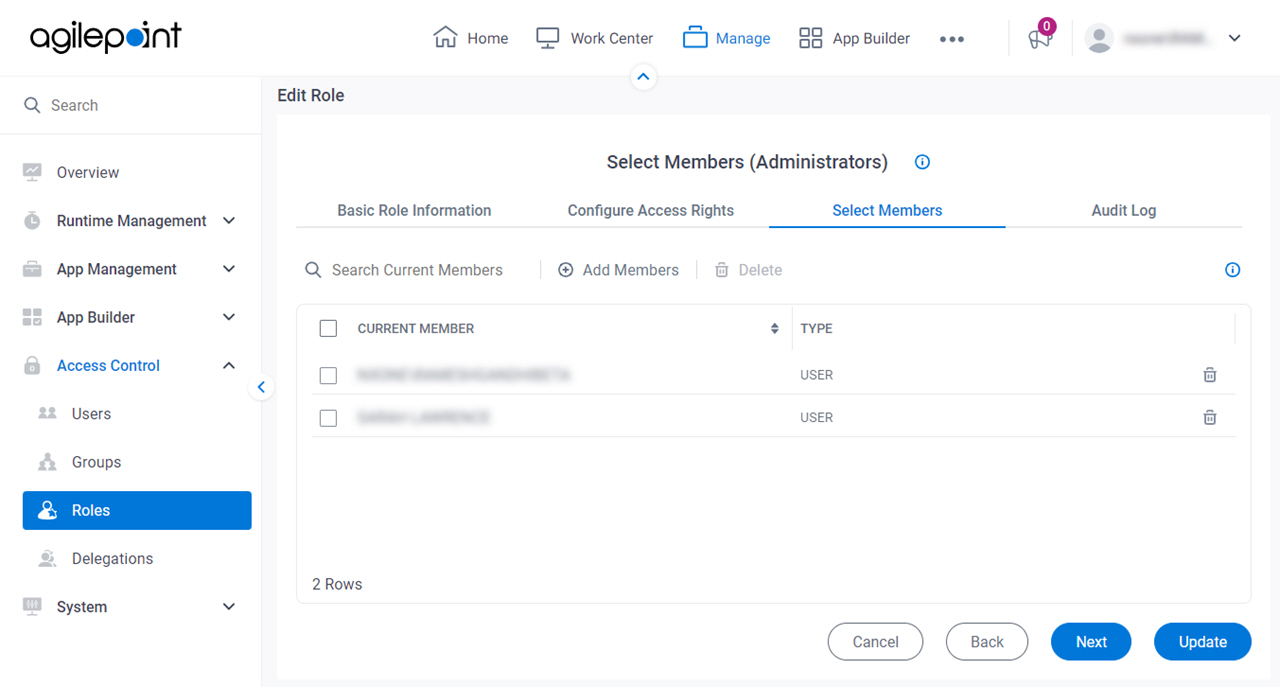
Applies to Deployment Types
Permissions
| System | Permissions | Notes |
|---|---|---|
AgilePoint NX Portal tenant |
|
|
How To Add the Administrators Role to a User or Group
- By default, in OnPremises or Private Cloud environments, the Tenant Administrator is assigned the Administrators role when you install AgilePoint NX.
- By default, in OnDemand environments, the Administrators role is assigned to the first user added to an environment when you sign up for AgilePoint NX environment.
- To add the Administrators role to other users or groups, refer to Administrators.


