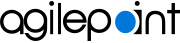Fixes for eForm Builder
The following issues have been fixed in this release for eForm Builder.
AgilePoint NX v6.0 SP1
- 15.0282.26
- An eForm fails to load if the process model name has Japanese characters.
- 15.0282.27
- The Number Box form control does not trigger onChange events.
- 15.0282.28
- Take Assignment does not happen if eForms are opened with a direct URL.
- 15.0282.29
- The Raw HTML form control ID gets reset during form rendering.
- 15.0282.30
- SharePoint lookups fail if the display name gets changed for a SharePoint list.
- 15.0282.31
- The People Picker control returns the wrong search result if you type in the search field too quickly.
- 15.0282.32
- Responses from the Auto-Lookup form control do not get mapped to subform fields if the internal field name contains an underscore (_)
- 15.0282.33
- The Lookup and Formula Builder form controls hides the configuration button text in Internet Explorer 11.
- 15.0282.34
- If you click the Print button once, the Print screen shows more than one time.
- 15.0282.35
- The Submit and Cancel buttons are not visible in Firefox at runtime.
- 15.0282.36
- Collection type form controls, such as check boxes, radio buttons, or drop-downs, append extra spaces with inline options.
- 15.0282.37
- The Matrix control does not let you reset the values.
- 15.0282.38
- If a Kendo Drop-down List form control is configured to use inline options and a default option, if the default option is selected at runtime, when the form submits, the default option is not saved.
- 15.0282.39
- SharePoint lookups return all the records, even if the results should be limited by row count.
- 15.0282.40
- In a SharePoint lookup, the Show All Fields option does not load all the fields.
- 15.0282.41
- If you double-click a disabled Telerik Dropdown form control, the control is not disabled so anymore, and you can change the value.
- 15.0282.42
- If a form control is set to be invisible, a space for the control still shows on the form.
- 15.0282.43
- Apostrophe (') character gets trimmed when the form is rendered.
- 15.0282.44
- If a SharePoint subsite name has spaces, the File Upload form control fails.
- 15.0282.45
- A relative field value change does not trigger an SAP lookup.
- 15.0282.46
- A lookup response does not populate in for a repeated subform in Internet Explorer.
- 15.0282.47
- Opening a task directly through a link does not store cookie details.
- 15.0282.48
- REST lookups do not resolve form variables in a REST Service URL.
- 15.0282.49
- If a user opens a task form to change it, and someone else has changed the data before user submits the form, a concurrency error message shows correctly, but is closed automatically before user can read the full message.
- 15.0282.50
- Added localization support for Add New Record text in the Data Grid form control.
- 15.0282.51
- Added localization support for "Items Per Page" text in the Data Grid form control.
- 15.0282.52
- Added localization support the confirmation message when you delete a record (Are you sure that you want to delete this record?) in the Data Grid form control.
- 15.0282.53
- The value for the Boolean column in the Data Grid form control is not retrieved correctly in the subsequent form.
- 15.0282.54
- The Web Service lookup does not bind data other than the first row for Subform child controls when the Auto-Lookup control is inside a Subform, and the Subform is configured for Summary Column Layout.
- 15.0282.55
- If a WCF lookup is bound to controls in both parent as well as child subform controls, it does not display the values properly.
- 15.0282.56
- The File Upload form control does not resolve global variables in the folder path.
- 15.0282.57
- Shared JavaScript is not executed at runtime.
- 15.0282.58
- In an SAP Auto-Lookup, the Relative Field Value change does not work.
- 15.0282.59
- When the File Upload Control shows in Internet Explorer 11, if the form user clicks Edit, the field does not get the label values in the document repository screen.
- 15.0282.60
- A Rich Label control with text formatted with bold in preview mode shows the HTML tag instead of the formatted text.
- 15.0282.61
- In the form section settings, if Clickable Navigation Bar is set to No, the form user can still click the section tabs.
AgilePoint NX v6.0 Software Update 6, Hotfix 3
- 15.0276.02
- If the Kendo Multiselect form control uses the inline option and a custom entry has been added to the list and subsequently deleted, it does not delete the custom value from the drop-down, and the value is still available for selection.
- 15.0276.03
- The Formula form control does not resolve the ${Username} macro.
- 15.0276.04
- A Numeric form control in a Data Grid shows as a text box.
AgilePoint NX v6.0 Software Update 6, Hotfix 1
- 15.0274.01
- The eForm Rule Builder supports the operators equal to ignore case, not equal to ignore case, is not equal to ignore case.
- 15.0274.02
- The FileUpload form control sometimes fails to upload files that do not have the Dynamic Folder option configured.
- 15.0274.03
- If a rule is defined on a Subform form control to show a message when a condition is met, the message shows twice, instead of once.
- 15.0274.04
- If you delete an access token for a document repository, the document repository can not be changed.
- 15.0274.05
- The Formula form control adds a space prefix character when the form is submitted.
- 15.0274.06
- The FileUpload control does not download the files if it is configured for local file system storage, and a dynamic folder path is specified.
- 15.0274.07
- The Kendo Drop-Down List form control with inline list options does not store data when the form is submitted submit.
- 15.0274.08
- The MySQL lookup fails to run if there is a space in a column name or table name.
- 15.0274.09
- The drop-down change event does not trigger in repeatable subforms.
- 15.0274.10
- eForms do not load in mobile devices if fields are removed from the mobile view.
- 15.0274.11
- When you submit an eForm, the Data Grid form control stores only data that is shown during that particular pagination index.
AgilePoint NX v6.0 Software Update 6
- 15.0270.21
- Lookup fails to execute if the user does not have access rights for the global access token.
- 15.0270.22
- The File Upload form control with target folder location as form variable fails to create a new folder.
- 15.0270.23
- The File Upload form control does not upload files if the target configuration contains process data and system variables.
- 15.0270.24
- eForms with empty sections do not load.
- 15.0270.25
- In an eForm section with AdHoc view settings, the Validate on Submit action submits the form, even if validation fails.
- 15.0270.26
- The People Picker pop up does not show at the front in subforms with the display style as summary column.
- 15.0270.28
- In the eForm Builder > My Control Library, drag and drop does not let the user configure the control.
- 15.0270.30
- On the User List form control, the Appearance tab does not have CSS options.
- 15.0270.31
- The default value for the Text Box form control does not resolve the process data variables.
- 15.0270.32
- The File Upload form control does not store the File ID as part of response for Office 365.
- 15.0270.33
- Form fields does not resolve the schema if variable value contains line feed \n character at runtime.
- 15.0270.34
- If the Tabs control is configured to show vertically, the form does not render when the process runs.
- 15.0270.35
- In the eForm Builder, the Theme Builder fails to load.
- 15.0270.36
- Adding a new Form does not show proper validation message if Process Group is checked out by others.
- 15.0270.37
- The Formula control does not calculate date-time differences.
AgilePoint NX v6.0 Software Update 5, Hotfix 1
- 15.0268.01
- The Form Builder has been localized for French language.
- 15.0268.02
- Form rendering performance is improved.
- 15.0268.03
- In Internet Explorer 11 and Firefox, word wrap is not getting applied to the label field in Rich Label control.
- 15.0268.04
- In eForms, you can execute rules independently at the control level.
- 15.0268.05
- If a Rich Text Box control is in a section that does not get loaded, if the form is submitted or saved, the Rich Text Box field value is cleared.
- 15.0268.06
- The SharePoint lookup supports the Yes/No control in a WHERE clause.
AgilePoint NX v6.0 Software Update 5
- 15.0266.13
- The Rich Label control displays HTML tags in the My Control library, causing UI display issues.
- 15.0266.14
- Increasing the Heading control size does not show properly in UI.
- 15.0266.15
- On the Form Configuration screen, process data does not show in Firefox or Internet Explorer.
- 15.0266.16
- The Rich Text Box eForm control does not set the width to 100%.
- 15.0266.17
- If a File Upload eForm control is used in a Start Task
activity and is set as
View/Download or Disabled, and then the File Upload
control is used again in another activity in the process,
this error shows:
File Type is not supported
- 15.0266.18
- The People Picker control does not show more than 100 users.
- 15.0266.19
- When configuring the Postal Code eForm control in the
Form Builder, the form validation runs, and this error shows:
Enter Valid Zipcode
- 15.0266.20
- In the Phone Number control, if you change local format to a different format, and then change back to local format, the control shows 7 digits, but it should show 10 digits.
- 15.0266.21
- The Data Grid control Popup-Edit does not open a popup screen unless you select Allow Add.
- 15.0266.22
- In the Dynamics CRM lookup, the WHERE clause is mandatory.
- 15.0266.23
- Drop-down List eForm control does not save the data if it contains XML special characters.
- 15.0266.24
- If you make frequent changes using a SharePoint Lookup, it eventually reset a WHERE clause from the logical OR operator to the AND operator.
- 15.0266.25
- On a subform, the default value is applied to the last row.
- 15.0266.26
- In form preview mode, the Kendo Drop-down List control is missing the border on the left side.
- 15.0266.27
- The Kendo Range control does not let you change the maximum value.
- 15.0266.28
- Default value for the Yes/No Radio Button control is set permanently to No.
- 15.0266.29
- Subforms with File Upload controls in summary view are not storing the details for file uploaded.
- 15.0266.30
- A Data Grid bound to an enum does not show the enum values when the process runs.
- 15.0266.31
- Executing a lookup fails when a process runs because of insufficient privileges.
- 15.0266.32
- In the DataGrid control, data bound to the grid gets lost in the subsequent form.
- 15.0266.33
- The Rich Text Box field does not disable.
- 15.0266.34
- Form Builder rules are not applied on the subform rows when a process runs.
- 15.0266.35
- Auto lookup is not mapping to an eForm control in Internet Explorer 11.
AgilePoint NX v6.0 Software Update 4, Hotfix 2
- 15.0263.01
- If you drag a SharePoint variable onto a form, the label "SharePoint Only" shows, and not the variable name. Thus the variable does not resolve.
- 15.0263.02
- Sometimes if you change the label of a field in the library, the internal name also changes.
- 15.0263.03
- In a Data Grid, if the Allow Add option is not selected, the row does not pop up for editing. Instead, it lets you edit the row inline.
AgilePoint NX v6.0 Software Update 4
- 15.0258.07
- In the Text Area form control, the content does not wrap based on the text area boundaries.
- 15.0258.08
- When a process runs, the Form Print option does not work.
- 15.0258.09
- When uploading files to SharePoint, if the destination is a secondary SharePoint site, the collection file upload control stores the wrong path in the process schema.
- 15.0258.11
- In a SharePoint lookup, the Show all fields configuration does not set on edit mode.
- 15.0258.12
- An eForm fails to load if the Web Service lookup returns an empty response.
- 15.0258.13
- It is not possible to change the access token associated with a lookup.
- 15.0258.14
- SharePoint lookup > configure lookup screen, if you select Show All fields, it does not show all the SharePoint list internal fields.
- 15.0258.15
- The WCF lookup does not return more than one row when mapped to a repeating field.
- 15.0258.16
- Subform control > Field settings > Advanced tab > Subtotal fields, a blue box shows when you mouse over the OK and Cancel buttons in Internet Explorer 11.
- 15.0258.17
- The Database lookup does not work if there is a space in table columns.
- 15.0258.18
- The File Upload control does not do validation when uploading files with special characters in the name.
- 15.0258.19
- Form validation error messages do not go away when valid data is entered in the field.
- 15.0258.20
- Help text control tool tips are getting displayed outside the form boundary for the control placed in the last column.
- 15.0258.21
- In a Manual look up, it is not possible to select an Image control and bind the lookup value to the image control source.
- 15.0258.22
- Database lookup supports Oracle database for on-premises only.
- 15.0258.23
- When you edit and save a form, the display name gets replaced with the internal name.
- 15.0258.24
- If a rich text box inside a subform has HTML tags or special characters, the form does not send rich text box data when the form is submitted.
- 15.0258.25
- The Rich Text control is not getting disabled inside subforms.
- 15.0258.26
- The data grid does not display the mandatory columns validation message.
- 15.0258.27
- If a data grid is bound to an empty table, you can not edit the grid.
- 15.0258.28
- When you save an eForm, client side validation is executed that prevents the user from saving partially completed forms.
AgilePoint NX v6.0 Software Update 3
- 15.0255.16
- File Upload control sometimes shows an empty attachment.
- 15.0255.17
- In the Dropdown control, the option text (name/value) is not selected on the tab.
- 15.0255.18
- WCF lookups fail in Internet Explorer.
- 15.0255.19
- If a control within a subform is made mandatory, the Subform control is made mandatory by default.
- 15.0255.20
- Editing the Rule Builder resets the logical condition to use the last selected conditional operator.
- 15.0255.21
- Form submit requires double-click for submission if the form has an Auto Lookup field.
- 15.0255.22
- Dynamic CRM look up filter configuration gets cleared on editing.
- 15.0255.23
- Manual lookup inside a subform binds the lookup result to the first row only.
AgilePoint NX v6.0 Software Update 2
- 15.0254.01
- In the Form Builder, database lookup manual query validation fails to validate SQL select queries.
- 15.0254.07
- Occasionally when a form is loaded and two activities in the process have the same name, this message shows:
WorkItem not Found
- 15.0254.08
- If a process instance is suspended, a form within a human task activity in the process can still be loaded and submitted.
- 15.0254.09
- Form controls with the Select List Type property do not load predefined static lists.
- 15.0254.10
- The Date and Time control does not set values for a formula control.
- 15.0254.11
- Forms do not render the previously saved history data.
AgilePoint NX v6.0 Software Update 1
- 15.0252.01
- If a lookup is executing on a form at runtime, it does not block the form and user can continue accessing the fields.
- 15.0252.04
- In the Form Designer, duplicating a control allows a duplicate data name which creates a duplicate node in the schema.
- 15.0252.05
- n the Form Designer, if CSS is applied on an image control, it is not possible to resize the image.
- 15.0252.06
- Uploading a file in preview mode shows an error icon with a tool tip message "File type is not supported" which is misleading. Tool tip message has changed to "Uploading file is not allowed in preview mode".
- 15.0252.07
- The help icon for the File Upload control goes to a new Form Designer page instead of opening the File Upload control documentation.
- 15.0252.09
- In the Form Builder, the Rich Label control does not perform word wrap.