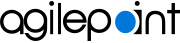Fixes for AgilePoint NX Portal
The following issues have been fixed in this release for AgilePoint NX Portal.
AgilePoint NX v6.0 SP1
- 12.0282.06
- In Settings > Work Center > Tab Settings, changing the tab names disables the Save button.
- 12.0282.07
- An error message with backslash (\) gets trimmed.
AgilePoint NX v6.0 Software Update 6, Hotfix 1
- 12.0274.01
- Sometimes the Portal branding, logo, and banner do not update when the settings are changed.
AgilePoint NX v6.0 Software Update 6
- 12.0270.05
- Changing the tenant administrator throws this error:
User 'domain\username' does not have tenant administrative privilege
- 12.0270.06
- In Work Center Settings > Filters, if not all process models under the application are selected, the filter condition is not saved.
AgilePoint NX v6.0 Software Update 5, Hotfix 1
- 12.0268.01
- The AgilePoint NX Portal has been localized for French language.
- 12.0268.02
- After applying Software Update 5, the latest files do not download, which results in browser caching issues.
AgilePoint NX v6.0 Software Update 5
- 12.0266.04
- Bulk user registration does not work for AgilePoint ID.
- 12.0266.05
- In Settings > Portal Branding, you can not upload banner or icon images.
- 12.0266.06
- Users are not automatically added from Office 365.
- 12.0266.07
- Auto Sync is not visible if Office 365 or Salesforce authentication is enabled.
AgilePoint NX v6.0 Software Update 4, Hotfix 2
- 12.0263.01
- For German and a few other non-English language environments, on the Process Viewer page, the progress icon displays in wrong location.
AgilePoint NX v6.0 Software Update 4
- 12.0258.02
- In Settings > Work Center > Common settings, the Show dynamic groups/ roles task setting does not save the settings.
- 12.0258.03
- In some cases, auto-sync for Windows Azure Active Directory authentication throws this exception:
Object reference not set to an instance.
AgilePoint NX v6.0 Software Update 2
- 12.0254.01
- The Remember me option on Portal login page does not work.
- 12.0254.02
- If a user does not have permissions to access the Report Center, the Reports option still displays in the Portal menu.
AgilePoint NX v6.0 Software Update 1
- 12.0252.01
- In Settings > Tenant Settings > Mobile eForm Settings, the Enable Mobile eForm setting gets reset to No, even after setting it to Yes.
- 12.0252.02
- In Settings > Build Apps > Common Settings, you can not save the settings if you logged into 2 tabs with different user names.
- 12.0252.06
- In Settings > Admin Settings, the Enabled Authentications section has an option to disable the already activated secondary authentication, make secondary authentication as primary, and a help icon to provide information about the authentication.