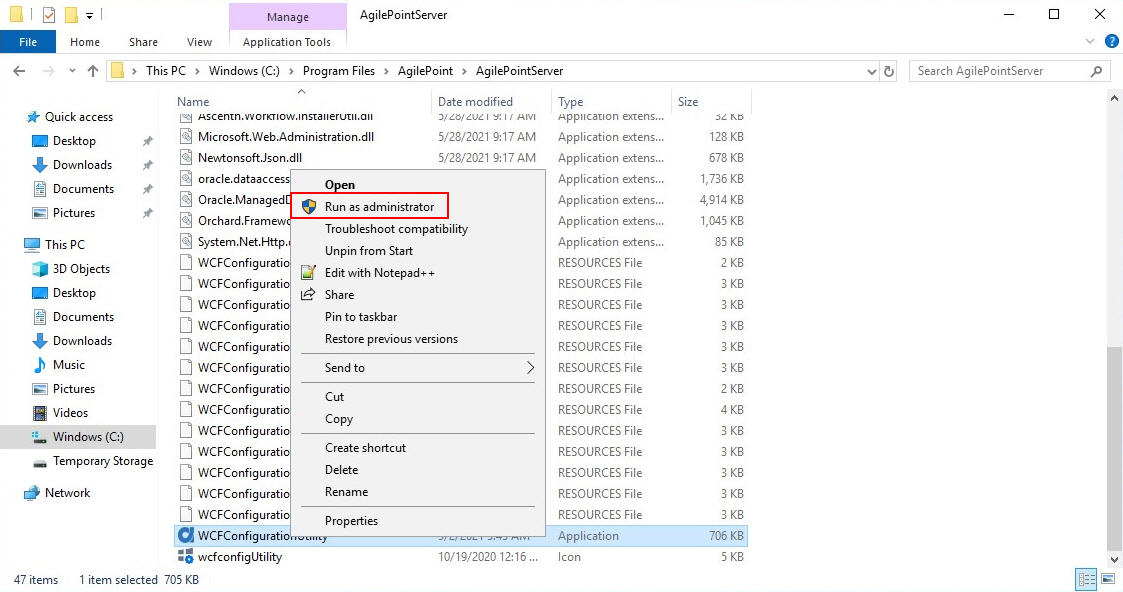How Do I Configure More than One Active Directory in a Multi-Tenant Environment?
To set up more than one Active Directory instance in an AgilePoint NX OnPremises or AgilePoint NX Private Cloud multi-tenant environment, do the procedure in this topic.
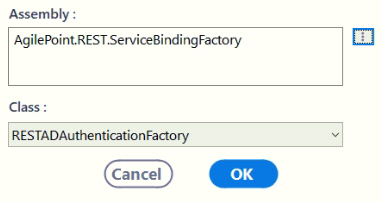
Prerequisites
- AgilePoint NX Private Cloud.
- AgilePoint Service Account permissions on the AgilePoint Server machine.
Procedure
- On the Global Extended Module screen, in the Class field, select one of these:
- RESTMultiADAuthenticationFactoryNoCaching
- RESTMultiADAuthenticationFactory
- Click OK.
- On the AgilePoint Server machine, in a text editor, open the file (AgilePoint Server installation folder) C:\Program Files\AgilePoint\AgilePoint Server\bin\ActiveDirectoryList.xml.
- In ActiveDirectoryList.xml, add an instance for each Active Directory
you want to use.
Example:
<ActiveDirectory> <DomainName>MyDomain</DomainName> <LDAPPath>ldap://ldap.myldapdomain.com/dc=example,dc=com</LDAPPath> </ActiveDirectory>