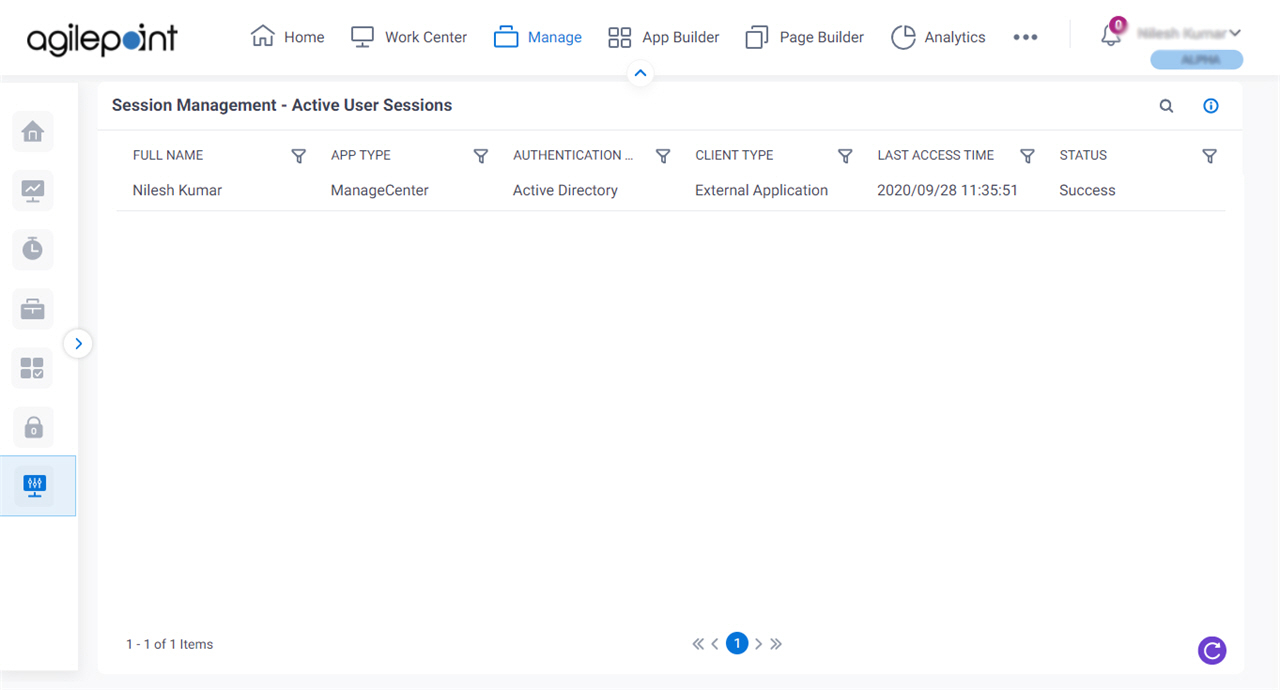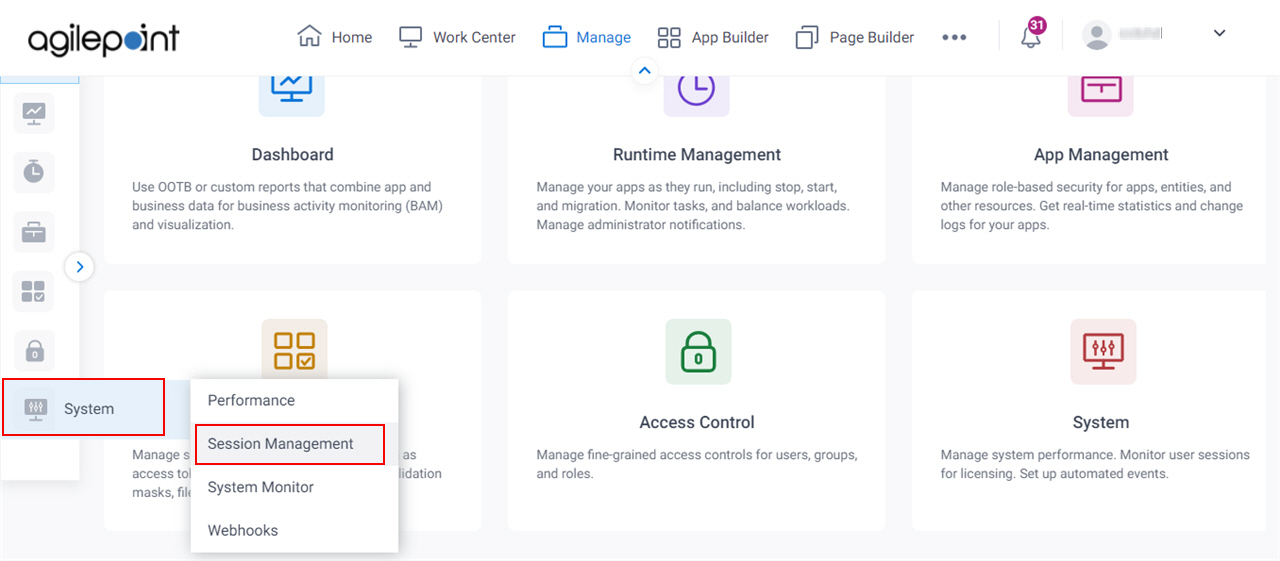Lets a Administrator user sessions .
This page shows the user sessions based on the creteria specified on the Search screen.
Figure: Session Management screenVideo: Manage Your Organization
VIDEO
How to Start
Click Manage .
In the Manage Center , clickSystem
> Session Management .
Fields
Field Name Definition Search
Opens this Screen: User Session Search screen Function of this Screen: Searches the user sessions Full name
Function: Shows the full name of the authenticated user. Accepted Values: Read only . App Type
Function: Shows the type of client used for the session. Accepted Values: Read only .
Manage Center App Builder Work Center Portal eForm Builder EM-Redesign iOS Android Authentication Type
Function: Shows the name of the
authentication provider Accepted Values: Read only . Client Type
Function: Shows the type of client the user signed in with. Accepted Values: Read only .
NX Portal Microsoft 365 Salesforce Outlook Task Manager iOS Mobile App Android Mobile App Registered Application External Application Last Access Time
Function: Shows the date and time of the last user session that updated because of a
user action. Actions that can update the time can be any data change or UI
action.
Accepted Values: Read only Status
Function: Shows whether the connection was successful. Accepted Values: Read only . Filter
Function: Shows the items in the list based on the values you enter.
To Open this Field:
Click Filter On the filter screen, select your operator. Enter the values to show in your list. Accepted Values:
Is equal to Is not equal to Starts with Contains Does not contain Ends with Default Value: Is equal to