Performance Screen
Shows information about the performance of your AgilePoint NX tenant.
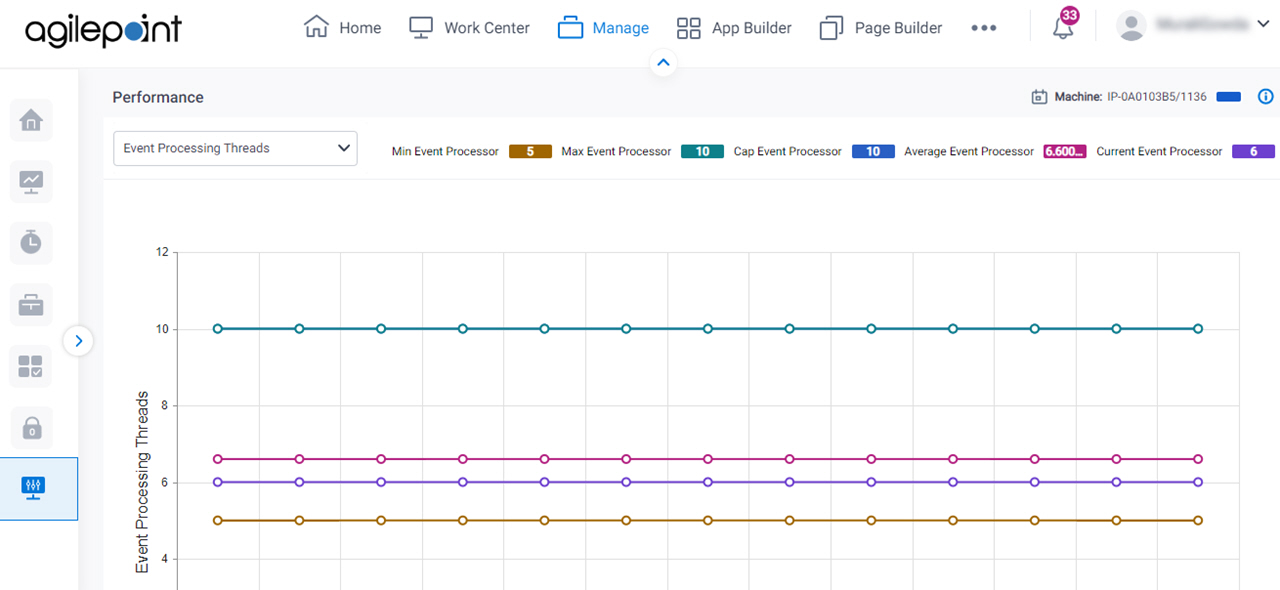
Video: Manage Your Organization
How to Start
- Click Manage.

- In the Manage Center, click
System
> Performance.
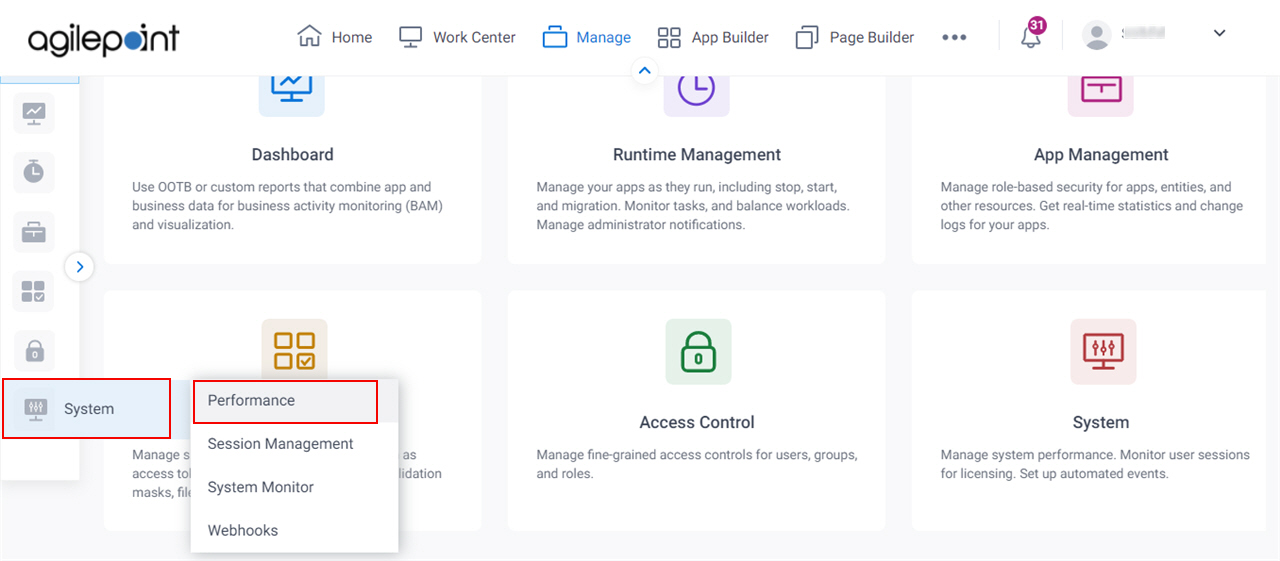
Fields
| Field Name | Definition |
|---|---|
Event Processing Threads | |
Working Threads |
|
Database Connections |
|
Event Processing Time |


