Export App Settings screen
Exports an XML file with the settings for your app.
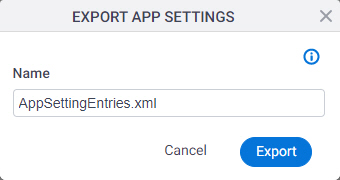
How to Start
- Click Manage.
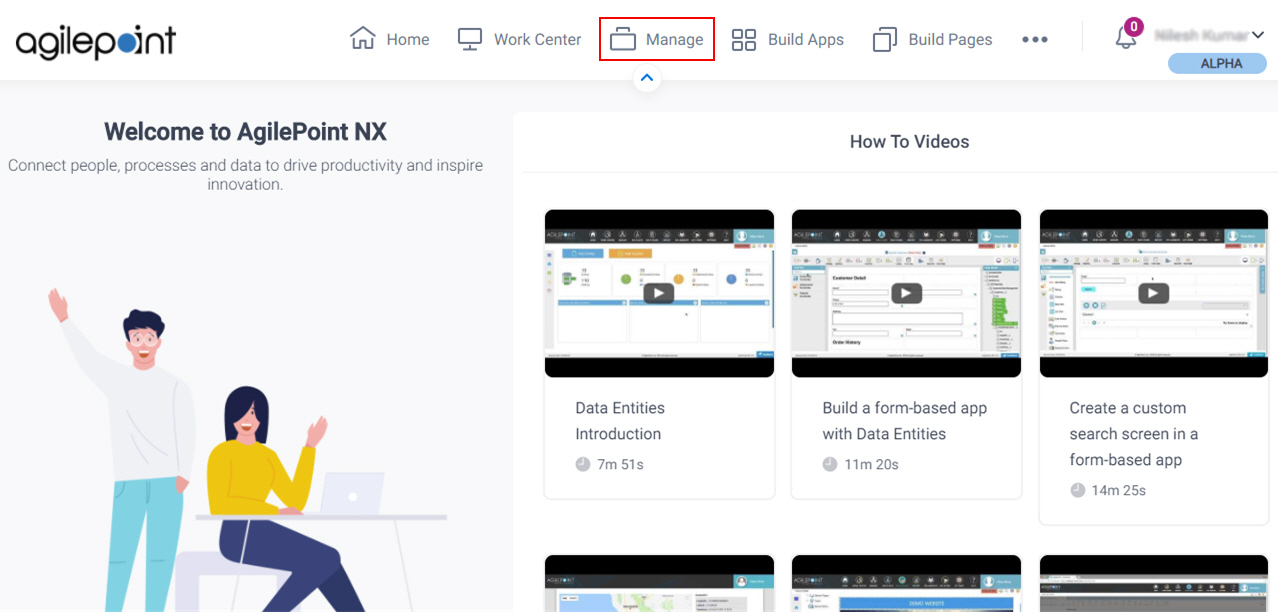
- Click App Builder > Global Access Tokens.
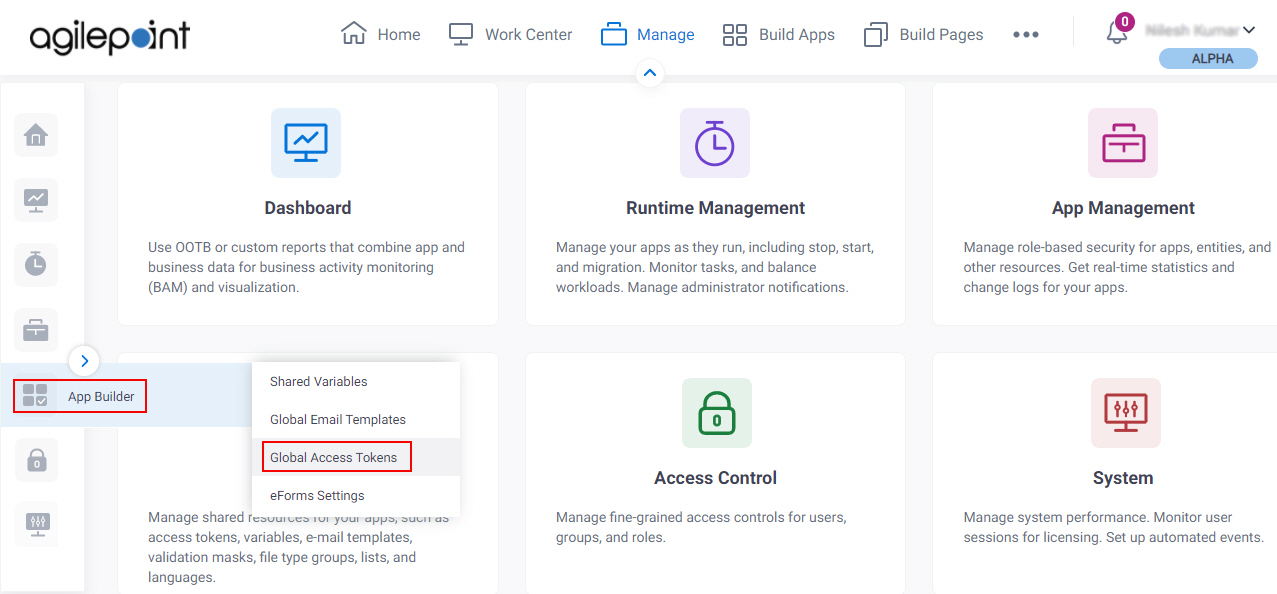
- On the Global Access Tokens screen, select an access token.
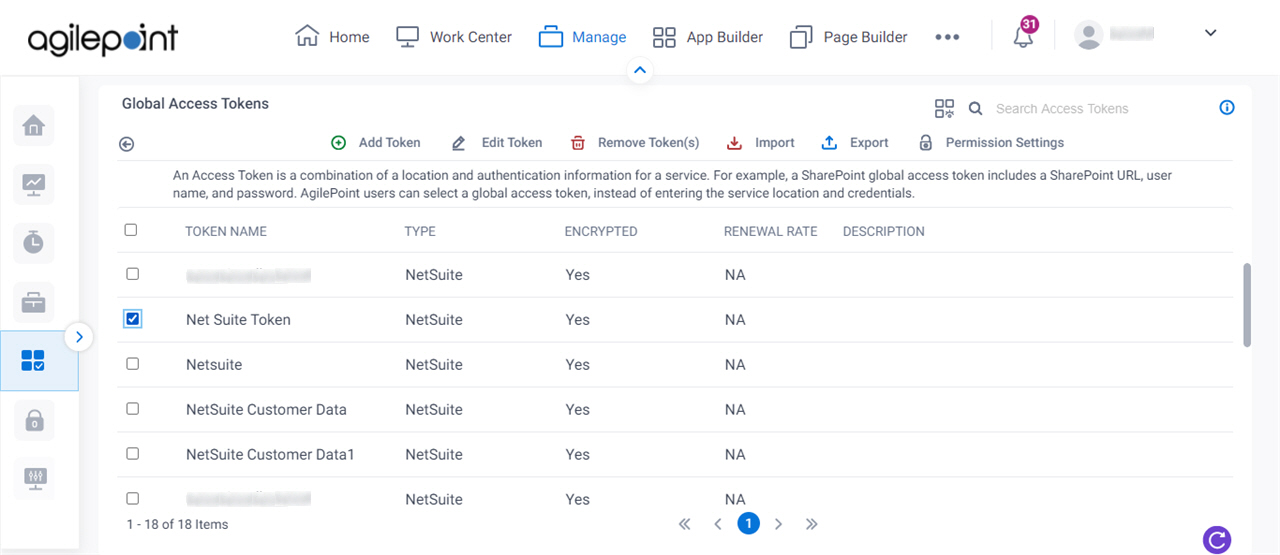
- Click Export.
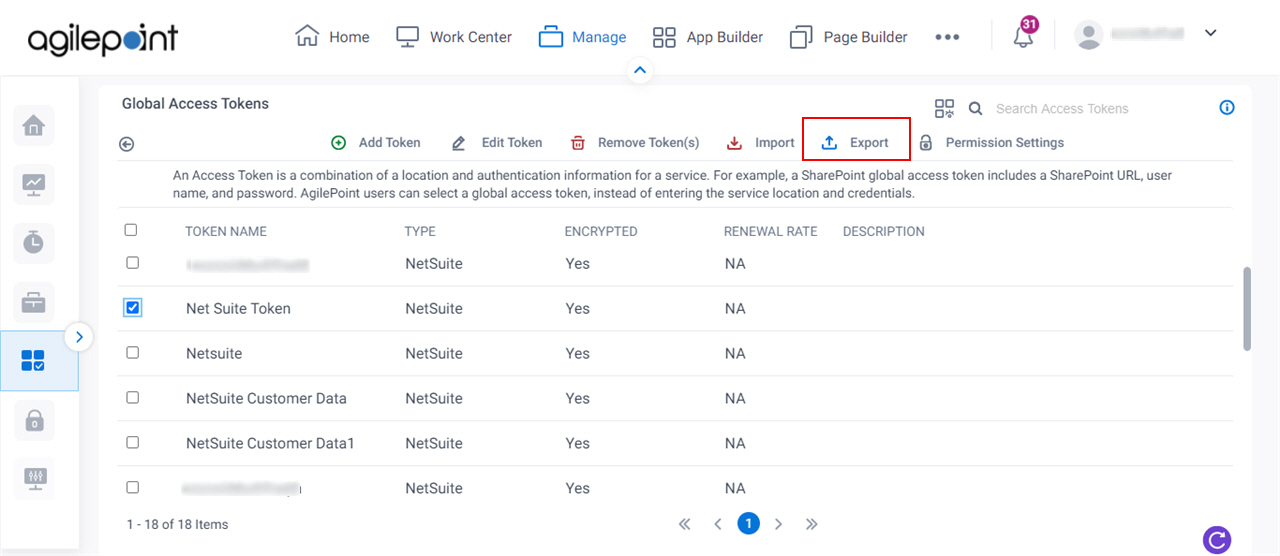
Fields
| Field Name | Definition |
|---|---|
Name |
|
Export |
|


