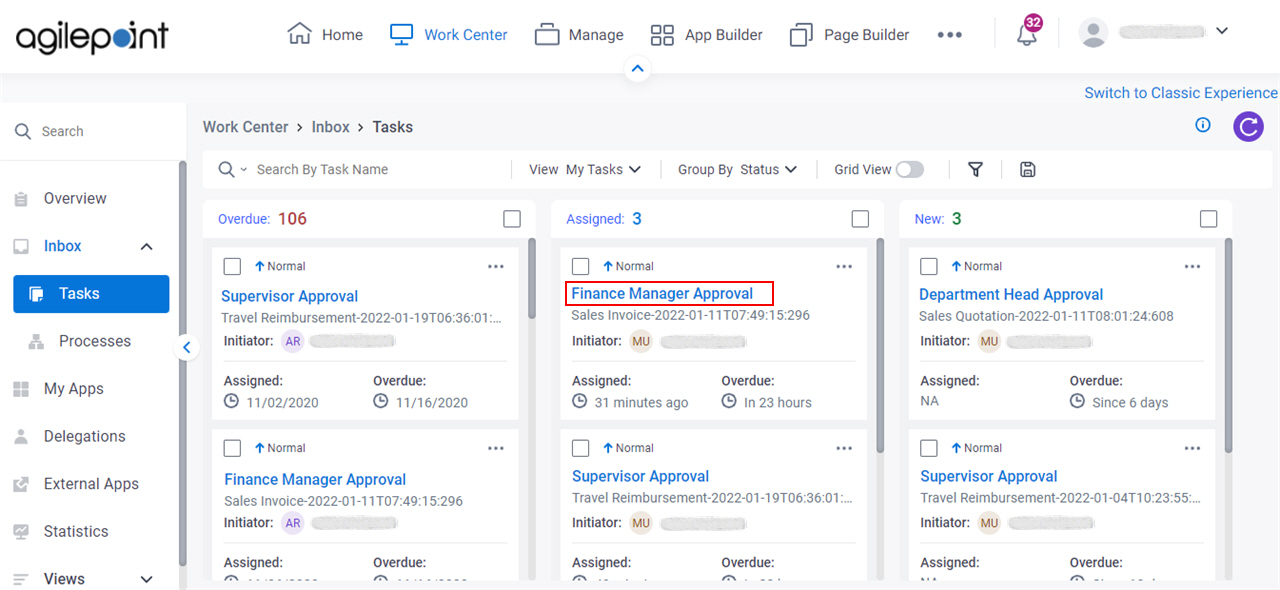Create a Linked Work Item for a Task (Modern Work Center)
To create a linked work item for other participants in Modern Work Center, do the procedure in this topic.
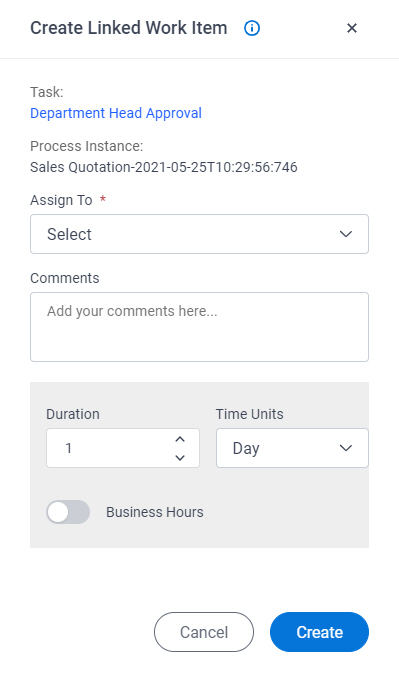
Background and Setup
Prerequisites
- On the Work Center > Common Settings tab , set Default Work Center Version to Modern.
- AgilePoint NX OnDemand (public cloud), or AgilePoint NX Private Cloud or AgilePoint NX OnPremises v8.0 or higher.
Good to Know
How to Start
- Click Work Center.
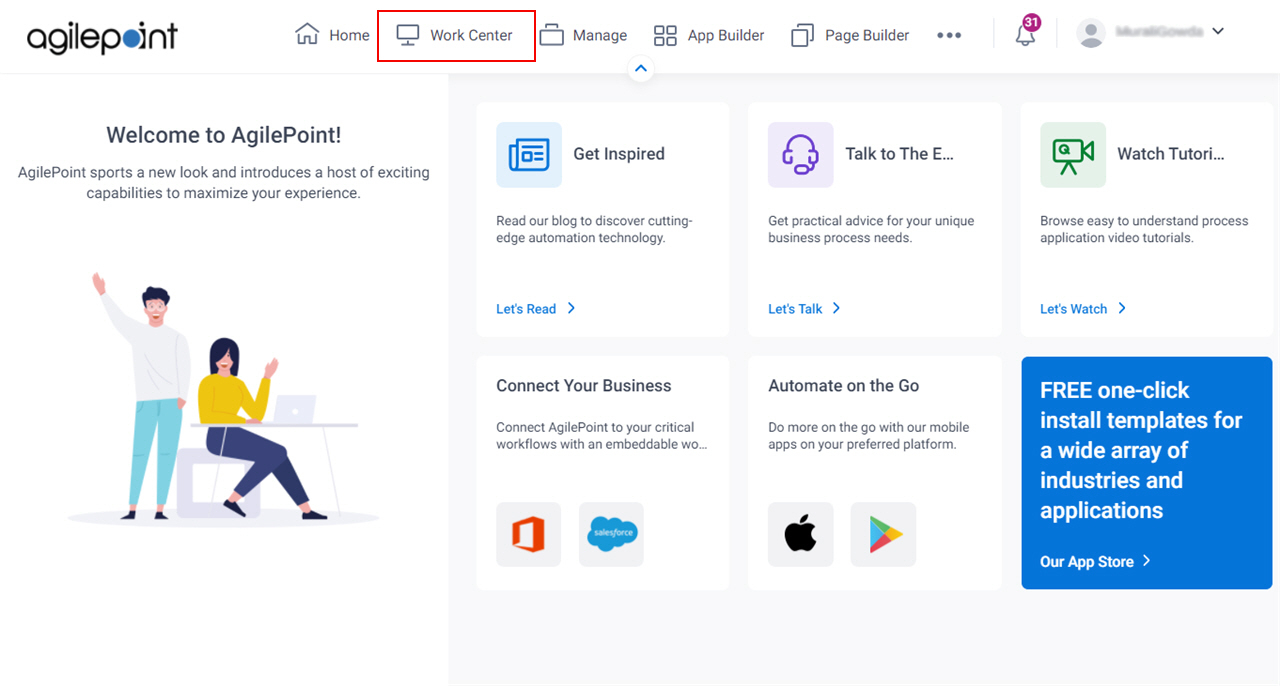
- In the left pane, click Inbox > Tasks.
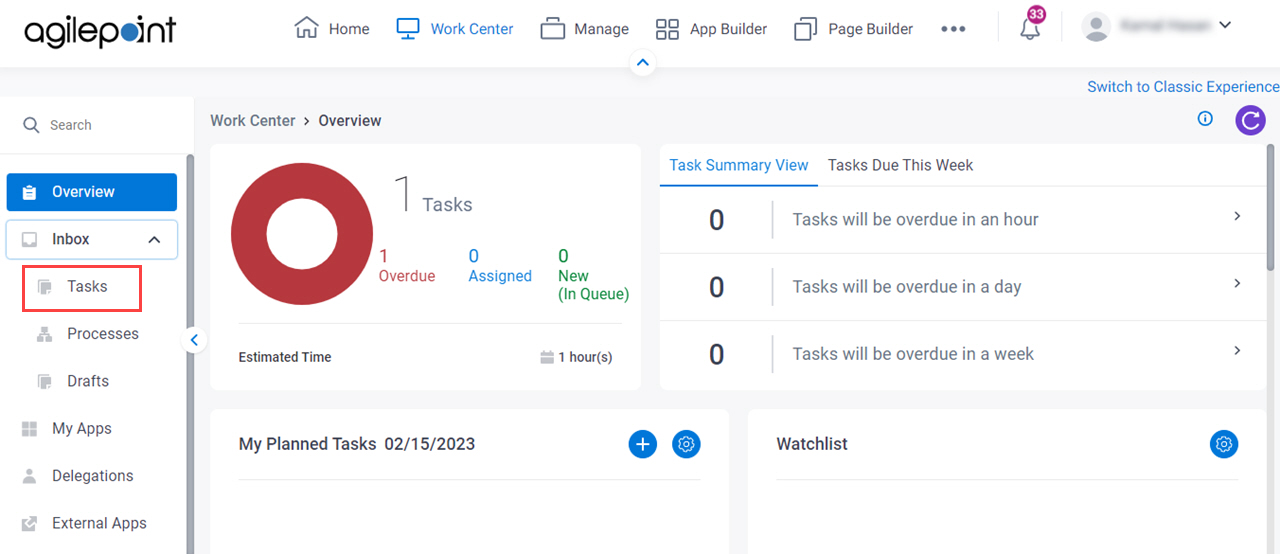
Procedure
- On the task list, click Ellipses (...) > Create Linked Work Item.
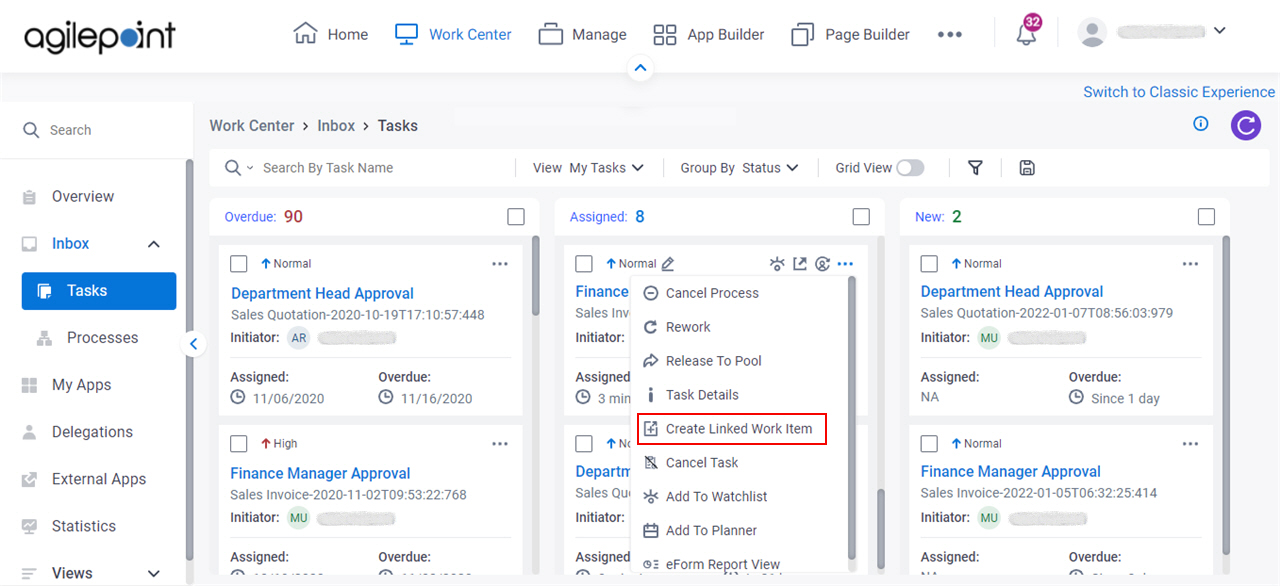
- On the Create Linked Work Item screen, in the Assign To field, enter the participant to whom to assign the linked work item.
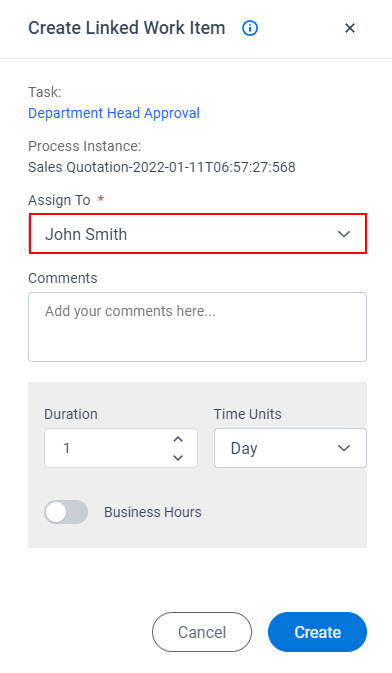
- (Optional) In the Comments field, enter a description for the task.
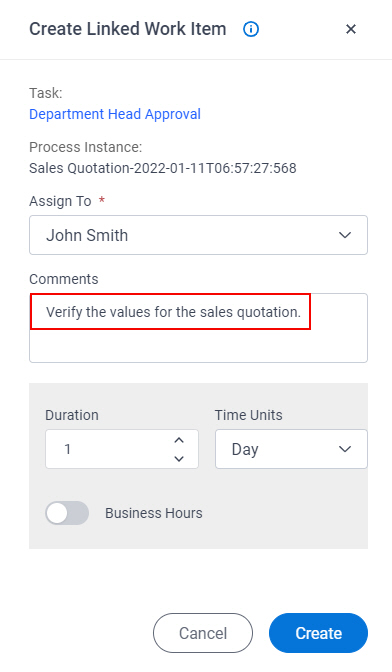
- In the Duration field, enter the number of time units to complete the task rework.
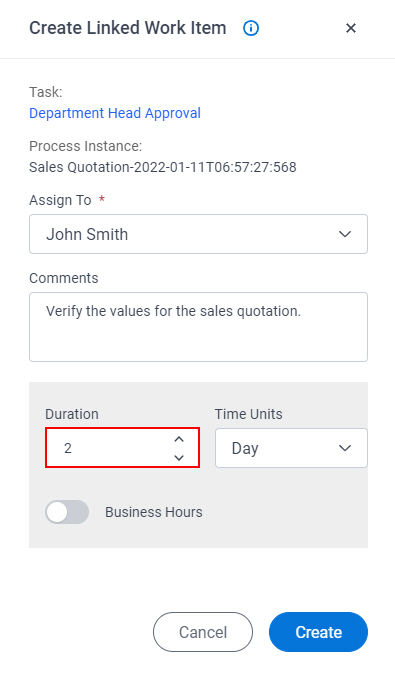
- In the Time Unit field, select the unit of time for the task to expire.
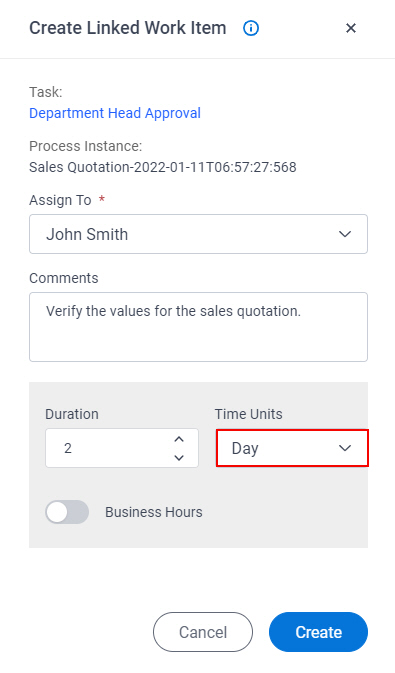
- (Optional) To represent the time span as business hours, turn on the Business Hours field.
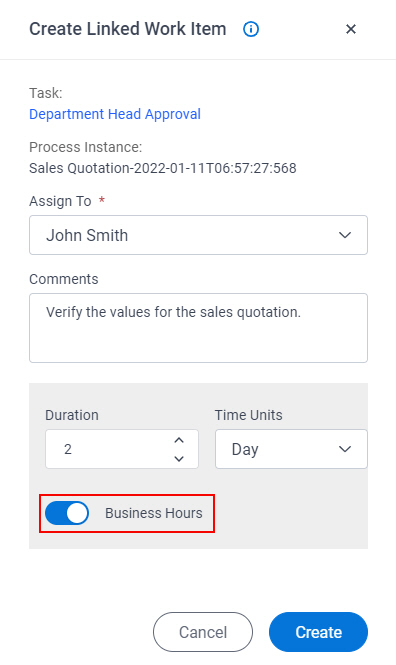
- Click Create.
A duplicate task is assigned to the participant you specify.