Configure List Type > Process Data
Specifies how to use process data from a schema to create a chart.
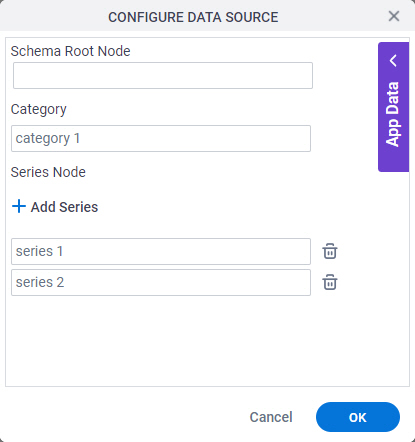
How to Start
- On the Chart form control configuration screen, on the Configure tab,
in the List Type list, select Process Data.
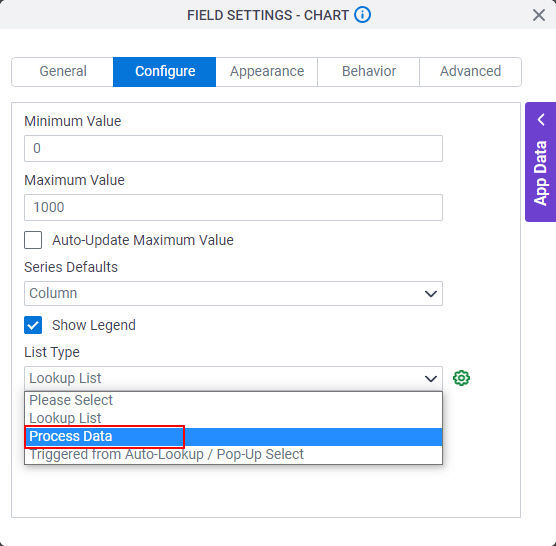
- Click Configure Chart DataSource.
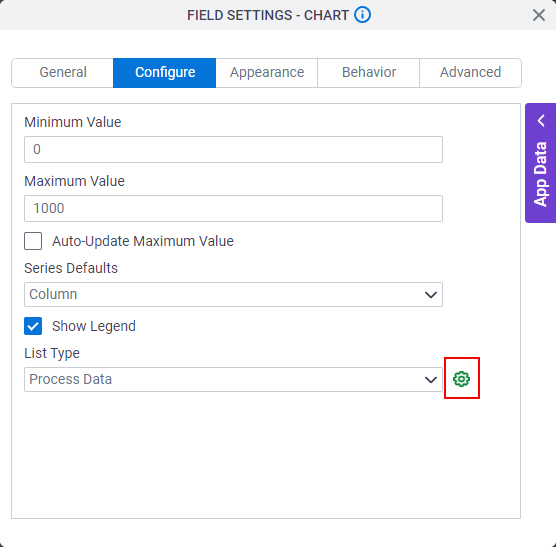
Fields
| Field Name | Definition |
|---|---|
Schema Root Node |
|
Category |
|
Series Node |
|
Add Series |
|
Delete |
|


