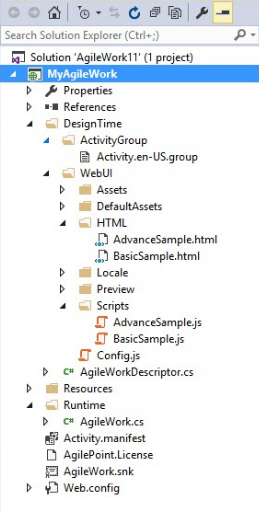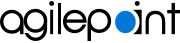DesignTime |
- Function:
- All the design time
files are organized in this folder. This folder contains
AgileWorkDescriptor.cs, ActivityGroup folder, and WebUI folder by default.
- Type
- Folder
|
ActivityGroup |
- Function:
- A folder to contain the activity group
(AgilePoint Group) files.
- Type
- Folder
|
Activity.en-US.group |
- Function:
- This is a locale specific file that defines the properties of
the custom activity. The file name
is appended by ".[locale].group" that shows the group is specific to that country. The default file
supports en-US. You can add activity group file for the languages that
AgilePoint NX support.
AgilePoint NX uses the information in this file such as title and label for the custom activity to show
on the Process Builder.
Note: Use the Properties screen in Visual Studio to
change the information in this file. Do not change the information in this file with a text editor.
- Type
- Activity Group property file
|
WebUI |
- Function:
- This folder contains the subfolders such as Assets, DefaultAssets, Preview, HTML,
Locale, Scripts and configuration files.
All the UI files such as HTML pages and its supporting files like
JavaScript,
localization text, and images for the custom
activity.
The files for the preview of custom activity are organized in this folder.
- Type
- Folder
|
Assets/DefaultAssets/Preview |
- Function:
- This folder contains the files and subfolders that are mandatory for preview the custom
activity from
Microsoft Visual Studio.
These items let you preview the custom activity
configuration screens and debug the
JavaScript
required for the configuration screen before the custom activity is deployed in
your environment.
- Type
- Folder
|
HTML |
- Function:
- This folder contains the HTML files for the configuration screens
of your custom activity.
By default, this folder contains the files
AdvancedSample.html and BasicSample.html.
- Type
- Folder
|
AdvanceSample.html |
- Function:
- This is an HTML file of AgilePoint that contains the sample code to design the
configuration screens of your custom activity.
Copy the code sample from this file and use on your screens such as an HTML page.
This HTML file contains the code sample for grid control and combo box control.
Note: This file is
an example, but should not be changed. AgilePoint recommends to create your HTML, JS, and JSON file
for your project.
- Type
- AgilePoint HTML file.
|
BasicSample.html |
- Function:
- This is an HTML file of AgilePoint that contains the sample code to design the
configuration screens of your custom activity.
Copy the code sample from this file and use on your screens such as an HTML page.
This HTML file contains the code sample for basic controls like text box,
radio button, and drop down controls.
Note: This file is
an example, but should not be changed. AgilePoint recommends to create your HTML, JS, and JSON file
for your project.
- Type
- AgilePoint HTML file.
|
Locale |
- Function:
- This folder contains the subfolders of each
locale
that AgilePoint NX support.
- Type
- Folder
|
Localization Folder |
- Function:
- This folder contains the localization text files in the applicable
locale folder.
These are example folder names:
- Type
- Folder
|
AdvanceSample.en-US.json |
- Function:
- This is an AgilePoint JSON file that contains
the localized text for languages that
AgilePoint NX support.
The localized text is shown on the configuration screens of the custom
activity
when it is deployed in AgilePoint NX.
Lets you use this file for localizing the text in label and headings
of a custom activity configuration screen. Each file of different
locale
must be added to its locale folder.
The AgilePoint JSON file name must be suffixed by ".[locale].json".
For each AgilePoint HTML file, there must be an AgilePoint JSON
localization file of your country.
Note: This file is
an example, but should not be changed. AgilePoint recommends to create your HTML, JS, and JSON file
for your project.
- Type
- AgilePoint JSON file.
|
BasicSample.en-US.json |
- Function:
- This is an AgilePoint JSON file that contains
the localized text for languages that
AgilePoint NX support.
The localized text is shown on the configuration screens of the custom
activity
when it is deployed in AgilePoint NX.
Lets you use this file for localizing the text in label and headings
of a custom activity configuration screen. Each file of different
locale
must be added to its locale folder.
The AgilePoint JSON file name must be suffixed by ".[locale].json".
For each AgilePoint HTML file, there must be an AgilePoint JSON
localization file of your country.
Note: This file is
an example, but should not be changed. AgilePoint recommends to create your HTML, JS, and JSON file
for your project.
- Type
- AgilePoint JSON file.
|
Scripts |
- Function:
- This folder contains JavaScript
files that are necessary for the custom activity
configuration screen.
- Type
- Folder
|
AdvanceSample.js |
- Function:
- Lets you use functions
and event blocks of
this JavaScript
file to your custom activity JavaScript files.
Note: This file is
an example, but should not be changed. AgilePoint recommends to create your HTML, JS, and JSON file
for your project.
- Type
- AgilePoint JavaScript file.
|
BasicSample.js |
- Function:
- Lets you use functions
and event blocks of
this JavaScript
file to your custom activity JavaScript files.
Note: This file is
an example, but should not be changed. AgilePoint recommends to create your HTML, JS, and JSON file
for your project.
- Type
- AgilePoint JavaScript file.
|
AgileWorkDescriptor.cs |
- Function:
- This is a C# class file that inherits the WFAgileWorkDescriptor.
For more information, refer to
AgileWork Project Template > Design Time
- Type
- File
|
Resources\Images |
- Function:
- Lets you store the icons and images for your custom
activities in its folders.
The images and icons show the custom activities graphically in the
Process Builder.
- Type
- Folder
|
Runtime |
- Function:
- This folder contains the AgileWork.cs class file of a custom
AgileWork.
- Type
- Folder
|
AgileWork.cs |
- Function:
- The business logic of the custom
human task activity
is implemented in this file.
Runtime behavior occurs on the AgilePoint Server
as the custom activity executes
For more information, refer to
AgileWork Project Template > Runtime
- Type
- File
|
Activity.manifest |
- Function:
- This is a metadata
file of a custom activity.
It contains the reference to the activity group,
HTML, JS, JSON, and image resource files.
The BasicSample.html, BasicSample.js, and BasicSample.en-US.json are referenced in this file by default.
AgilePoint NX Developer uses the information in
the Activity.manifest file to create the deployment package.
Note: Use the Properties screen in Visual Studio to
change the information in this file. Do not change the information in this file with a text editor.
- Type
- File
|
AgileWork.snk |
- Function:
- This file is mandatory to create the custom AgileWork dll a strong name
assembly.
The custom AgileWork dll must be deployed into the
AgilePoint Server's
GAC.
You must not modify this file.
- Type
- File
|
AgilePoint.License |
- Function:
- This is AgilePoint license file. You must not modify this file.
- Type
- File
|
Web.config |
- Function:
- This is a web configuration file. The preview configuration for the custom
activities are
specified in this file.
- Type
- File
|