Configure Data Source > Triggered from Auto/Manual Lookup
Specifies how to create your chart with a lookup that starts with an Auto-Lookup or Pop-Up Select form control.
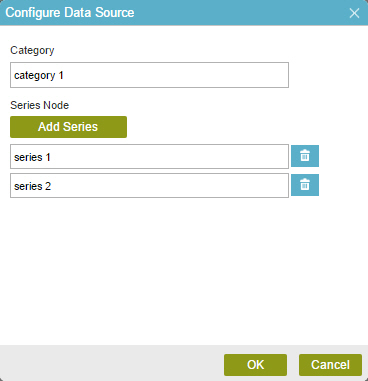
Fields
| Field Name | Definition |
|---|---|
Category |
|
Series Node |
|
Add Series |
|
Delete |
|


