Configure Maximum Session Allowed for Activity screen
Configures the maximum number of sessions for an activity in a process instance. If an activity runs more times than the maximum sessions, the process is Suspended.
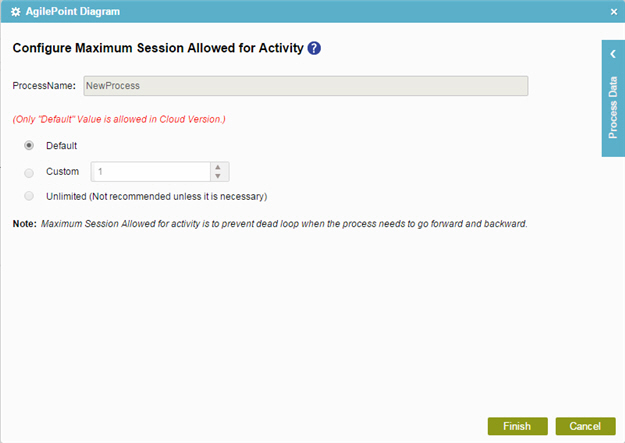
How to Start
- Do one of these:
- On the Application Explorer screen, do one of these:
- Click Properties
 >
Agile Properties
>
Agile Properties  .
. - On the Properties screen, in Maximum Session field, click the Ellipses button.
Fields
| Field Name | Definition |
|---|---|
|
Process Name |
|
|
Maximum Session Allowed |
|


