Naming Convention screen
Specifies the format for the name of the process instances related to a process model.
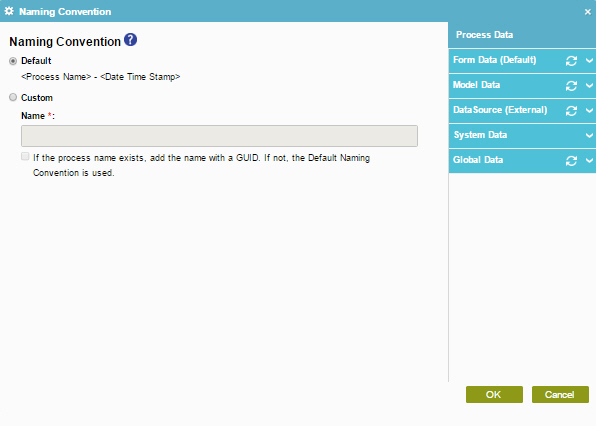
Video: Process Designer Overview
Good to Know
- If a custom process instance naming convention is defined using one or more process data variables, and the value for all the variables is null, instead of showing a blank process instance name, the default process instance name is used.
How to Start
- Do one of these:
- On the Application Explorer screen, do one of these:
- Click Misc
 > Naming Convention
> Naming Convention  .
.
Fields
| Field Name | Definition |
|---|---|
|
Default |
|
|
Custom Name |
|
|
If the process name exists, add the name with a GUID. If not, the Default Naming Convention is used |
|


