Associated Data Source To Sync Data > Data Source
Selects one or more data sources to synchronize with your process. You can select only one data source from the same data source type.
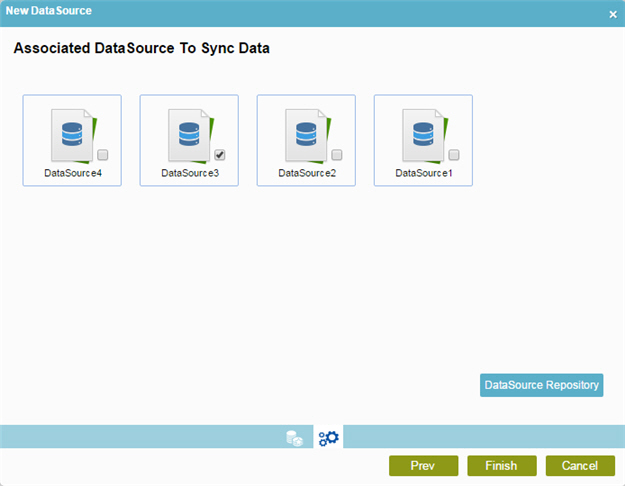
How to Start
- Do one of these:
- On the Application Explorer screen, do one of these:
- Click Properties
 >
Agile Properties
>
Agile Properties  .
. - On the Properties screen, in Associated Data Source field, click the Ellipses button.
- Click Next.
- Click your data source.
Fields
| Field Name | Definition |
|---|---|
|
Data Source Repository |
|


