Workload Balance
An AgileWork that assigns the work for a manual activity to the participants with the smallest workloads.
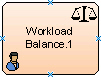
Good to Know
- Workload is determined by the sum of assigned and overdue tasks.
- If all the participants in the group have the same work load, then the WorkLoad Balance AgileShape picks a participant at random.
Navigation
- In AgilePoint Envision, open a process template.
- Navigate to the Premier Extension stencil.
- On the Premier Extension stencil, drag the Workload Balance AgileShape, and drop it on the process template.
- To view the entire list of properties, in the Design Tasks pane, click Show Properties.
Properties for This AgileShape
| Field Name | Definition |
|---|---|
UserDefinedProperties |
|
Claimable |
|
EnabledExchangeServer |
|
ExchangeServer |
|
Common AgileWork Properties
This AgileWork inherits the following common properties. For more information, see AgileWork - Common Setup. Note that only the relevant properties are available in AgilePoint Envision. Unneeded properties are hidden.
Name, (UID), Description, Mobile Support, Optional, Time Span, Business Time, Length, Time Unit, Work to Perform, Activity Entry Message (Email), Reminder Message (Email), Task Completed Message (Email), Task Reassigned Message (Email), Max. Participant, Participants, Reuse Participant, Audit Level, Auto Complete, Debug, Priority, SessionMode, Wait All Incoming, Wait Work Performed, Enable Lync, Reminder Message (Lync), Task Assigned Message (Lync), Task Cancelled Message (Lync), Task Completed Message (Lync), Task Reassigned Message (Lync), Configure Mobile View, ConfigureAttachments, Reference URL, Enable SMS, Reminder Message (SMS), Task Assigned Message (SMS), Task Cancelled Message (SMS), Task Completed Message (SMS), Task Reassigned Message (SMS), Configure Yammer Credentials, Enable Yammer, Reminder Message (Yammer), Task Assigned Message (Yammer), Task Cancelled Message (Yammer), Task Completed Message (Yammer), Task Reassigned Message (Yammer), AssemblyName, ClassName
BPMN Properties
Each AgileShape includes a set of BPMN properties. For more information, see Adding or Modifying BPMN Properties for an AgileShape.
