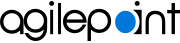Software Update 06.01.0001
This page gives the enhancements and fixes in AgilePoint NX v6.0 SP1, Software Update 1, which are also included in this release.
AgilePoint Server Enhancements
- 03.0291.01
- AgilePoint Server raises an event when deleting a process instance.
- 03.0291.02
- In AgilePoint OnDemand, AgilePoint tenant-specific logs are available in the Amazon S3 storage.
- 03.0291.03
- The AgileReports direct access URL from SharePoint supports passing additional query string parameters.
- 03.0291.04
- Active Directory Synchronizer performance has been improved.
- 03.0291.06
- The Send Mail API supports resolving process attributes.
SharePoint Integration Enhancements
- 06.0291.02
- Performance has been enhanced for system activities that make API calls to Office 365.
- 06.0291.03
- The AgilePoint Workflow Manager feature in the SharePoint site collection settings area lets administrators manage workflow association across all lists and libraries within the same site collection.
- 03.0291.04
- This component supports the Microsoft Edge browser.
Portal Enhancements
- 12.0291.02
- This component supports the Microsoft Edge browser.
- 12.0291.03
- Updating user profile is controlled by "Allows to modify user's Self Profile".
App Builder Enhancements
- 13.0291.01
- Anonymous access tokens are exported when you export an application.
- 13.0291.02
- The eForm Preview in the App Builder has been removed.
- 13.0291.03
- Application permissions are applied to legacy process models.
Process Builder Enhancements
- 14.0291.01
- The Create Meeting activity provides an option to set a reminder.
- 14.0291.02
- In the Condition Builder, an advanced conditional builder is available.
- 14.0291.03
- In e-mail templates, a button is available that lets you select from a list of built-in macros.
- 14.0291.04
- The DocuSign activities accept AgilePoint user name in the To field.
- 14.0291.05
- These activities are available for Slack:
- Create Channel
- Invite to Channel
- Join Channel
- Kick (Remove) Channel
- Archive Channel
- UnArchive Channel
- Create Child Group
- Post Chat Message
- Delete Chat
- Update Chat
- Get Presence of Users
- Users Info
- 14.0291.06
- The Create Batch List Item activity is available for SharePoint.
- 14.0291.07
- The Document Transfer activity supports integration with Amazon storage repository.
- 14.0291.08
- These activities are available for Twilio:
- Send SMS
- Check SMS Delivery status
- 14.0291.09
- You can use InfoPath with more than one schema.
- 14.0291.10
- You can edit rules with the Rules Inspector.
- 14.0291.11
- Database activities support custom schemas for SQL Server and Oracle.
- 14.0291.12
- DocuSign activities let you use a proxy server.
- 14.0291.13
- In the Advanced Task activity, the Voting percentage accepts process data variables.
- 14.0291.14
- The Date Time activity supports "dd/MMM/yyyy HH:mm:ss" format.
- 14.0291.15
- OneDrive activities now support OneDrive for Business.
- 14.0291.16
- These activities are available for Zoho CRM:
- Create Entity
- Delete Entity
- Update Entity
- Convert Lead
- Query Entity
- 14.0291.17
- Advanced features have been added to the Query Builder configuration for Microsoft Dynamics CRM.
- 14.0291.18
- The REST activity supports the PATCH method type.
- 14.0291.20
- An Image activity is available in the Callouts tab to insert image on the process model diagram.
- 14.0291.21
- The error message that shows when you publish an application shows the name of the process model that is failing validation.
- 14.0291.22
- The Microsoft Word activity configuration has been enhanced with a Schema Mapper option.
- 14.0291.23
- The data types for form fields cannot be modified in the schema editor.
- 14.0291.24
- In the SLA activity, the mandatory check for e-mail notifications has been removed.
- 14.0291.25
- The Regular Expression activity is available.
- 14.0291.26
- The Inline Functions activity is available.
- 14.0291.27
- Delete Folder SharePoint activity is available.
- 14.0291.28
- Forms Based Authentication (Windows) is available under claims authentication on the SharePoint access token configuration screen to support SharePoint sites that are configured to support Form Based Authentication, but still let users connect using Windows credentials.
Form Builder Enhancements
- 15.0291.05
- In the Date form control, you can store the date as plain text, instead of ISO format.
- 15.0291.06
- Task URLs with query string attributes bind automatically to the form control.
- 15.0291.07
- Database lookups support custom schemas for SQL Server and Oracle.
- 15.0291.08
- The Sequence Number form control is available to auto generate a unique number for form submission.
- 15.0291.09
- The Comment form control mandatory message shows below the comment control.
- 15.0291.10
- The Show validation summary option has been included in Form Settings, which shows the summary of validation messages in a popup at runtime or in the form preview.
- 15.0291.11
- The Rule Builder now has the option to check if a Drop-Down List control does not contain data.
- 15.0291.12
- In the User List and People Picker form controls, you can filter users by groups and roles.
- 15.0291.13
- The Auto Lookup form control has a new option, Trigger change event for related fields.
- 15.0291.14
- Lookups performance in the Subform and Data Grid form controls has been improved.
- 15.0291.15
- These system data variables are available:
- Application Display Name
- Process Model Display Name
- Unique 32 Bit ID
- Record ID (Salesforce)
- Manager's E-mail ID
- 15.0291.16
- If you delete an uploaded file, a confirmation message shows.
- 15.0291.17
- Print Form and Save Form as PDF JavaScript methods are made available.
- 15.0291.18
- Form Load and Form Submit events are published so that they can be handled by custom JavaScript code if required.
- 15.0291.19
- The User List and People Picker form controls have options to filter disabled users.
- 15.0291.20
- Salesforce lookups now support Translation Workbench.
- 15.0291.21
- The Popup Select form control now supports these options:
- Always show popup
- Choose multiple rows
- 15.0291.22
- The Web Service, WCF, and SAP lookups support process field attributes in request mapping.
Manage Center Enhancements
- 16.0291.01
- A search option is available in shared variables.
- 16.0291.02
- To support Salesforce security standards, role, user, and group description fields do not allow special characters.
- 16.0291.03
- Access tokens show in alphabetical order.
- 16.0291.04
- You can import or export shared lists, validation masks, file types, and global translations.
- 16.0291.05
- Import group and role show proper summaries.
- 16.0291.06
- Process data variables can be sorted.
- 16.0291.07
- In the Scheduler event service, an advanced option lets you set a specific Hours range.
- 16.0291.08
- This component supports the Microsoft Edge browser.
Work Center Enhancements
- 17.0291.01
- The title font size on the My Applications screen can be customized.
- 17.0291.02
- In the Work Center, you can sort tasks based on priority.
- 17.0291.03
- The Work Center shows the user's full name, instead of the user name.
- 17.0291.04
- This component supports the Microsoft Edge browser.
- 17.0291.05
- Reassign Tasks shows the user's full Name, instead of the user name.
- 17.0291.06
- In the Work Center User Statistics, you can change the layout. Edit Layout lets you add tabs, as well as save, cancel, and reset changes.
- 17.0291.07
- In the Work Center User Statisticas, if you add a tab, you can link it with reports.
AgilePoint NX Developer Fixes
- 02.0291.01
- A utility is available to remove custom process activities created with AgilePoint NX Developer.
AgilePoint Server Fixes
- 03.0291.14
- The APADM procedure archive > restore > archive > restore fails.
SharePoint Integration Fixes
- 06.0291.08
- Relative URLs in the SharePoint Hyperlink field are stored as absolute URLs.
- 06.0291.09
- The File Upload form control fails to upload a file if the SharePoint folder name has special characters.
- 06.0291.10
- If a process model name has Japanese characters, the process fails to initiate eForms.
- 06.0291.12
- In a SharePoint library, if you click the Workflow status, it fails to show in Internet Explorer 11 and Firefox.
Data Services Fixes
- 11.0291.03
- Legacy processes fail if data population is configured for a SharePoint list.
- 11.0291.04
- Data Population configured with a SharePoint repository fails if the primary field has special characters.
- 11.0291.05
- Data Population configured with a SharePoint repository fails to populate with the Update Process Data activity.
Portal Fixes
- 12.0291.07
- Direct access to Report Center and Settings shows a 404 error, but it should redirect to Portal sign-in page.
App Builder Fixes
- 13.0291.05
- The Application Explorer does not show some folders for non-English languages.
- 13.0291.06
- If you create an application with a process model that has a name that is the same as a process model that already exists, the App Builder throws an error, and does not let you change the process model name, or create the application.
- 13.0291.07
- Clone application limits the application name and process model name to 50 characters.
- 13.0291.08
- If you try to publish an application immediately after you create it, an object reference error is thrown.
- 13.0291.09
- The published version of an application always shows a period ( . ) as a decimal, even if the local decimal separator is a comma ( , ).
- 13.0291.10
- The InfoPath data source does not get deleted.
Process Builder Fixes
- 14.0291.29
- The Generate Report screen does not show the Create HTML Report button correctly.
- 14.0291.30
- In the Excel Write activity, if the Overwrite file exits option is selected, it shows an error that the file already exists, when it should overwrite the file.
- 14.0291.31
- When e-mail configuration buttons are active, the background of the button makes it appear inactive.
- 14.0291.32
- The SLA configuration dialog is distorted when the process data tab is expanded.
- 14.0291.33
- In the SLA activity, Subprocess data sharing configuration does not let you drag process data variables in the Name field.
- 14.0291.34
- In the SLA activity, the initial attributes specified for a subprocess does not have option to share the complete schema.
- 14.0291.35
- Rules in the Condition activity execute in reverse order
- 14.0291.36
- If a task name has XML special characters, it corrupts the process model and fails to load the process diagram.
- 14.0291.37
- If the Microsoft Word activity runs more than 5 times in a row, it shows this error:
Object reference not set to an instance
- 14.0291.38
- In the REST activity, if the Advanced option is selected, the Add button is enabled.
- 14.0291.39
- In the REST activity, if you change the configuration for the method from GET to POST, this error message shows:
Value cannot be null
- 14.0291.40
- The Microsoft Word activity does not trim the values for Boolean fields.
- 14.0291.41
- In the Microsoft Word activity, if a merge table contains no data, an empty table shows in the Word or PDF document, but the table should not show.
- 14.0291.42
- You cannot create a DocuSign access token in the DocuSign production environment because the production endpoint URL for DocuSign changed.
- 14.0291.43
- In all activities, the 255 character limit for activity descriptions has been removed.
- 14.0291.44
- The Web Service activity fails if the request data contains XML special characters.
- 14.0291.45
- In the SLA activity validation has been added to stop configuration of the current process and subprocess
- 14.0291.46
- For Anonymous eForms, you cannot create a new access token for a Standard Task activity.
- 14.0291.47
- The Model Data tab does not let you delete process fields.
- 14.0291.48
- If a SharePoint data source uses a SharePoint list with special characters, data source creation fails.
- 14.0291.49
- The Send Salesforce Email activity fails if it uses an AgilePoint NX e-mail template.
- 14.0291.50
- The Send Salesforce Email activity does not send an e-mail with a signature, even when the Use Signature option is selected.
- 14.0291.51
- In the Send Salesforce Email activity, the Add new email template button is not working.
- 14.0291.52
- The Chatter notification template UI is distorted.
- 14.0291.53
- Validating a process model with an External Standard Task with Timeout activity throws this error:
Object reference not set to an instance
- 14.0291.54
- The Salesforce Update Entity UI is distorted.
- 14.0291.55
- The Schema Mapper does not validate the custom data conversion configuration.
- 14.0291.57
- SLA e-mail notifications are not sent based on user locale.
- 14.0291.59
- The WCF configuration screen updates overwrite the endpoint address with the system name.
- 14.0291.60
- SLA e-mail notifications fail to send if an e-mail template has process data variables.
- 14.0291.61
- The Update Metadata activity suspends the process instance when trying to update a date field with process attribute with empty value.
- 14.0291.62
- If the process schema is updated in a custom web service, it is overwritten by the Web Service activity.
- 14.0291.63
- If you are configuring a Condition activity, and you click Finish, instead of clicking Back, the configuration for the activity fails to load.
- 14.0291.64
- In Data Population, column names with long names do not show properly.
- 14.0291.65
-
In the REST access token, the request header does not resolve shared variables.
- 14.0291.66
- The Comment form control history does not expand in Report View in Internet Explorer or Firefox.
Form Builder Fixes
- 15.0291.23
- A Subform configured in column layout format does not show the previously selected value of a Drop-Down List form control.
- 15.0291.24
- The Report View Print option is not visible.
- 15.0291.25
- The Rich Text Box form control loses formatting when you bind data with Auto Lookup.
- 15.0291.26
- If in a Subform more than one form control is bound to an Auto Lookup and the lookup result is empty, this error shows more than one time:
There are no items available
- 15.0291.27
- Disabling the Allow Add option in a Data Grid form control hides the Export as CSV option.
- 15.0291.28
- The Drop-Down List form control trims the value after an apostrophe.
- 15.0291.29
- If a Formula form control is in a subform, the Formula Builder configuration screen does not show.
- 15.0291.30
- The Formula form control does not resolve the user name process data variable.
- 15.0291.31
- If a form control is deleted from My Control Library, the schema mapping is cleared.
- 15.0291.32
- If a database lookup returns records with space characters, the data is in the format [object object]
- 15.0291.33
- The Rich Text Box form control does not let you add a row.
- 15.0291.34
- If a Formula form control is configured to concatenate the values from more than one Drop-Down List and Text Box form control, the concatenation fails.
- 15.0291.35
- The Auto Lookup form control fails to get data from a child subform.
- 15.0291.36
- A Data Grid form control used after a Start Task bound to a database lookup fails to load the Data Grid.
- 15.0291.37
- The Save and Submit eForm option does not submit the eForm. Instead, it shows this error:
Form Data was updated after form was loaded. Reload form and Submit Again
- 15.0291.38
- In a nested subform, the Add, Delete, and Copy buttons remain enabled, even if the Disable option is selected.
- 15.0291.39
- The Button form control does not show in Internet Explorer 11 if it is in a Group Box panel.
- 15.0291.40
- A single record returned from a database lookup bound to Telerik Drop-Down List control shows the value as undefined.
- 15.0291.41
- A Dependency lookup does not run in a nested subform from the second row and below.
- 15.0291.42
- The REST Lookup request mapping with repeatable subforms does not pass the subforms value to the REST Lookup.
- 15.0291.43
- SAP lookups do not run on a relative field value change.
- 15.0291.44
- The Formula form control does not work in Internet Explorer 11.
- 15.0291.45
- Rules are not applied to the Rich Text Box form control.
- 15.0291.46
- The warning message that shows when a Grid row is deleted is not localized in French.
- 15.0291.47
- In the People Picker control, the Items per page text is not localized in French.
- 15.0291.48
- In nested subforms, in a parent subform with summary layout or child subform with column layout, column headers show distorted.
- 15.0291.49
- In the Date and Date Time form controls, you cannot select the year after 2099.
- 15.0291.50
- eForms can submit before all the lookups finish loading.
- 15.0291.51
- In a Data Grid form control with an inline list, if you delete a record, the list value is doubled.
- 15.0291.52
- If you upload a file with the .doc file name extension, the upload fails.
- 15.0291.53
- In the File Upload control, if you delete an uploaded file, it does not remove the file information from the schema.
- 15.0291.54
- Help text shows after the Auto Suggest form control is not in focus.
- 15.0291.55
- The SharePoint Lookup UI gets distorted if the column name is long.
- 15.0291.56
- If a Comment form control is set to Read Only, you can still click the Add Comment button.
- 15.0291.57
- 2 Pop-Up form controls bound to 2 different JavaScript methods that execute after lookup execution, only the first method executes.
- 15.0291.58
- The Auto Lookup form control fails when the WHERE clause string value has a comma.
- 15.0291.59
- If a User List form control is used in a Start Task, the Selected user value does not show in next Standard Task activity.
- 15.0291.60
- A Data Grid column with Enum value does not show the selected value when a new row is added.
- 15.0291.61
- In rare cases, eForm variables get deleted from the schema.
- 15.0291.62
- Report View does not resolve process data variables.
- 15.0291.63
- Rules do not compare numbers for Formula form control.
- 15.0291.64
- The Raw HTML form control does not show in a subform.
- 15.0291.65
- In the Form Builder, the Rule Builder does not let you drag and drop the action buttons.
- 15.0291.66
- If a WCF lookup response is mandatory, you cannot configure it for a WCF service that does not have return type.
- 15.0291.67
- When you preview an eForm, if the file upload is mandatory, it does not let you move to next section.
- 15.0291.68
- For a SharePoint lookup, a column name alias with a space is truncated to only the column name before the space.
- 15.0291.69
- If you submit a subform with an empty row, the schema nodes get cleared from the process data.
Manage Center Fixes
- 16.0291.09
- The Scheduler event service does not let you set zero hours or minutes.
- 16.0291.10
- You cannot create a user without alphanumeric characters in the user name.
- 16.0291.12
- In the REST Activity, OAuth2 authorization options do not list SharePoint for Office 365.
- 16.0291.13
- The Schedule Event Service does not configure Start and End Date based on the server timezone.
- 16.0291.14
- In the Manager Center, the Data tab does not show the scroll bar.
- 16.0291.15
- WCF access tokens fail if they connect to a WSDL file that is protected with Windows authentication in IIS.
- 16.0291.16
- If you create an Oracle database access token, but the credentials do not have permission to access any of the tables in the database, the creation fails.
- 16.0291.17
- If you add a user from Active Directory, the Manage field value does not automatically get populated.
- 16.0291.18
- No validation message shows for the maximum length of an access token name.
- 16.0291.19
- The application name is restricted to 50 characters, instead of 128.
- 16.0291.20
- Process Migration does not have an option to map with an empty activity node.
Work Center Fixes
- 17.0291.08
- In the Work Center, Add Delegation does not let you select the start and end dates.
- 17.0291.09
- In the WorkCenter, filtering for users is done based on the user name, and not the full name.
- 17.0291.10
- Process Adaptation options show for completed process instances.
- 17.0291.11
- If you rename an eForm, the new name does not show in the Work Center.
- 17.0291.12
- If the Process Viewer shows more than one Subprocess activity, when you click one Subprocess activity twice, it shows this error:
Object reference not set to an instance
- 17.0291.13
- In the Work Center, the Queue tab shows the task count as zero until you click the Queue tab.
- 17.0291.14
- In the Work Center, if the view type set as My Team and Sub, it does not show the tasks until you click the column heading.
- 17.0291.15
- Create Linked Work Item asks to select the user more than one time.