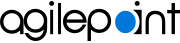Hotfix 06.01.0000.H02
This page gives the enhancements and fixes in AgilePoint NX v6.0 SP1, Hotfix 2, which are also included in this release.
Portal Enhancements
- 12.0284.01
- On the Sign In page for the AgilePoint NX portal, you can set the domain field to populate with a default value.
- 12.0284.02
- Salesforce authentication supports a Sandbox environment.
Process Builder Enhancements
- 14.0284.01
- The SLA Timer activity supports human task activities designed in parallel within a process.
- 14.0284.02
- Anonymous Start Task and Anonymous Standard Task activities are available.
Form Builder Enhancements
- 15.0284.01
- SharePoint lookups support variables in the site and list fields that can be resolved at runtime.
- 15.0284.02
- The Date Time control gives the option, Do not convert date to UTC.
- 15.0284.03
- eForms performance has been improved.
- 15.0284.05
- eForm report view now supports the Print option.
Manage Center Enhancements
- 16.0284.01
- In Manage Center, search functionality has been added to the Data tab.
- 16.0284.02
- In the Manage Center, shared variables are sorted in alphabetical order.
- 16.0284.03
- In the Manage Center, the access right, Add remove and modify Event Service, controls visibility of the event service feature.
- 16.0284.04
- In the Manage Center, the access right, Add, Remove, and Modify Global ApplicationResources, controls visibility of the eForm settings.
- 16.0284.05
- In Manage Center, search functionality has been added to shared variables.
Work Center Enhancements
- 17.0284.01
- The Work Center has been localized in the Danish language.
SharePoint Integration Fixes
- 06.0284.02
- Application permissions are applied for the v5.x version of SharePoint based process models, and there is no way to set permission for v5.x process models.
- 06.0284.03
- Save as PDF and Print functionality does not work in SharePoint.
- 06.0284.04
- In the Copy List Item and Move List Item activities, the DateTime fields are updated with wrong value in the target list due to UTC time conversion.
Data Services Fixes
- 11.0284.01
- v5.x processes fail with data population for a SharePoint repository.
Portal Fixes
- 12.0284.03
- The user locale does not get updated when set through the user profile page.
Process Builder Fixes
- 13.0284.02
- The process model name is restricted to 50 characters, but it should be 256 characters.
- 14.0284.03
- If anonymous authentication is configured for one standard task, the anonymous configuration is applied to all standard tasks in the process.
- 14.0284.04
- In the Condition activity, if you configure a rule and click Finish, without going back to the main condition screen, the configuration does not get saved.
- 14.0284.05
- If you edit the configuration for an Excel Write activity, the setting for the Overwrite file exits option does not get saved.
- 14.0284.06
- In a Parallel Task activity, if the participant is the process initiator, when the form loads, it throws a null pointer exception.
- 14.0284.07
- The SLA Timer activity does not work with custom time.
- 14.0284.08
- In the configuration for a SharePoint data source, list names with special characters fail.
- 14.0284.09
- If you edit a Query Multiple database activity, the configuration changes do not save.
Form Builder Fixes
- 15.0284.06
- The Currency form control stores value with thousand separator, which results in the wrong value for some regions.
- 15.0284.07
- In eForm report view, shared and global custom attributes are not resolved.
- 15.0284.08
- If a form user does not have the permission, View Global App file, eForms with Global translation do not show.
- 15.0284.09
- If you add a Group Panel form control and save the eForm, you cannot add other form controls to the Group Panel in edit mode.
- 15.0284.10
- If you configure a Drop-Down List form control with special characters, the list does not load.
- 15.0284.11
- If a Formula form control uses ${user:username} as a variable, the control fails to calculate the value of the expression.
- 15.0284.12
- If an Auto Lookup form control is configured for "specific value change," and the selected field is a Kendo Drop-down List form control, the lookup does not run.
- 15.0284.13
- Within a repeatable subform, when a lookup runs, it shows the data, but it also shows this message:
There are no items available.
- 15.0284.14
- When a lookup returns empty records, the options on a Kendo Multi-Select List Box form control do not get cleared.
- 15.0284.15
- In the Kendo Drop-Down List form control, if an option selected on the previous eForm is not present in the current form, by default it selects the first option from drop-down list, but it should select the default option, "Please select".
- 15.0284.16
- If a dynamic group or role task with a direct link does not load if the task is assigned and then released back to the pool.
- 15.0284.17
- Dynamic group and role tasks do not resolve the system access tokens UserName and UserFullName.
- 15.0284.18
- In a database lookup if a column value has only a space character, when the lookup runs, and the result binds to a text box, the form shows the value [object object], but it should show an empty text box.
Manage Center Fixes
- 16.0284.06
- In Manage Center > Processes, the Process Viewer image does not move freely when it is dragged.
- 16.0284.07
- Group names with a hash (#) character do not get deleted.
- 16.0284.08
- Add user does not allow user names with numbers only.
- 16.0284.09
- Scheduled event services, do not set the minute if the value is zero (0) - for example, 9 hours 0 minutes.
- 16.0284.10
- In Manage Center > Processes > Data, mouse scroll does not work.
- 16.0284.11
- In Manage Center > Access Control > Delegations > Modify Delegations screen, deactivated delegations cannot be activated.
Work Center Fixes
- 17.0284.02
- The Reassign Task dialog shows the wrong user name for the assigned user.
- 17.0284.03
- For dynamic group or role tasks, the Release to Pool option does not show.
- 17.0284.04
- If more than one task shows on In-Queue tab, in Global Actions, the Take Assignment option does not show.