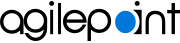Fixes for Process Builder
The following issues have been fixed in this release for Process Builder.
AgilePoint NX v6.0 SP1
- 14.0282.26
- In the Batch Insert activity, in the field, Remove records that meets following condition, you can not drag and drop attributes.
- 14.0282.27
- A PowerShell command with a return value mapped to process data adds an extra space.
- 14.0282.28
- The Check In and Publish window displays " " instead of a space.
- 14.0282.29
- The Database activities do not show warning icons if the activities are not configured.
- 14.0282.30
- The Chatter Post to Group activity does not let you drag and drop attributes.
- 14.0282.31
- The Chatter Post to Group activity shows a warning icon even after it is configured correctly.
- 14.0282.32
- The Salesforce Upsert Entity activity does not store show external fields for standard entities. In the Database Delete Record activity, the configuration screen does not load.
- 14.0282.33
- App level Database Access token display an empty error message windows on edit in Internet Explorer 11.
- 14.0282.34
- In the Database activity Update Record, the configuration screen is distorted in Internet Explorer 11.
- 14.0282.35
- In the Word Creator activity, the Load Word Fields button is distorted in Internet Explorer 11.
- 14.0282.36
- The NetSuite Query Entity activity can not query complex objects.
- 14.0282.37
- The REST activity does not encode responses in the Hungarian language.
- 14.0282.38
- If a DocuSign activity has a message body or subject with an XML escape character, this error shows:
404 bad request.
- 14.0282.39
- The Data Population configuration wizard does not have an option to add an access token.
- 14.0282.40
- The Clone App feature shows an empty message screen in Internet Explorer 11.
- 14.0282.41
- If a process variable is deleted from Form Data screen, it does not get removed from the process schema.
- 14.0282.42
- When an activity is moved from one swimlane to another, it gets hidden from the design surface until it is moved completely to the new swimlane.
- 14.0282.43
- If a complex node is selected on the form data window, it does not show the proper data type for the selected complex node.
- 14.0282.44
- The Retrieve List Item activity fails at runtime if the access token name has Japanese characters.
- 14.0282.45
- A SharePoint list-based process model does not let you create a subprocess.
- 14.0282.46
- The scroll bar is missing in the Retrieve List Item configuration.
- 14.0282.47
- In the Create Active Directory users activity, the Common Name(CN) field is updated with the login name, instead of the display name.
- 14.0282.48
- The Retrieve User Active Directory activity fails to get the value from properties that store string type arrays.
- 14.0282.49
- The CAML Query activity fails if there is no WHERE clause.
- 14.0282.50
- The Retrieve List Item activity does not update process data if the corresponding SharePoint field is not present in the list.
- 14.0282.51
- In the PDF Convertor activity, the image to PDF conversion does not generate PDF file with same resolution as the source image.
AgilePoint NX v6.0 Software Update 6, Hotfix 2
- 14.0275.01
- The Query Record activity shows a warning icon even after the activity has been configured.
- 14.0275.02
- The Retrieve List Item activity does not store the value of the field type Choice (allow multiple selections).
- 14.0275.03
- The Query Multiple activity for MySQL database with the sort order option throws a null pointer exception.
- 14.0275.04
- The Stored Procedure Database activity throws this exception:
Incorrect syntax, SQL Exception.
- 14.0275.05
- For all human activities, if you drag and drop a process data variable with the Role macro, the participants are not resolved.
AgilePoint NX v6.0 Software Update 6, Hotfix 1
- 14.0274.01
- The REST Service activity does not store the response if it is configured to be stored in process data variables.
- 14.0274.02
- The Advanced Task activity does not send the activity initiation e-mail for all sequential tasks.
- 14.0274.03
- The Document Transfer activity fails and gets suspended if the source repository is a SharePoint site collection under the SharePoint root site collection.
- 14.0274.04
- The Condition activity does not handle string escape literals — for example, \n or \t.
- 14.0274.05
- In the Batch Insert activity, in the Before Insert remove records based on condition option, you can not drag and drop process data variables.
- 14.0274.06
- The database column type bigint does not work with the Schema Mapper.
AgilePoint NX v6.0 Software Update 6
- 03.0270.09
- The Condition activity does not suspended if it fails to find the routing path.
- 03.0270.10
- E-mail templates fail to resolve shared variables with spaces.
- 03.0270.11
- AgilePoint Server takes long time to start if the AgileReports connector is configured.
- 03.0270.12
- If a process instance name already exists, the naming convention option to append the name of a new process instance with a GUID does not append the GUID.
AgilePoint NX v6.0 Software Update 5, Hotfix 1
- 14.0268.02
- Active Directory activities support integration with more than one Active Directory domain.
- 14.0268.03
- In the Create SharePoint List Item activity, if the list type is
Tasks, the following error shows, and the process is suspended.
Object reference not set to an instance of an object.
- 14.0268.04
- Internet Explorer 10 crashes if you drag an activity onto the Process Builder.
- 14.0268.05
- The Web Service activity fails to load when the web method does not have a return type.
- 14.0268.06
- The WCF Service activity fails to run if the WCF service does not have a return type.
- 14.0268.07
- The Manual activity fails to send a remainder e-mail notification.
- 14.0268.08
- In the Date Time activity, if the DateTime Now option has been configured, it shows this error:
The string was not recognized as a valid DateTime. There is an unknown word starting at index 0.
- 14.0268.09
- In the E-mail Configuration wizard, the scroll bar does not show for the Data Source Process Data tab.
- 14.0268.10
- The Create Active Directory User activity supports the phone number field.
- 14.0268.11
- The Command activity fails while executing long running batch files.
- 14.0268.12
- The CAML Query activity supports the Yes/No control in a WHERE clause.
AgilePoint NX v6.0 Software Update 5
- 14.0266.01
- These SAP activities are available:
- Call SAP Function
- Begin SAP Transactions
- End SAP Transaction
- 14.0266.02
- The Create XML Document activity is available.
- 14.0266.03
- The Publish Content activity is available for SharePoint.
- 14.0266.04
- In the Process Builder, configuration options in drop-down lists are sorted in alphabetical order.
- 14.0266.05
- In the Process Builder, lists of access tokens have been sorted in alphabetical order.
- 14.0266.06
- You can move configuration windows in the Process Builder.
- 14.0266.07
- The look and feel for the configuration for these
activities has been enhanced:
- Update Metadata
- Update InfoPath
- Create List Item
- Get User Profile
- Set User Profile
- Retrieve List Item
- 14.0266.08
- The Document Transfer activity supports drag drop of multiple schema variables to the destination field.
- 14.0266.09
- In the SharePoint Check Out activity, if the file is already checked out, there is an option to complete the activity or suspend the process.
- 14.0266.10
- The WCF activity and WCF lookup fail if the WCF service response is very large.
- 14.0266.11
- The SharePoint Check Out File activity provides an option to either suspend the processes or ignore if a file is checked out.
- 14.0266.12
- You can change the process theme.
- 14.0266.13
- The Create List Item activity automatically adds new fields to the data mapping grid.
- 14.0266.14
- If a process opens in view mode, and a
user drags any activity onto the process, this warning
message shows:
This Process Model is opened in View Mode. In order to make changes to the process please check out the file from Save menu.
- 14.0266.15
- This application has been localized for Japanese language.
AgilePoint NX v6.0 Software Update 4, Hotfix 2
- 14.0263.02
- If you have more than 3 rules in the Condition activity, the condition box resets, and the conditions disappear.
- 14.0263.03
- If a Dropbox folder is marked as shared, any operation on it throws an object reference error.
- 14.0263.04
- In date time operation activities, the date time format is editable, so that users can enter a custom date format.
AgilePoint NX v6.0 Software Update 4
- 14.0258.14
- The SharePoint Copy Files activity fails if the SharePoint site URL in the access token has a different case.
- 14.0258.15
- The SharePoint Create List Item activity does not populate the list item field of type People and Group.
- 14.0258.16
- The SharePoint Copy Files and Move Files activities do not work with different access tokens for source and destination.
- 14.0258.17
- Yammer and Lync post events do not work with human task activities.
- 14.0258.19
- If the Condition activity is opened in edit mode with the condition set to Does not contain data, the following error occurs:
Does not contain data.
- 14.0258.20
- In the SharePoint Copy Files activity, if an error occurs, the process is not suspended.
- 14.0258.21
- In the Subprocess activity > Naming Convention wizard, the custom field does not allow to drag and drop more than one variable.
- 14.0258.22
- There is no option to remove Data Population once configured.
- 14.0258.23
- Data Population does not refresh the newly added tables when open in edit mode.
- 14.0258.24
- The Database Batch Insert activity does not retain the configuration in edit mode.
- 14.0258.25
- Process models do not have an option to set the maximum sessions allowed.
- 14.0258.26
- The WCF and Web Service activities do not map the response if the service does not accept an input parameter.
- 14.0258.27
- The Sequential Task activity does not accept XPath variables as approvers.
- 14.0258.28
- When a process runs, the WCF activity does not use the access token for the endpoint URL.
- 14.0258.30
- In Update Process Data activity > Update Custom Attributes screen, drag and drop multiple schema variables is not supported.
- 14.0258.31
- In the Process Builder, newly added global custom attributes do not show.
- 14.0258.32
- In the Update Process Data activity, if the expression has a single quote character, when you edit the activity configuration, the expression breaks.
- 14.0258.33
- In the SharePoint List Form activity, if the application name includes non-English characters, it throws this exception:
Application not found.
- 14.0258.34
- The SharePoint Copy Files activity does not update the metadata for the person and group field.
- 14.0258.35
- If a SharePoint-based process has an application name with Unicode characters, you can not create a SharePoint data source.
- 14.0258.36
- The Condition activity does not execute the condition if a schema variable has Unicode characters.
- 14.0258.37
- In the Data Population wizard, if the
Database table has a foreign key relation,
it throws this exception:
Object reference not set to an instance.
- 14.0258.38
- In human task activities, the User Defined Properties configuration does not let you add property values of type string.
- 14.0258.39
- The refresh button does not work on the Data Source explorer.
- 14.0258.40
- If an application has a large number of e-mails, while validating the process, a MaxJsonLength exceeded message occurs.
- 14.0258.41
- For the SharePoint data source, all fields are marked as string, instead of using the data type from the SharePoint columns.
AgilePoint NX v6.0 Software Update 3
- 14.0255.01
- These Active Directory activities are available:
- Add Users to Group
- Create Group
- Create User
- Disable User
- Remove Group
- Remove User
- Remove User From Group
- 14.0255.02
- These SharePoint activities are available:
- Get User Profile (SharePoint 2013 only)
- Set User Profile (SharePoint 2013 only)
- Excel Read
- 14.0255.03
- These NetSuite activities are available:,
- Query Entity
- Get Entity
- 14.0255.04
- Process Designer performance has been improved.
- 14.0255.06
- Database activities support Oracle database.
- 14.0255.09
- Digital Signature activities support cloud document repositories as source and destination.
- 14.0255.10
- When transferring files, if the destination folder does not exist, the Document Transfer activity creates the folder.
- 14.0255.11
- The SharePoint activities New Site Collection and New Site allow you to select non-English language.
- 14.0255.12
- The CAML Query activity supports retrieving the value for person control as Microsoft.SharePoint.Client.FieldUserValue.
AgilePoint NX v6.0 Software Update 2
- 14.0254.01
- If the outgoing paths from a Multi-Condition activity go to the same activity, process validation fails.
- 14.0254.03
- System activities with the timeout property get set with the default value of 1 second.
- 14.0254.04
- In the Update Parent Process activity > Initial Attribute screen, the Name property variable is displayed as XPath, instead of displaying formatted text.
- 14.0254.05
- In Process Designer > FormData explorer, the Delete option has been removed because it deletes the entire data model.
- 14.0254.06
- In an e-mail template the To, CC, and BCC fields do not let the user add multiple e-mail IDs.
- 14.0254.07
- In the e-mail template tab, after the Subject field, the focus moves to the e-mail body.
- 14.0254.17
- E-mail activities are stuck in the deferred state by default.
- 14.0254.18
- In REST activities, if you change the configuration, and open the request schema mapping configuration in edit mode, the configuration gets reset.
- 14.0254.19
- REST activity validation fails if the header details are not provided.
- 14.0254.20
- In human task activities,
in the participants configuration wizard, this validation message
shows even after you add participants.
Please specify at least one participant.
- 14.0254.21
- In the PDF Convertor activity, the filter does not support wildcard search.
- 14.0254.22
- The WCF activity fails to run for SharePoint List based process and SharePoint document based process.
- 14.0254.23
- The WSE activity at runtime throws this error:
Object Reference not to and instance
- 14.0254.24
- In the WSE activity, response mapping is disabled after mapping the schema for the first time.
- 14.0254.25
- In the WSE activity, request mapping is mandatory even if the web service does not accept input parameters.
- 14.0254.26
- In the REST activity configuration wizard, you can not map variables from the Data Source schema node.
- 14.0254.27
- In the Word Creator activity, if the destination repository is Local System, the “overwrite if exits” options does not show.
- 14.0254.28
- If you apply the Microsoft security update https://support.microsoft.com/en-us/kb/3057839 the Process Viewer shows a blank image.
- 14.0254.29
- These NetSuite activities are available:
- Add Note
- Create Entity
- Create Folder
- Delete Entity
- Get Entity
- Query Entity
- Update Entity
- Upsert Entity
AgilePoint NX v6.0 Software Update 1
- 14.0252.01
- In non-English environments the Process Builder fails to load the designer page.
- 14.0252.02
- The Word Creator activity fails to load all the fields from the document template because the Aspose license is not applied to the Word document.
- 14.0252.03
- The Word Creator activity does not support selecting a Word document template from a document library on a SharePoint subsite.
- 14.0252.04
- The Document Transfer, Word Creator, and PDF Convertor activities by default do not have an option to select the file source and file destination as Local Storage.
- 14.0252.05
- The Or activity configuration wizard page icon is missing.
- 14.0252.06
- In the And activity, the Dynamic Property field is set to true by default.
- 14.0252.07
- Some system activities have the "Time to complete" option, which is not applicable.
- 14.0252.08
- In the Looping Init and Looping Next Activities, the process was Looping until the Max Session or going to an infinite Loop if the Max Session is unlimited. The Looping Next activities were not coming out of the exit loop condition as the Exit loop variable value was not set properly.
- 14.0252.09
- In the Update Parent Process activity > Initial Attribute screen, Name does not allow you to add process data variables.
- 14.0252.10
- In the Document Transfer activity, the Source Repository configuration and Target Repository configuration screens contain a field called "Run Time Template," but this field is not required.
- 14.0252.11
- Processes with Standard List Form activities get suspended if the SharePoint List field display name has a space or a special character.
- 14.0252.12
- Some system activities show the Add Timer option in Context menu, which is not applicable.
- 14.0252.13
- In the Multi Condition activity, process validation passes, even if there is no rule defined.
- 14.0252.14
- In the Word document activity, you can not select a Word template from a SharePoint subsite.
- 14.0252.15
- Navigating to the App Builder from a Process without performing "Save" or "Save and Check in," no warning shows to save the process if a process model has any unsaved changes.
- 14.0252.16
- In the Edit Email Template configuration wizard, the Process Data section display is distorted.
- 14.0252.17
- On the SharePoint Retrieve List Item activity, Retrieve List Item configuration does not list SharePoint libraries in the List drop-down. It displays only SharePoint lists.
- 14.0252.18
- In the Restore File Version activity, a misspelling appears on the Configuration screen.
- 14.0252.19
- If you change a data source from a process, the data source does not check out when you click the Edit button.