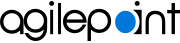Fixes for Manage Center
The following issues have been fixed in this release for Manage Center.
AgilePoint NX v6.0 SP1
- 16.0282.06
- On the Data tab under runtime management of a process instance, the Data Tracking option does not show.
- 16.0282.07
- Shared variables do not validate if a variable with the same name exists.
- 16.0282.08
- Manage File Type Group Name > File Type Group Name does not accept non-English characters.
AgilePoint NX v6.0 Software Update 6, Hotfix 1
- 16.0274.01
- Application Management is visible even if the setting is disabled.
- 16.0274.02
- The database trigger event service does not show the primary key with the identity column.
AgilePoint NX v6.0 Software Update 6
- 16.0270.06
- Process Migration does not let you clear the Source/Target Activities.
- 16.0270.07
- You can not configure the database global access token in Internet Explorer 11.
- 16.0270.08
- In Event Services, the test connection option fails if the e-mail server is a Microsoft Exchange Server.
AgilePoint NX v6.0 Software Update 5, Hotfix 1
- 16.0268.01
- The Manage Center has been localized for French language.
- 16.0268.02
- In the Manage Center, the Group Members data grid does not show the last index record of every page.
AgilePoint NX v6.0 Software Update 5
- 16.0266.04
- Bulk process migration fails to run.
- 16.0266.06
- In the Manage Center, the event service scheduler does not save the day of occurrence.
- 16.0266.07
- If you change a scheduled event service, it truncates the first digit from Month field.
- 16.0266.08
- If you maximize the Process Migration screen, the Confirm Migrate button does not show.
AgilePoint NX v6.0 Software Update 4, Hotfix 2
- 16.0263.01
- DocuSign access tokens always point to the sandbox authentication URL, even for production API license keys.
- 16.0263.02
- When a process instance is migrated to a new version of the process where new activities have been added, the new activities get bypassed during runtime.
AgilePoint NX v6.0 Software Update 4, Hotfix 1
- 16.0261.01
- The SharePoint Office 365 access token throws an Object Reference exception during validation if Office 365 is protected with ADFS.
- 16.0261.02
- Missing Japanese localization is included in Manage Center.
AgilePoint NX v6.0 Software Update 4
- 16.0258.05
- In the Process Viewer, a cancelled task shows a completed task icon.
- 16.0258.06
- E-mail ID does not get saved in the Social Account information.
- 16.0258.07
- Delegations do not have a validation to check when the delegating to and delegated from user are not the same.
- 16.0258.08
- In access token configuration, the Encrypt option is misplaced in Firefox.
- 16.0258.09
- When you edit an e-mail event service, the configuration gets cleared.
AgilePoint NX v6.0 Software Update 3
- 16.0255.03
- If you add an incorrect user name and password to a database access token, a user-friendly validation message does not show.
- 16.0255.04
- The last modified date does not show for access tokens.
- 16.0255.05
- In Manage Center > Add Users, the Language field does not display all of the language options.
- 16.0255.06
- In Manage Center > Add Users, a group or role name with non-English characters throws validation error.
- 16.0255.07
- In Manage Center > Users > Add Users > Add Access Rights, the current user rights are not selected.
AgilePoint NX v6.0 Software Update 2
- 16.0254.01
- In Manage Center > eForms Settings > File Type Group, sometimes filter types with the check box selected do not get added to the File Type Group value.
- 16.0254.03
- In Manage Center > Users, if you add a new user through the wizard, then on the Finish screen you select New User to create another user, a blank screen shows.
AgilePoint NX v6.0 Software Update 1
- 16.0252.01
- In the Manage Center, users cannot create a group or role name with special characters.
- 16.0252.03
- In the Manage Center, on the SharePoint Access Token screen > Windows Authentication section, the option to authenticate using "Current user" is not valid.
- 16.0252.04
- The application permission feature has been disabled because it is undergoing some major enhancements. It will be enabled again after further development.
- 16.0252.05
- In the DocuSign access token wizard, a misspelling shows on the Configuration screen.
- 16.0252.06
- In Lync access token and Web Service access token, the password field does not mask the password text.
- 16.0252.07
- In the Manage Center > eForms Settings > File Type Group, changing the default file filter does not have an option to save the changes.
- 16.0252.08
- In the Manage Center > Create New User, the "Reserve a permanent license seat for this user" field has been removed because it does not apply.
- 16.0252.09
- In the Manage center >
Processes > Data Tab, this error message shows
if the browser window is kept open for some time:
"An error has occurred. Please try again later"
- 16.0252.10
- In the Form Builder, the Data Grid control is undergoing some major enhancements. This fix disables the control until a later release to avoid backward compatibility issues.