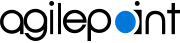Configure Node.js To Communicate Through the Firewall
To allow Node.js to communicate through the firewall, do the procedure in this topic. This procedure must be completed on all AgilePoint Server machines:
Prerequisites
- Node.js is installed.
Procedure
- On the AgilePoint Server machine, search Allow an app through windows firewall.
- On the Allow apps to communicate through Windows Defender Firewall screen, click Allow another app...
- Open the file nodejs\node.exe.
- Click Add.
- On the Allow apps to communicate through Windows Defender Firewall screen, select Node.js JavaScript Runtime.
- For Node.js JavaScript Runtime, select Private.
- Click Ok.