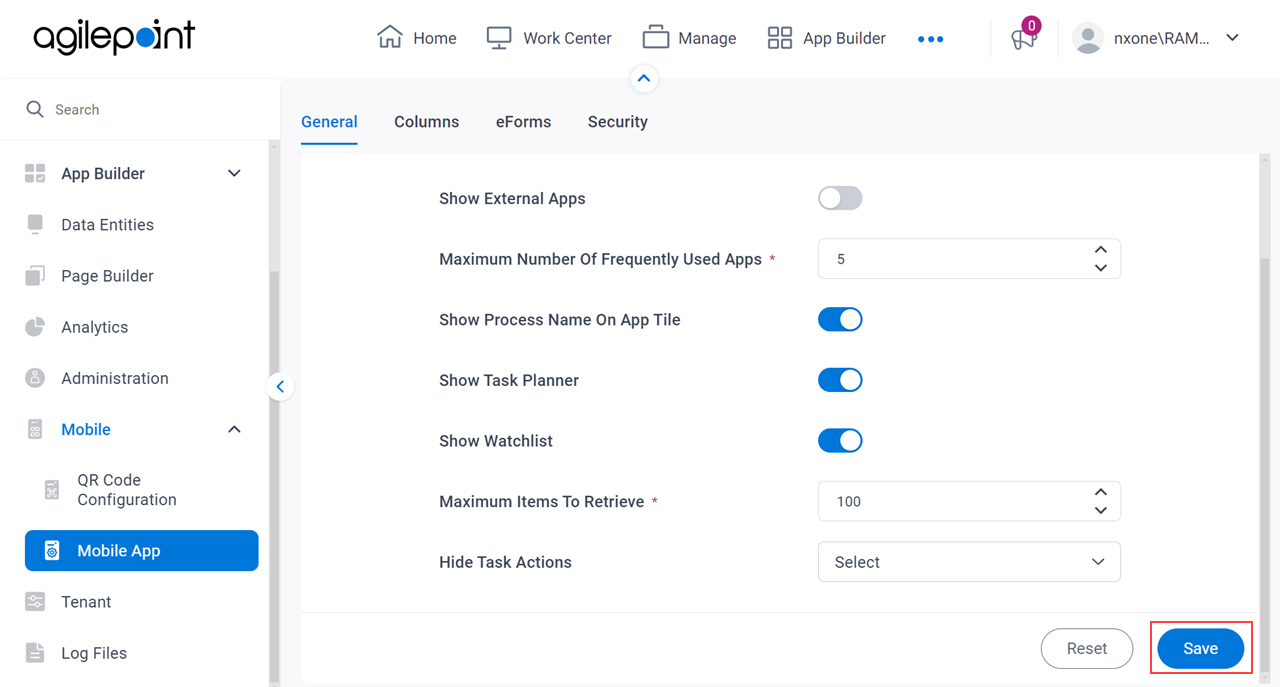Hide Task Actions in the AgilePoint NX Mobile App
To hide items on the task action menu in the AgilePoint NX Mobile App, do the procedure in this topic.
Background and Setup
Prerequisites
- Sign in to AgilePoint NX as a Tenant Administrator.
- AgilePoint NX OnDemand (public cloud), or AgilePoint NX PrivateCloud or AgilePoint NX OnPremises v8.0 Software Update 1 or higher.
Good to Know
- This topic applies to AgilePoint NX Mobile App version 3.0 or higher.
How to Start
- Click Settings.
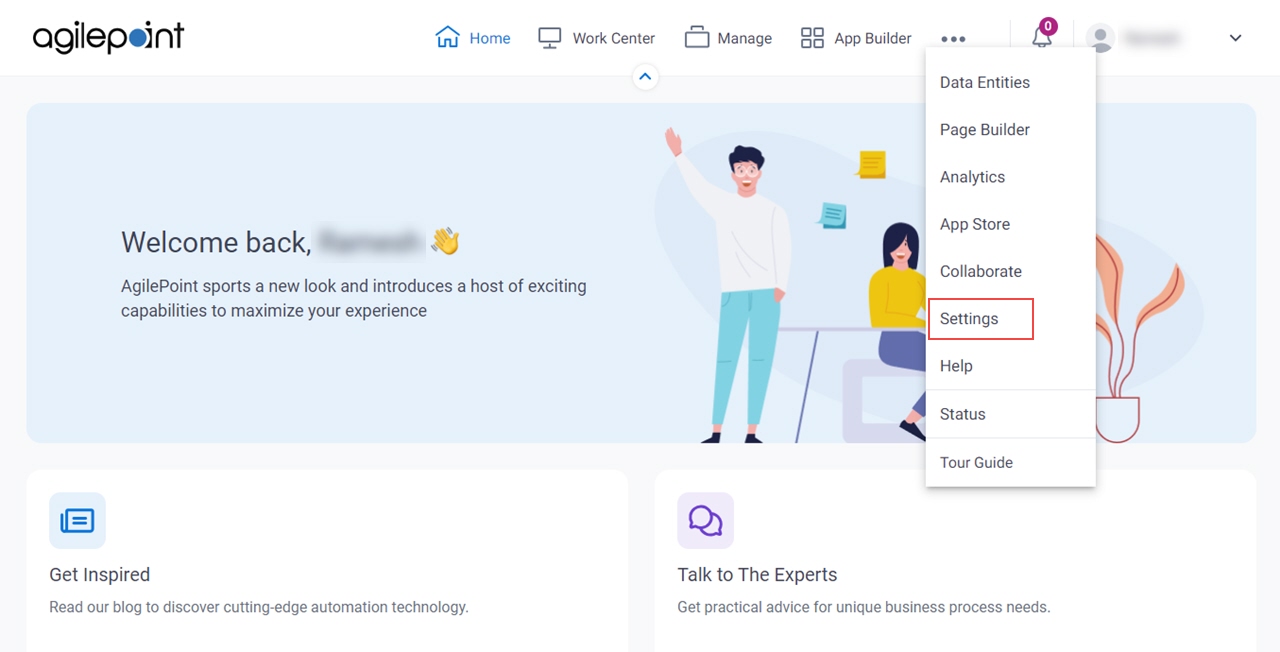
- Click Mobile > Mobile App.
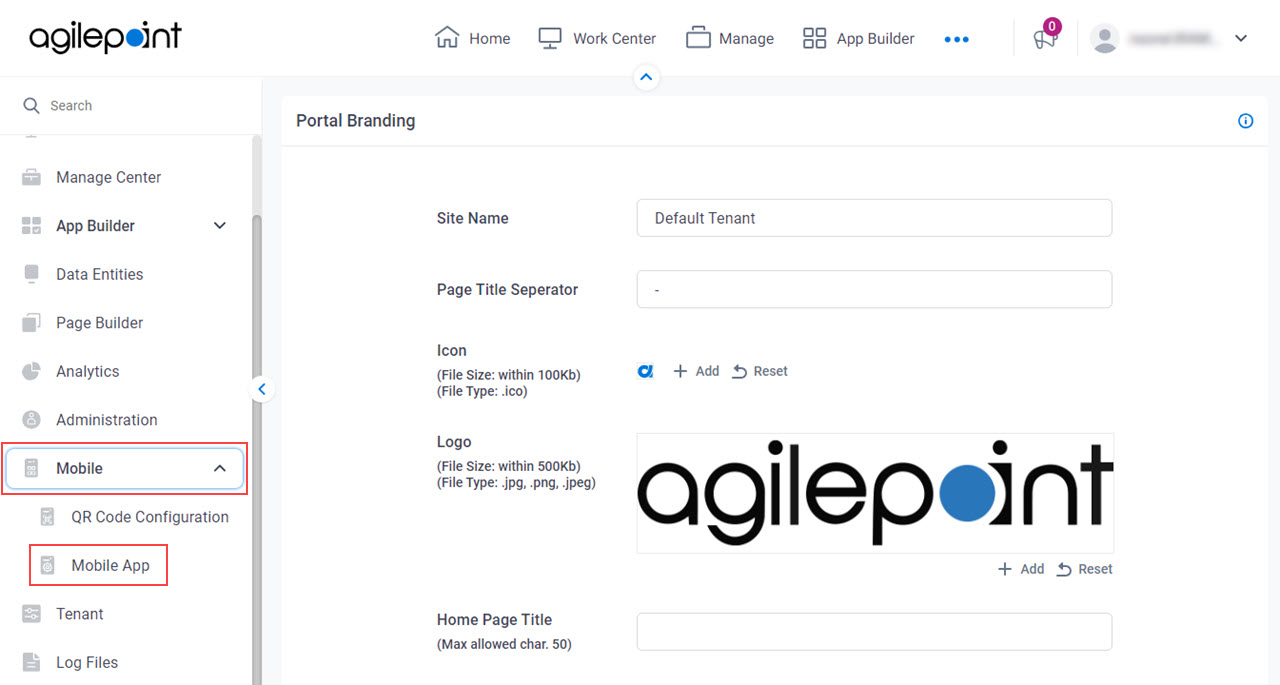
Procedure
- On the General tab, in the Hide Task Actions field, select one or
more task actions to hide on the Task Detail screen.
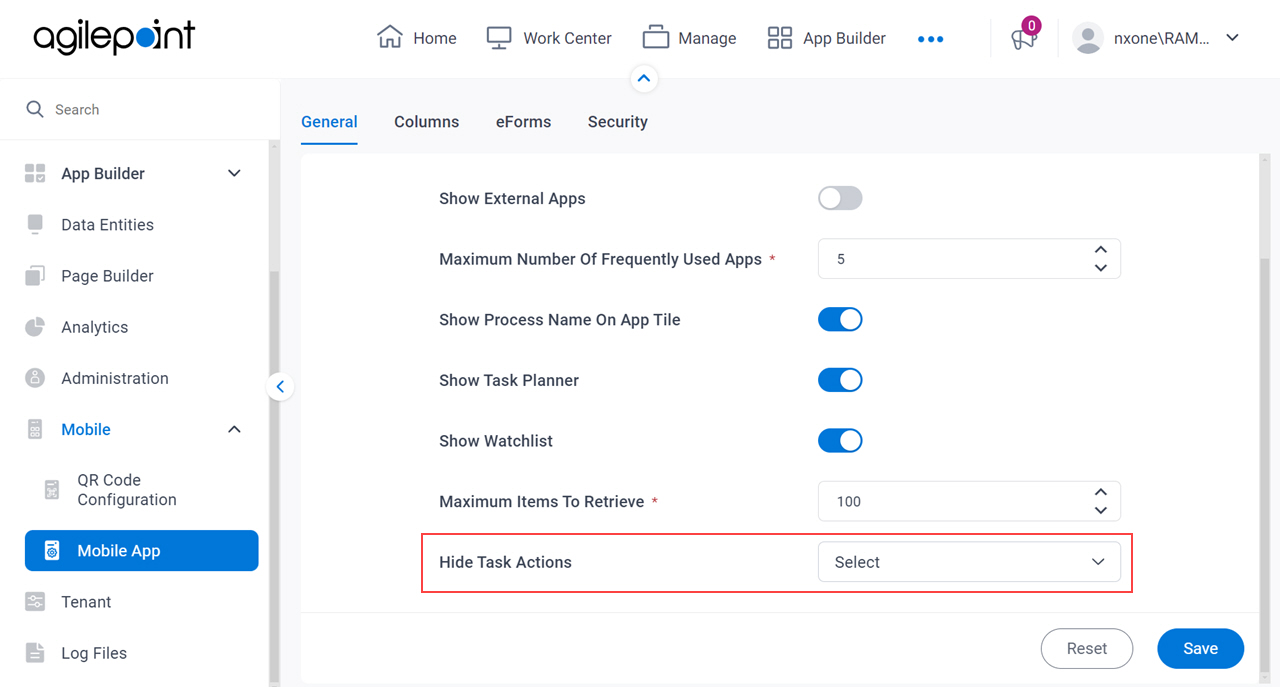
- Click Save.