Restrict Users from Removing Uploaded Files in the File Upload Control
To restrict other users from removing the uploaded files in the File Upload form control, do the procedure in this topic.
Background and Setup
How to Start
- Open eForm Builder.
For information about how to open this screen, refer to eForm Builder screen.
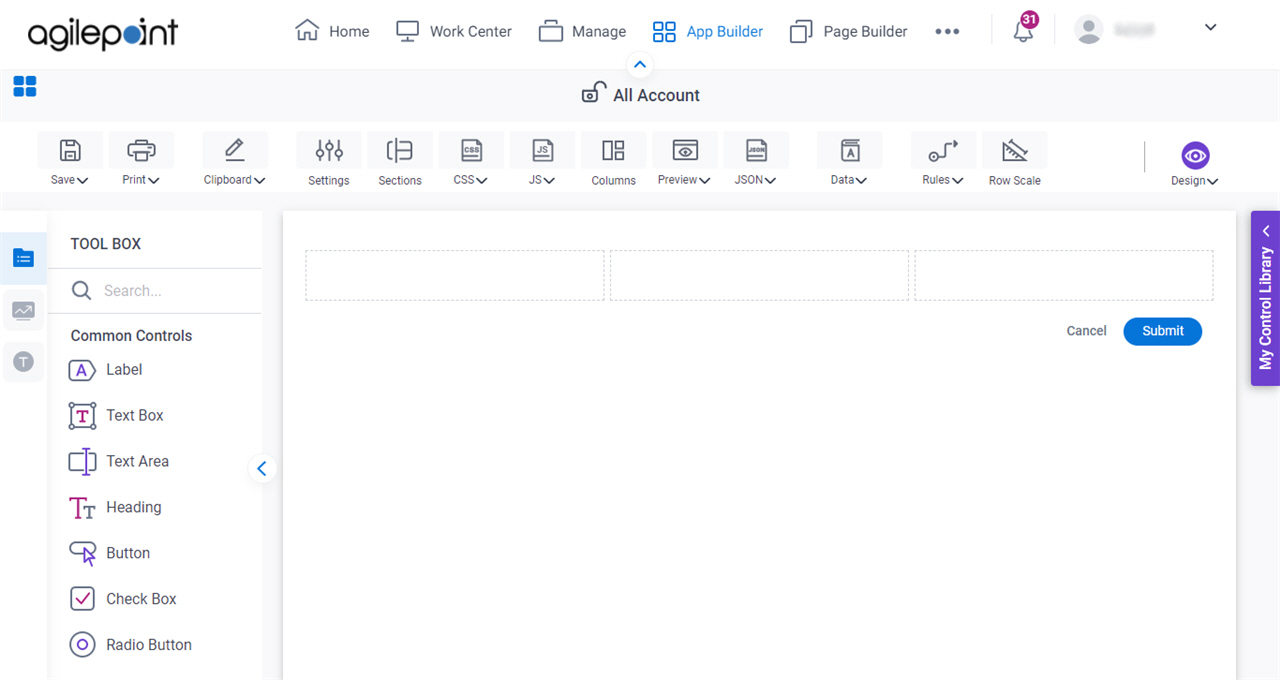
Procedure
- On the eForm, put your cursor over the File Upload form control to show the Form Control quick menu.
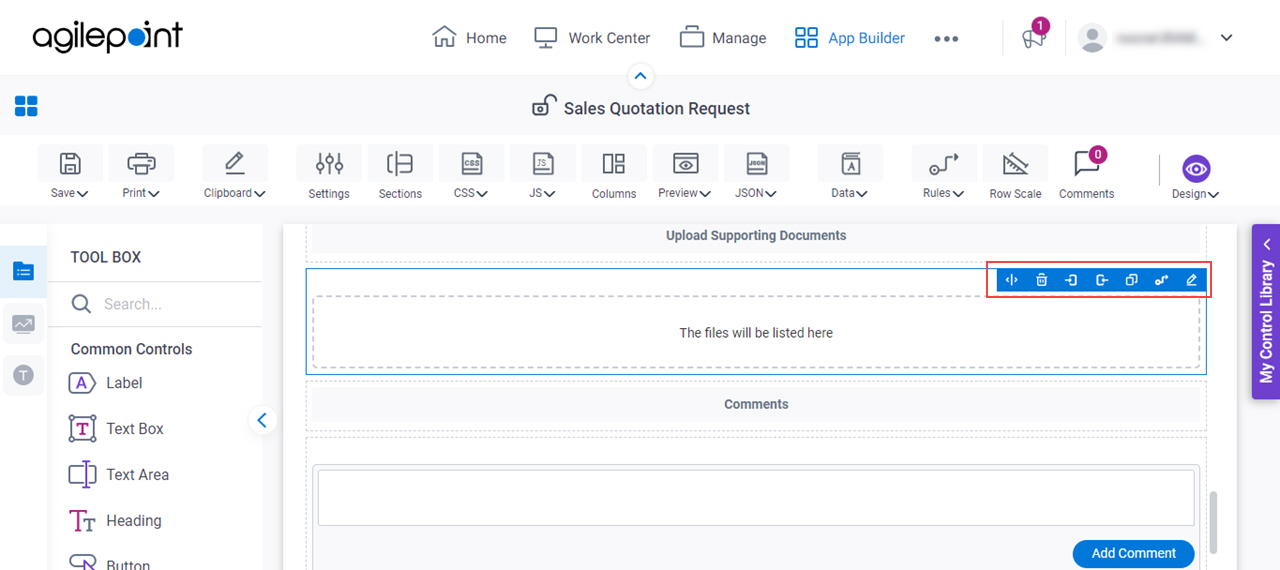
- Click Edit Properties
 .
.
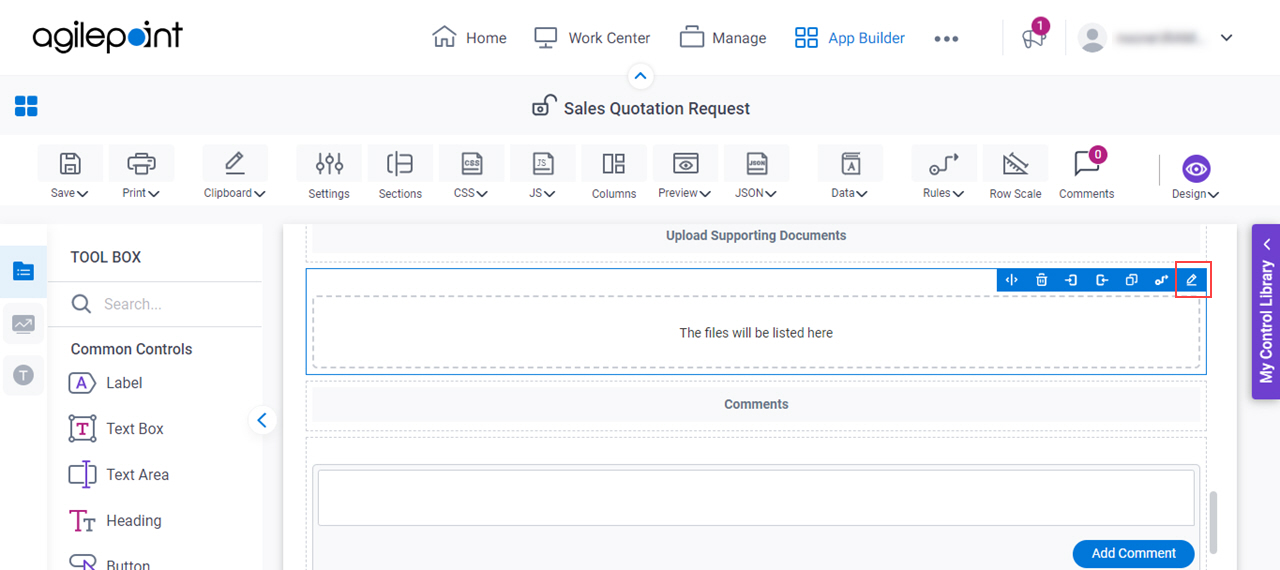
- On the Field Settings - File Upload screen, click the Configure tab.
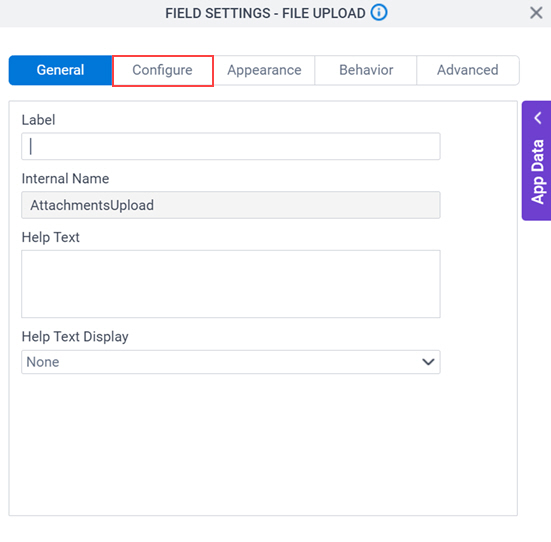
- On the Configure tab, in the Permission to Delete list, select one of these:
- None
- User Who Has Uploaded The File
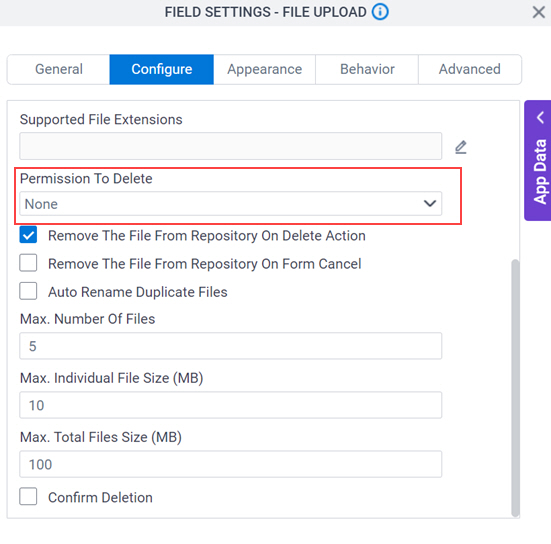
- To save the changes, click Close Screen
 .
.


